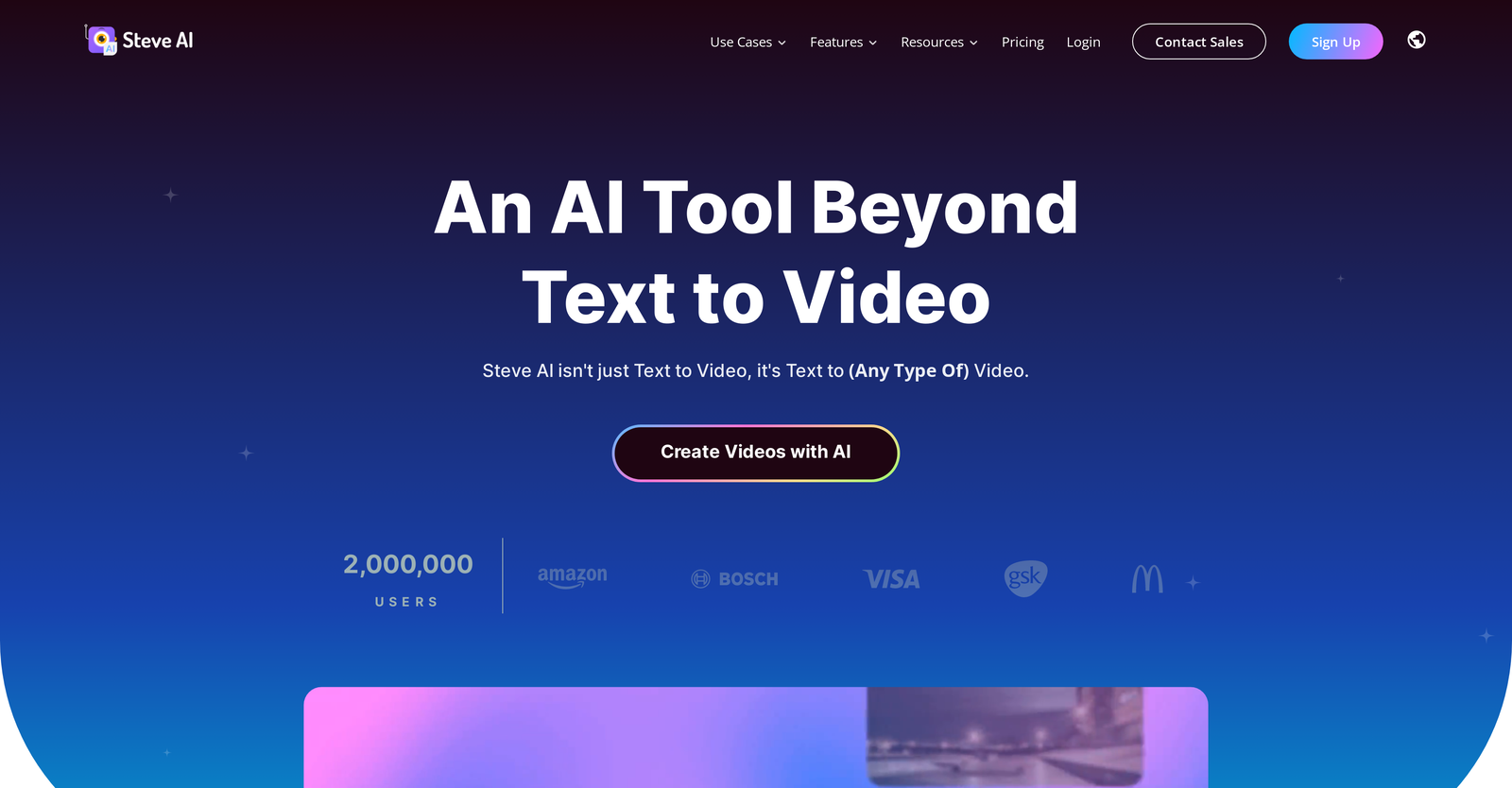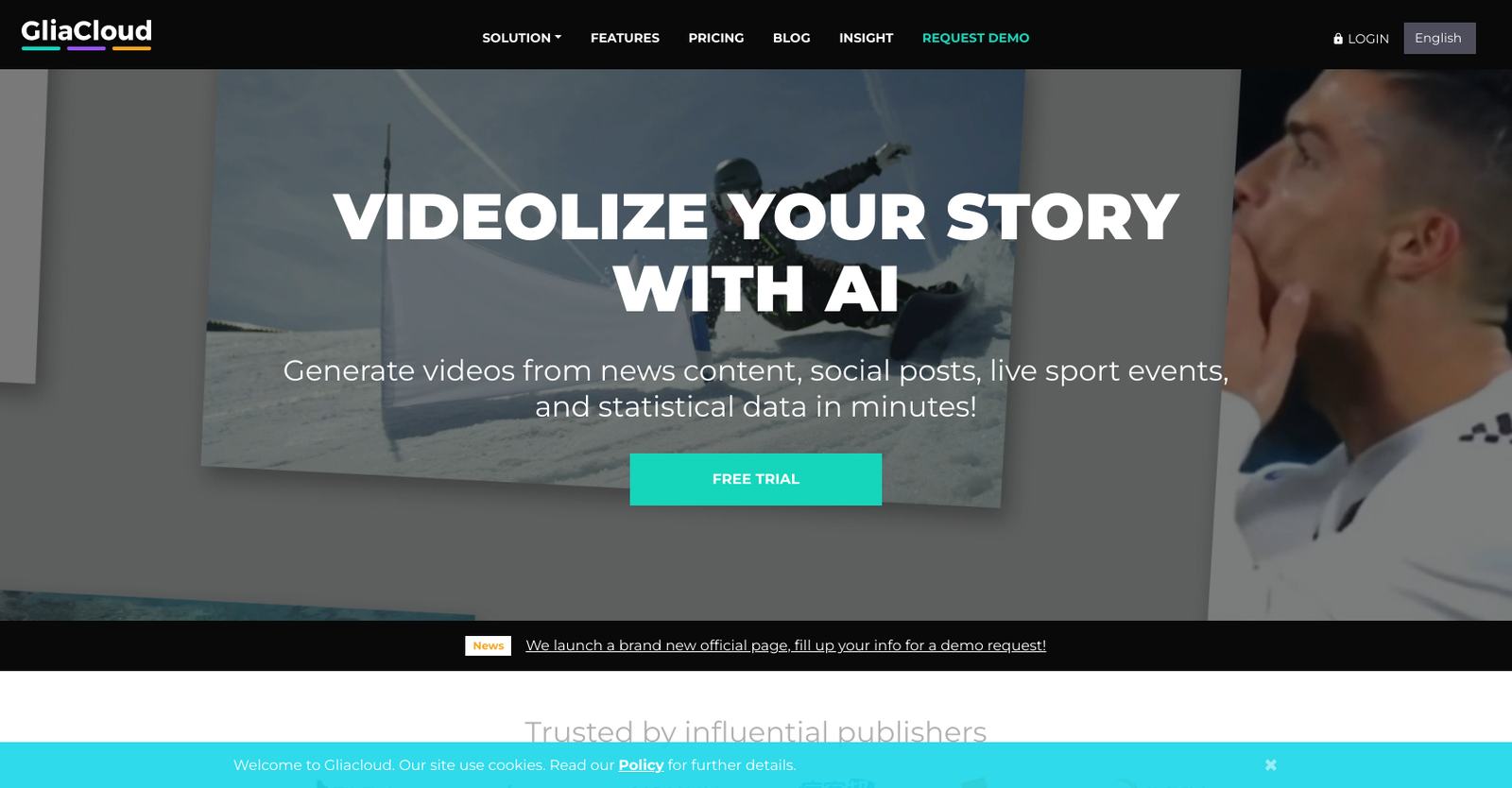Steve AI offers Free Trial, but GliaStudio does not.
The starting price of Steve AI begins at $15/month, while pricing details for GliaStudio are unavailable.
Steve AI offers several advantages, including 100+ million creative assets, Easy customization of videos, Optional user-uploaded assets, Custom branding integration, Broad range of templates and many more functionalities.
The cons of Steve AI may include a No offline capability, Lacks advanced editing tools, Limited asset customization, Template dependent. and Unclear licensing for assets
GliaStudio offers several advantages, including Generates videos from text, Automatic text summarization, Abundant media resources, Branded themes and features, Saves content creators' time and many more functionalities.
The cons of GliaStudio may include a Limited customization options, No advanced editing features, Inability to integrate APIs, Potential for inaccurate translations. and Over-reliance on text input