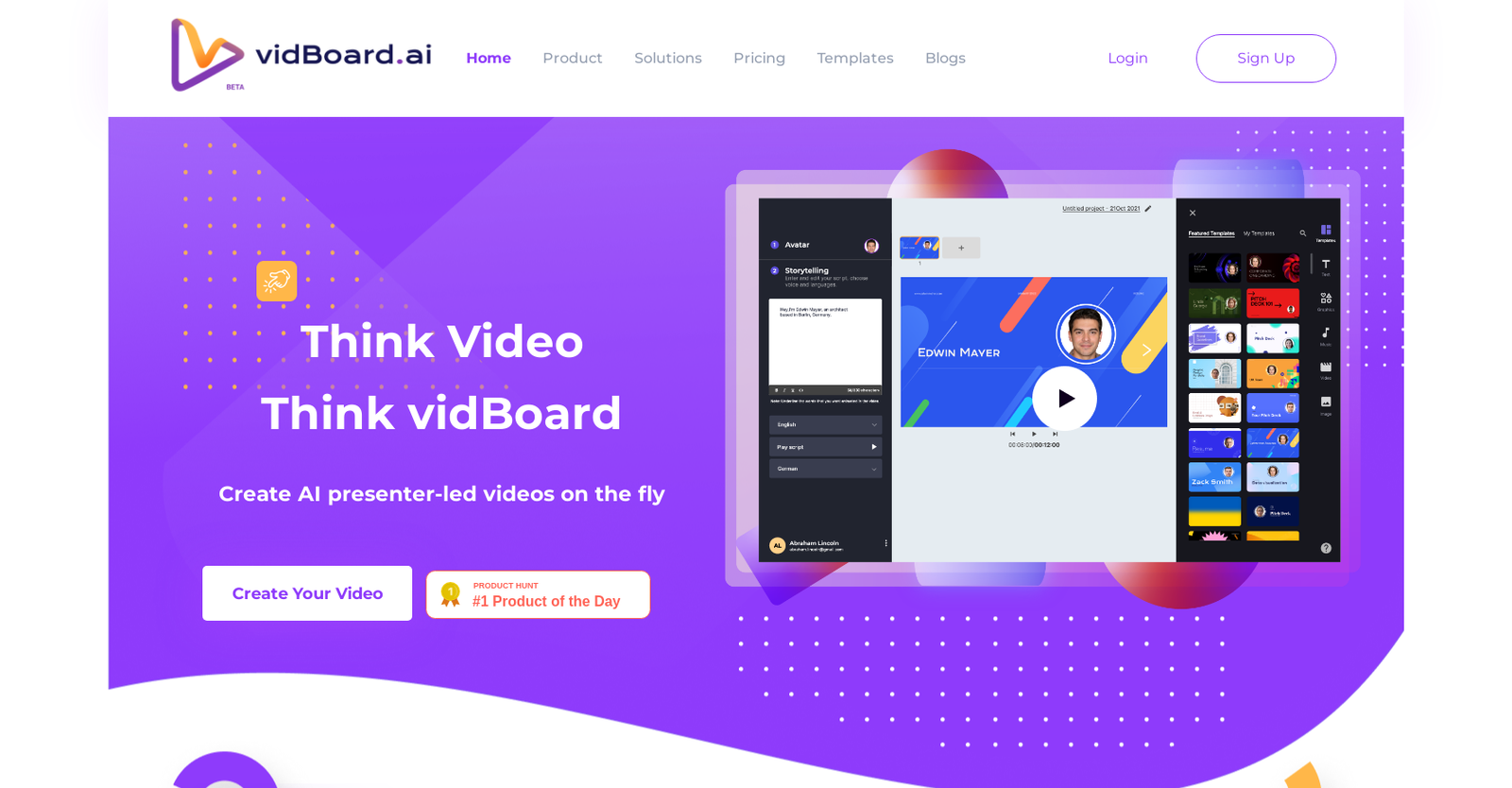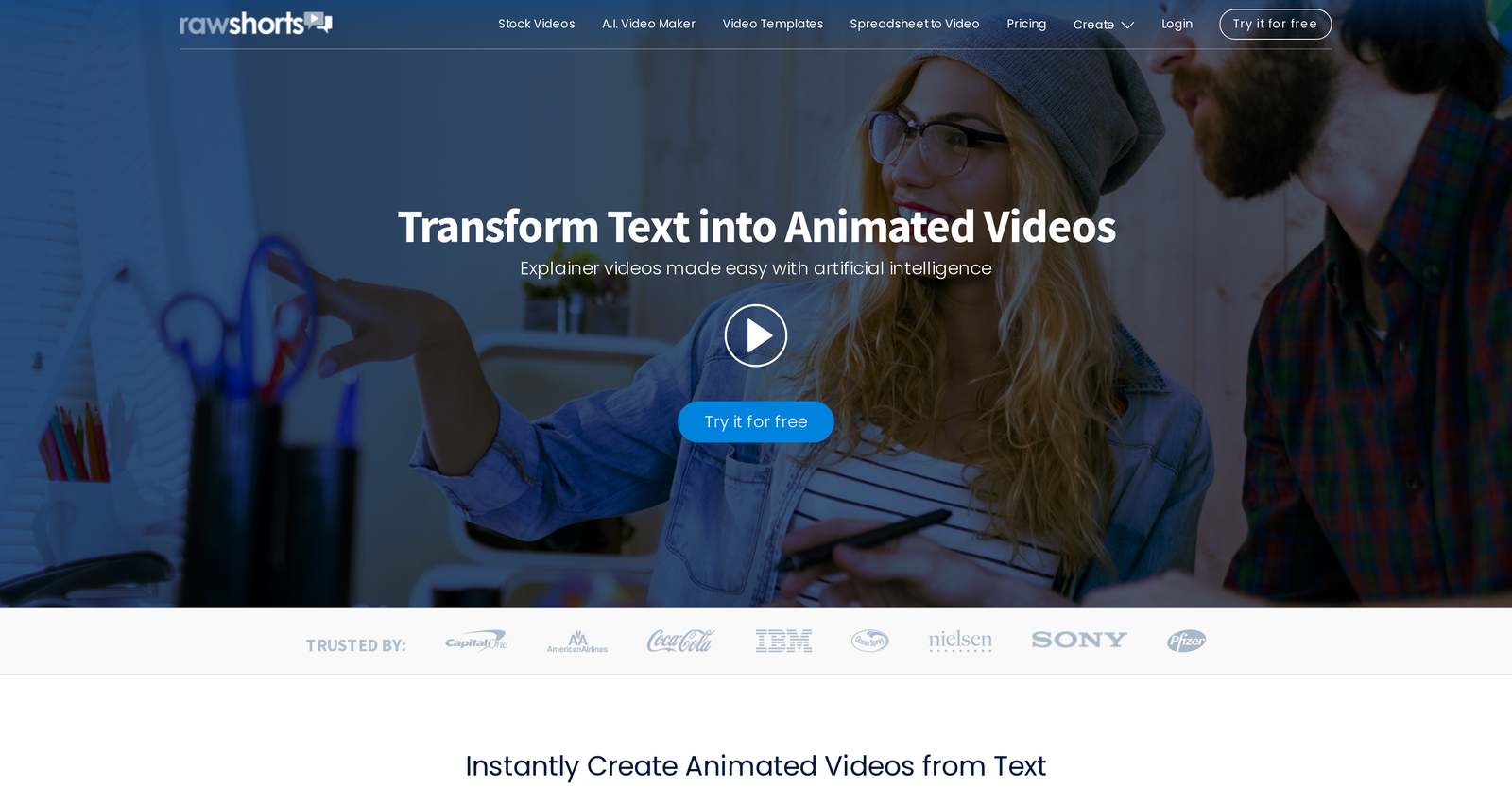Neither Vidboard AI nor Raw Shorts offers a free trial.
The starting price of Vidboard AI begins at $10/month, while pricing details for Raw Shorts are unavailable.
Vidboard AI offers several advantages, including Automated video creation, Transforms text into video, User-friendly interface, Multiple pre-designed templates, Supports 125+ languages and many more functionalities.
The cons of Vidboard AI may include a Limited template variety, Potential mismatch translations, Assumed text-to-speech perfection, Dependent on scripted input. and Risks with intellectual property rights
Raw Shorts offers several advantages, including Accessible from any browser, Text to speech feature, Animated charts feature, Over one million media assets, Drag and drop editor and many more functionalities.
The cons of Raw Shorts may include a Limited script customization, Must use browser, No explicit privacy safeguards, No offline functionality. and No collaborative editing features