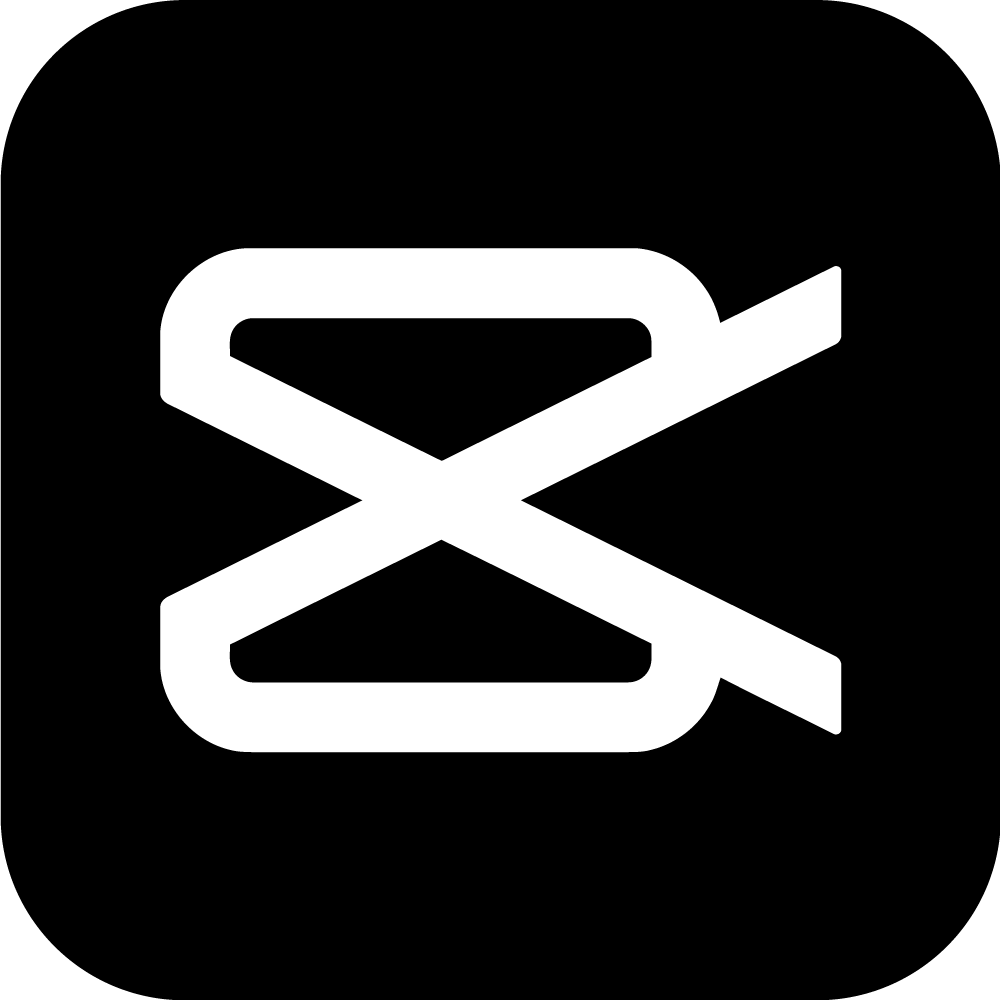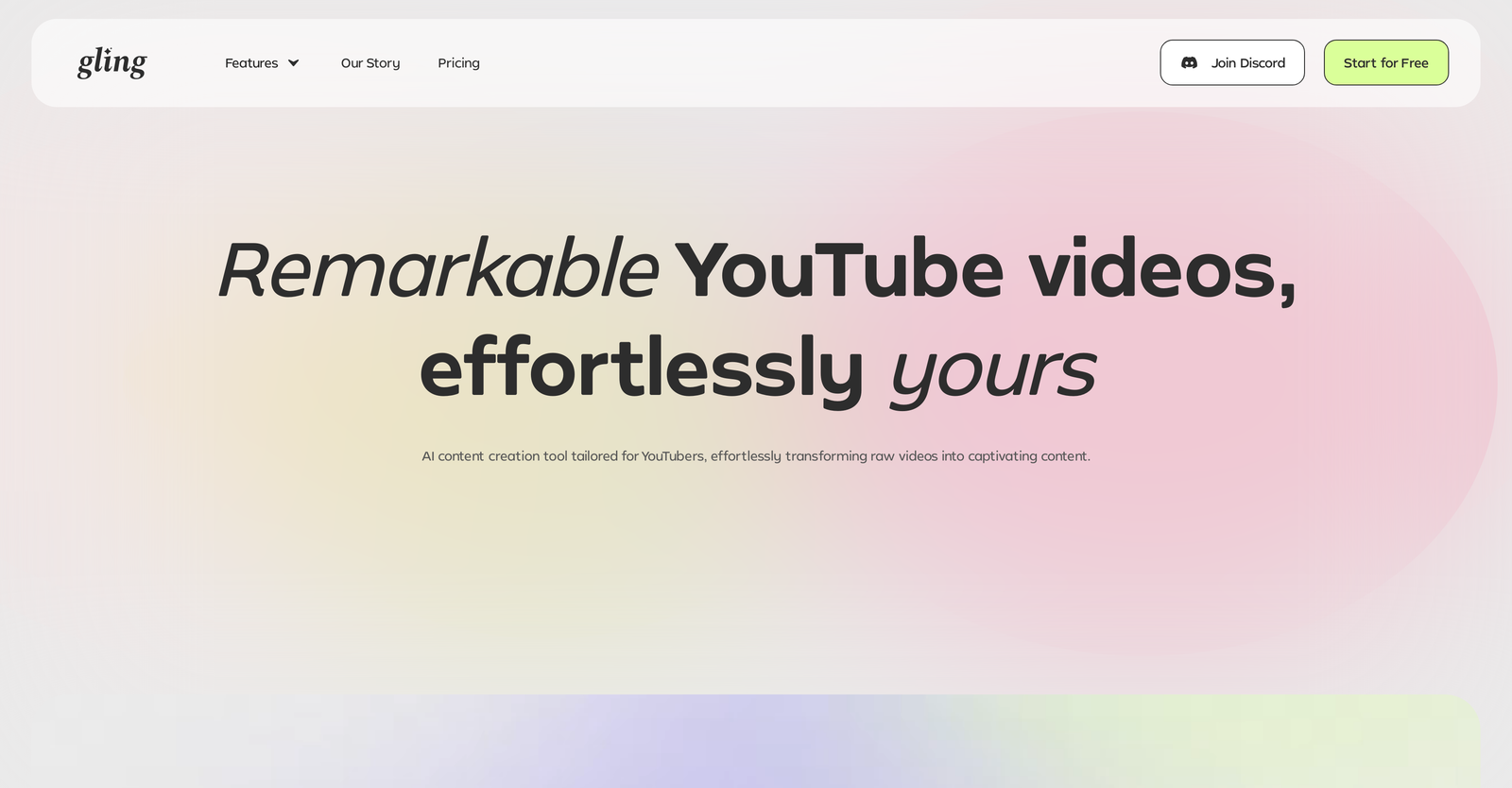Neither CapCut nor Gling offers a free trial.
CapCut is designed for Marketing Teams, Media Professionals, Social Media Influencers, Uncommon Use Cases and Video Editing Enthusiasts.
The starting price of CapCut begins at $7.99/month, while pricing details for Gling are unavailable.
CapCut offers several advantages, including User-Friendly Interface, Free Advanced Features, Regular Updates, Cross-Platform Availability and many more functionalities.
The cons of CapCut may include a CapCut Pro Subscription, Occasional Bugs.
Gling offers several advantages, including Cuts silences automatically, Removes bad takes, Exports as XML timeline, Compatible with professional editors, Exports as mp4 and many more functionalities.
The cons of Gling may include a Only supports English videos, May misinterpret disfluencies, Charges per video edited, Limited export formats. and No collaborative features