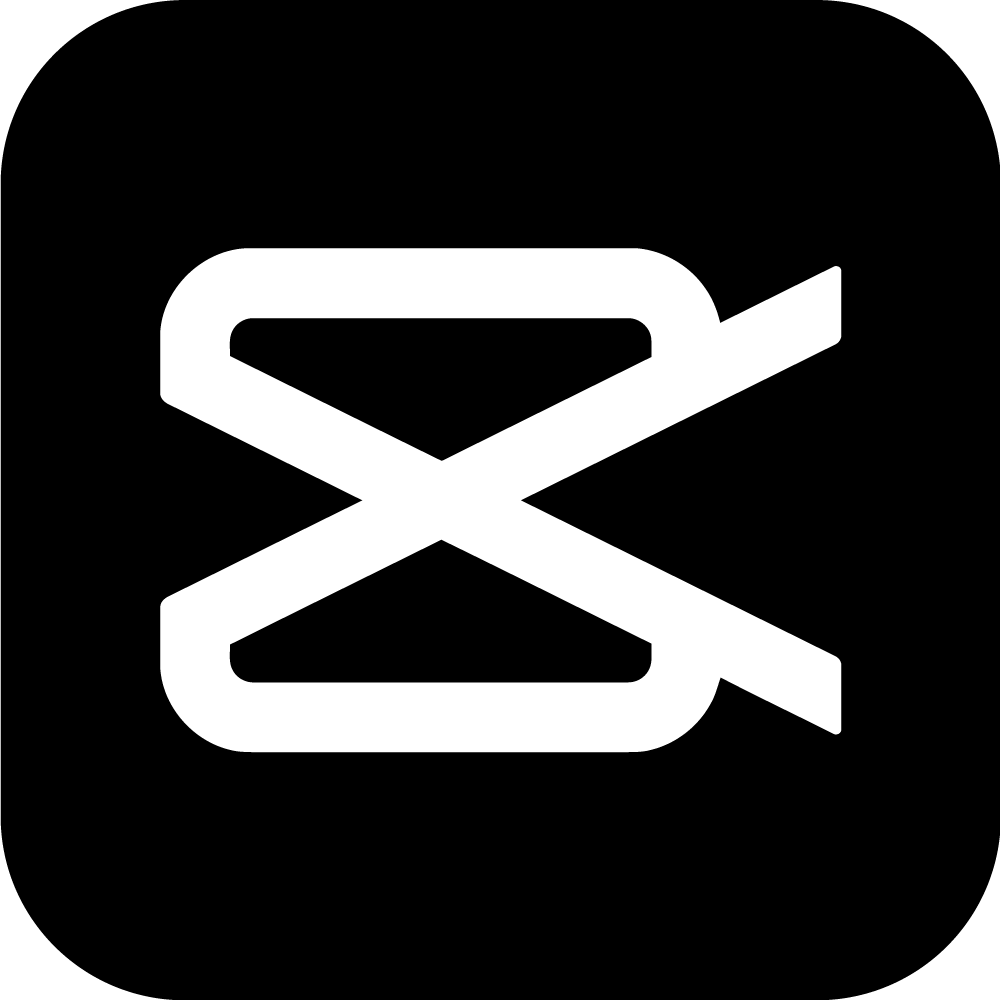CapCut is a AI Video Editing Software. CapCut offers Advanced Video Editing, High Resolution, Sound Effects Creation and many more functionalities.
CapCut offers Freemium, Paid pricing model
The starting price of CapCut is $7.99/month
CapCut offers several advantages, including User-Friendly Interface, Free Advanced Features, Regular Updates, Cross-Platform Availability and many more functionalities.
The cons of CapCut may include a CapCut Pro Subscription, Occasional Bugs.