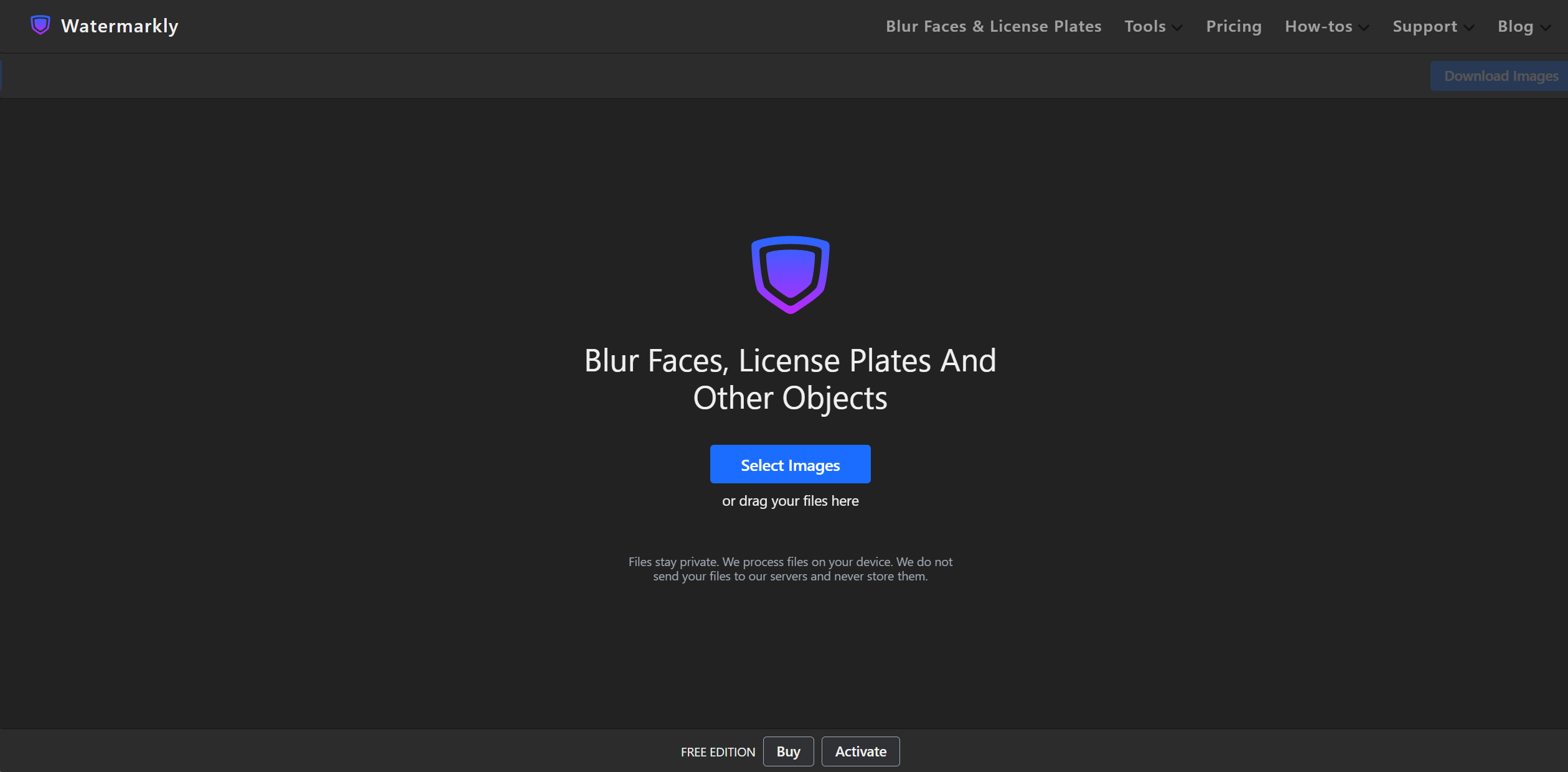Watermarkly is a AI Image Editing Software. Watermarkly offers Batch Face Blurring, Integration Capabilities and many more functionalities.
Some top alternatives to Watermarkly includes autoRetouch, FaceApp, PhotoDiva, DPTH and Metapix.
Watermarkly offers Paid pricing model
The starting price of Watermarkly is $19/month
Watermarkly offers several advantages, including User Convenience, Efficiency in Processing, No Registration Required, Device Compatibility and many more functionalities.
The cons of Watermarkly may include a Watermarkly Branding, Internet Dependency.