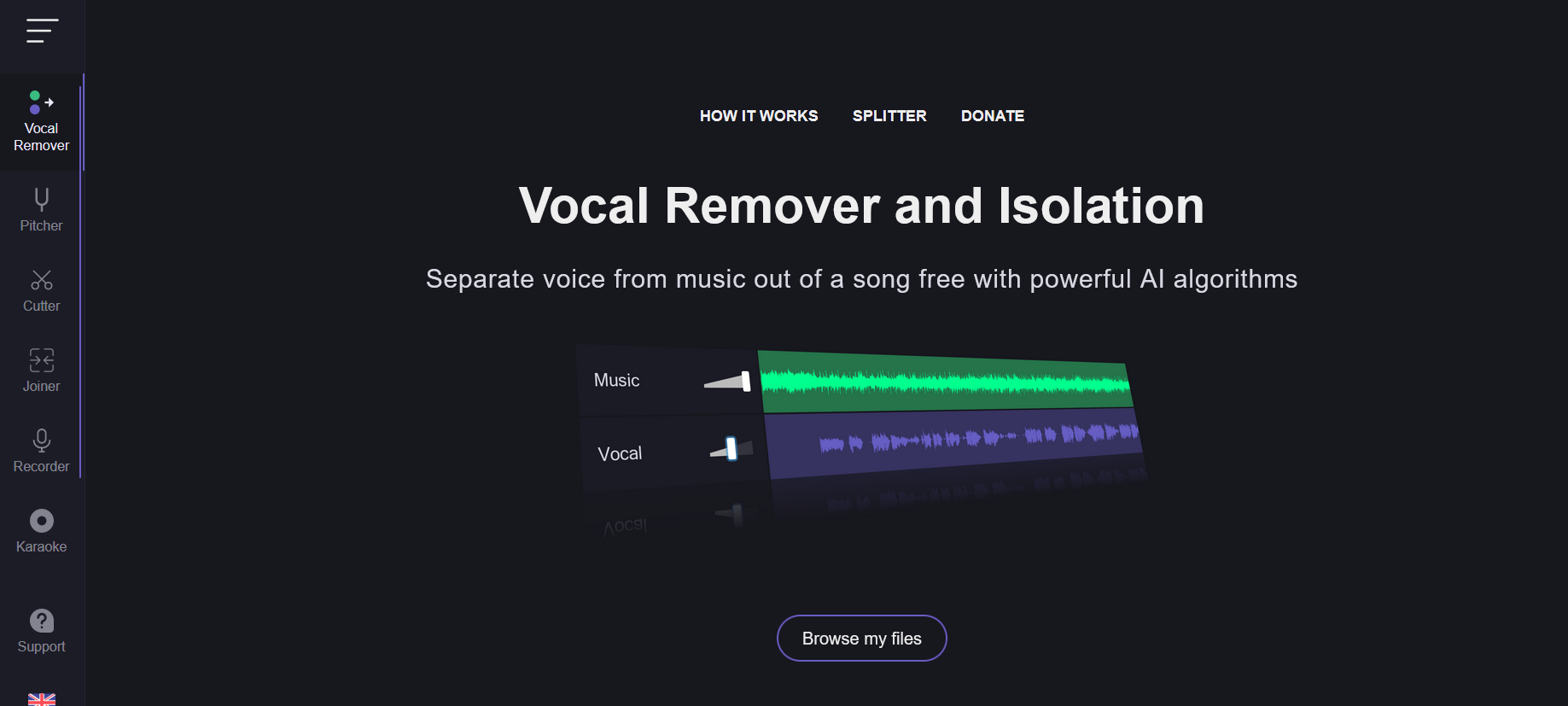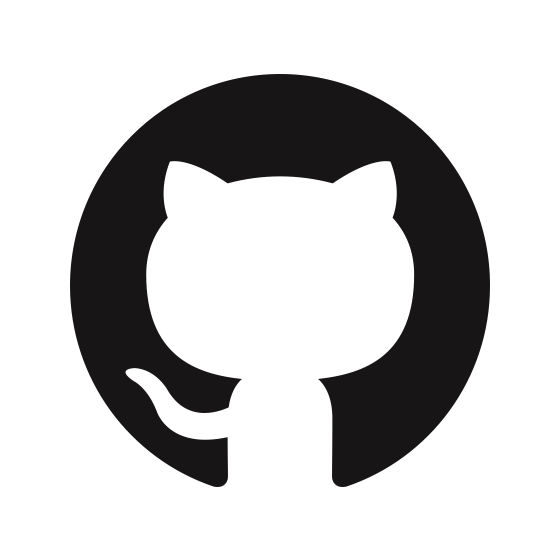Vocal Remover is a AI Audio Editing Software. Vocal Remover offers Bulk Processing, Intuitive User Interface and many more functionalities.
Some top alternatives to Vocal Remover includes Noisee AI, FineShare FineCam, Audyo, Wondershare Filmora and ElevenLabs.
Vocal Remover offers Free pricing model
The starting price is not disclosed by Vocal Remover. You can visit Vocal Remover website to get the latest pricing.
Vocal Remover offers several advantages, including Effortless Operation, Time-Saving, High-Quality Outputs, Accessibility and many more functionalities.
The cons of Vocal Remover may include a Internet Dependency, File Size Limitations.