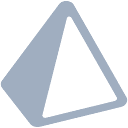
Revolutionize Prisma schema management with visualization, editing, and OpenAI integration.
Free trial available
Overview
Pricing
Features
Ratings
Alternatives
Support
Media
Overview
Pricing
Features
Ratings
Alternatives
Support
Media
Overview
Pricing
Features
Ratings
Alternatives
Support
Media
Introducing Prisma Editor, the game-changing software that redefines Prisma schema management through advanced visualization, seamless editing, and OpenAI integration. This revolutionary AI tool streamlines the intricate task of creating and modifying Prisma schemas, a vital component of today's app development. Catering to developers and teams seeking an efficient approach to handling their database schemas, Prisma Editor boasts a comprehensive array of features that boost productivity and encourage teamwork.
Pricing
Free trial available
Enhanced Collaboration, Increased Efficiency, Intuitive User Experience, Innovative Integration
Community Project, Learning Curve
Academics
Application Development Teams
Database Administrators
Software Developers
Uncommon Use Cases
Free
Integration with ChatGPT
Seamlessly works with ChatGPT, leveraging its powerful natural language processing capabilities for accurate summaries.
Experience a game-changing solution for database schema management with Prisma Editor. With its revolutionary real-time visualization, you can easily oversee your schema and make necessary edits. The integration with OpenAI takes it to the next level by generating schema code automatically. Embrace innovation and efficiency with this unique tool.
Pros
Makes it easier for teams to work together on database schema design and management.
Real-time visualization and direct editing reduce the time spent on schema development.
The user-friendly interface lowers the learning curve for new users.
The integration with OpenAI's API opens up new possibilities for automated schema generation.
Cons
Being a community project, there might be limitations in terms of support and updates.
Despite the intuitive design, users unfamiliar with Prisma may need time to fully leverage all features.
Natural language business database solution.
Database query generation made faster and easier.
Platform for data-driven insights and SQL training.
Converts English to SQL.
Quick Compare
About us
revoyant.com is a marketplace for AI solutions, offering curated tools, product info, reviews, and comparisons to help businesses find the best AI solutions quickly.
Contact us
[email protected]Top AI Categories
Top AI Products

Join our newsletter for new product updates