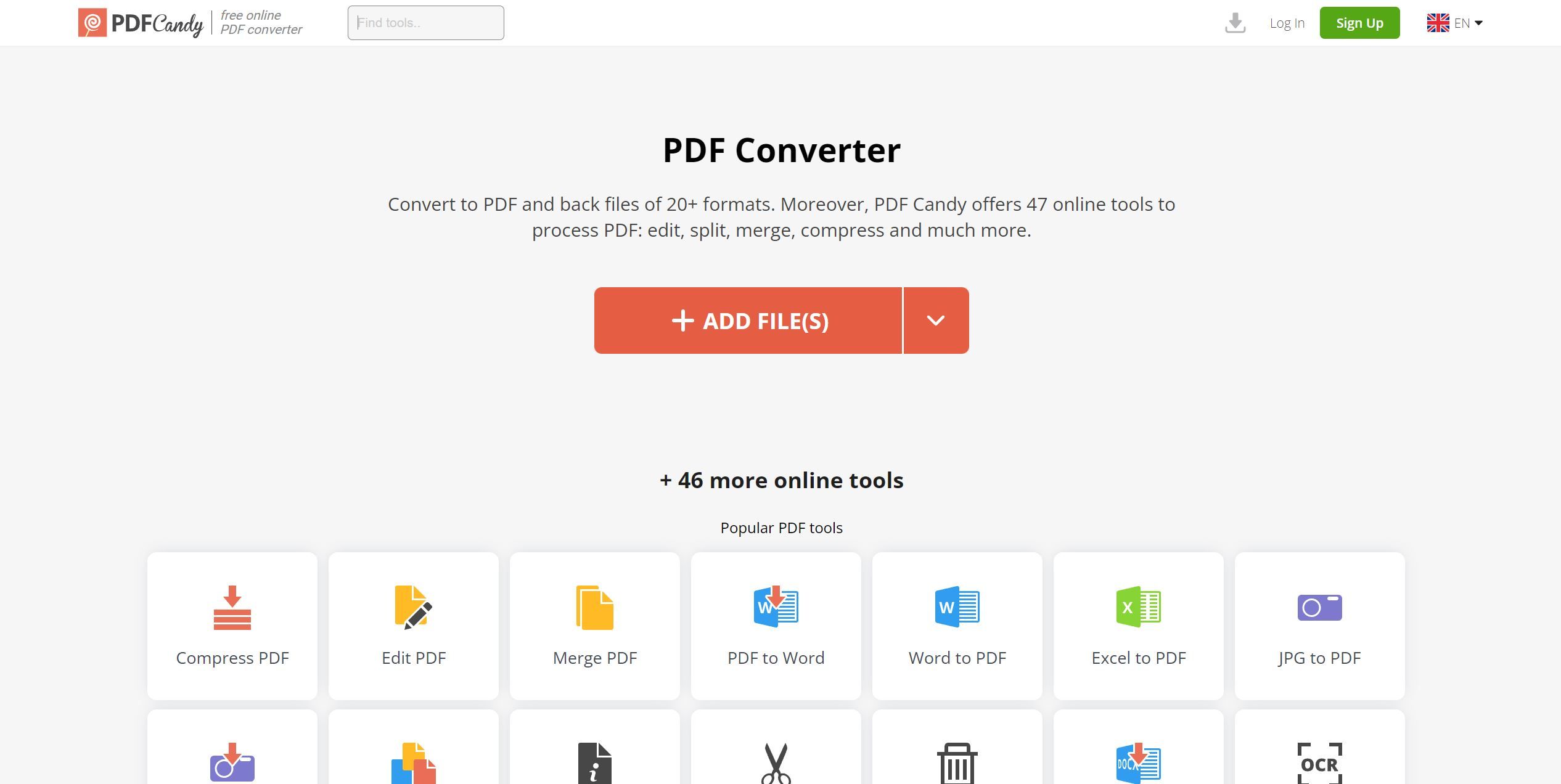PDF Candy is a AI Image Editing Software. PDF Candy offers Customization and many more functionalities.
Some top alternatives to PDF Candy includes autoRetouch, FaceApp, PhotoDiva, DPTH and Metapix.
PDF Candy offers Paid pricing model
The starting price of PDF Candy is $3.64/month
PDF Candy offers several advantages, including Variety of Tools, User-Friendly, Free Access, No Installation Required and many more functionalities.
The cons of PDF Candy may include a Time-Limited File Availability, Internet Dependency.