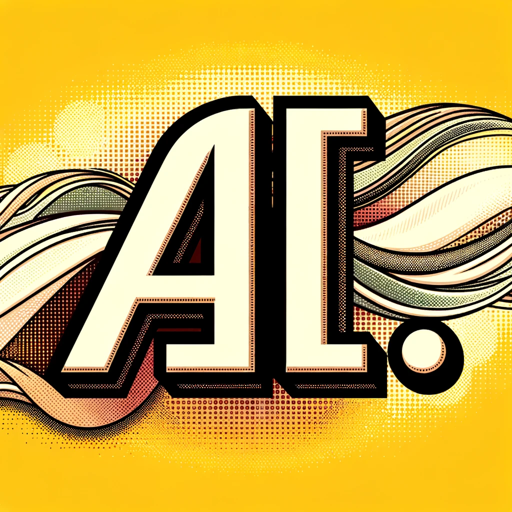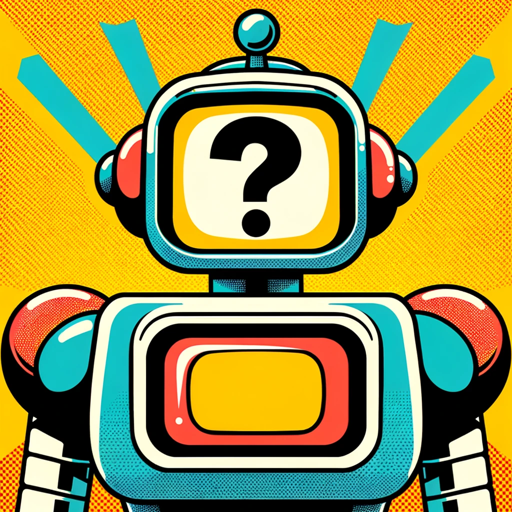Microsoft Designer is a AI Image Generation Software. Microsoft Designer offers AI-Powered Design, Accessibility, Integration Capabilities, Templates and many more functionalities.
Some top alternatives to Microsoft Designer includes Style Selector, Dunhuang Artisan, Pixilio, Peacasso and Consistent Character Creator.
Microsoft Designer offers Contact for Pricing pricing model
The starting price is not disclosed by Microsoft Designer. You can visit Microsoft Designer website to get the latest pricing.
Microsoft Designer offers several advantages, including User-Friendly Interface, Efficiency, Brand Consistency, Collaborative Features and many more functionalities.
The cons of Microsoft Designer may include a Learning Curve, Online Dependency.