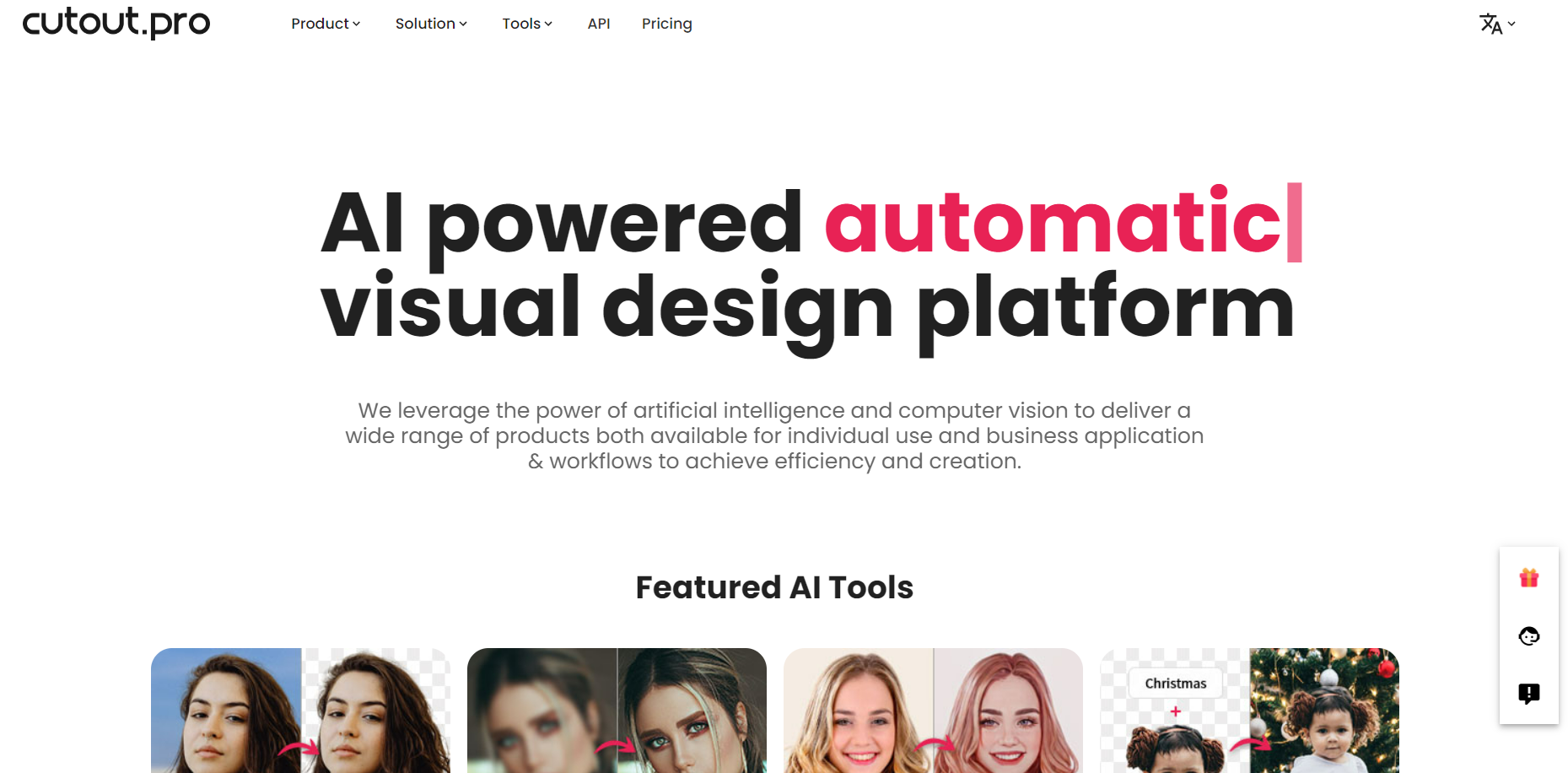Cutout Pro is a AI Video Editing Software. Cutout Pro offers AI Video Enhancer, AI-Generated Images, Background Removal, Photo Enhancer and many more functionalities.
Some top alternatives to Cutout Pro includes Edit GPT, CognitiveMill, Pixop, bigmp4 and PEECH.
Cutout Pro offers Free Trial pricing model
The starting price is not disclosed by Cutout Pro. You can visit Cutout Pro website to get the latest pricing.
Cutout Pro offers several advantages, including Efficiency Boost, High-Quality Outputs, Versatile Toolset, User-Friendly Interface and many more functionalities.
The cons of Cutout Pro may include a Learning Curve, Internet Dependency.