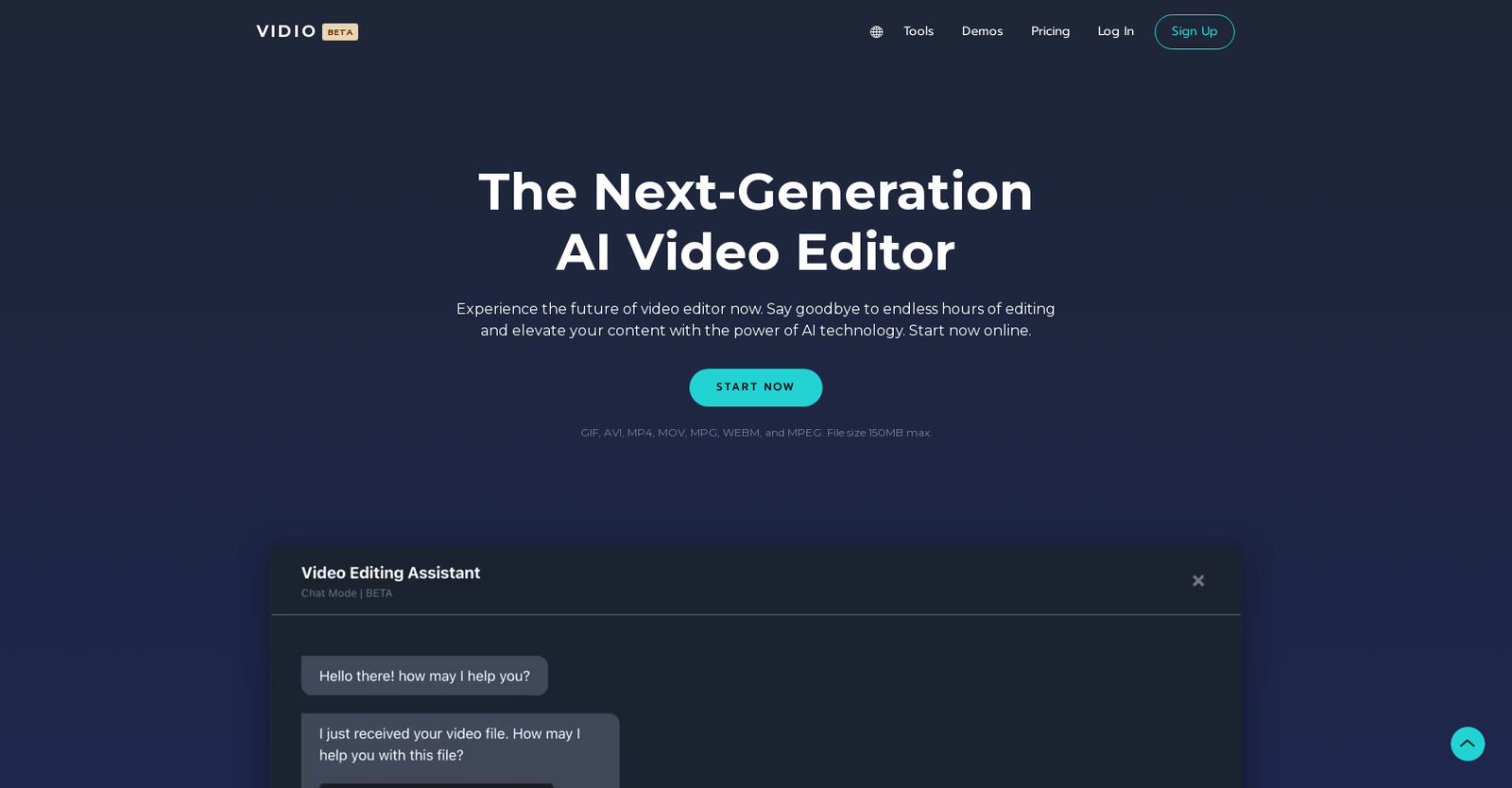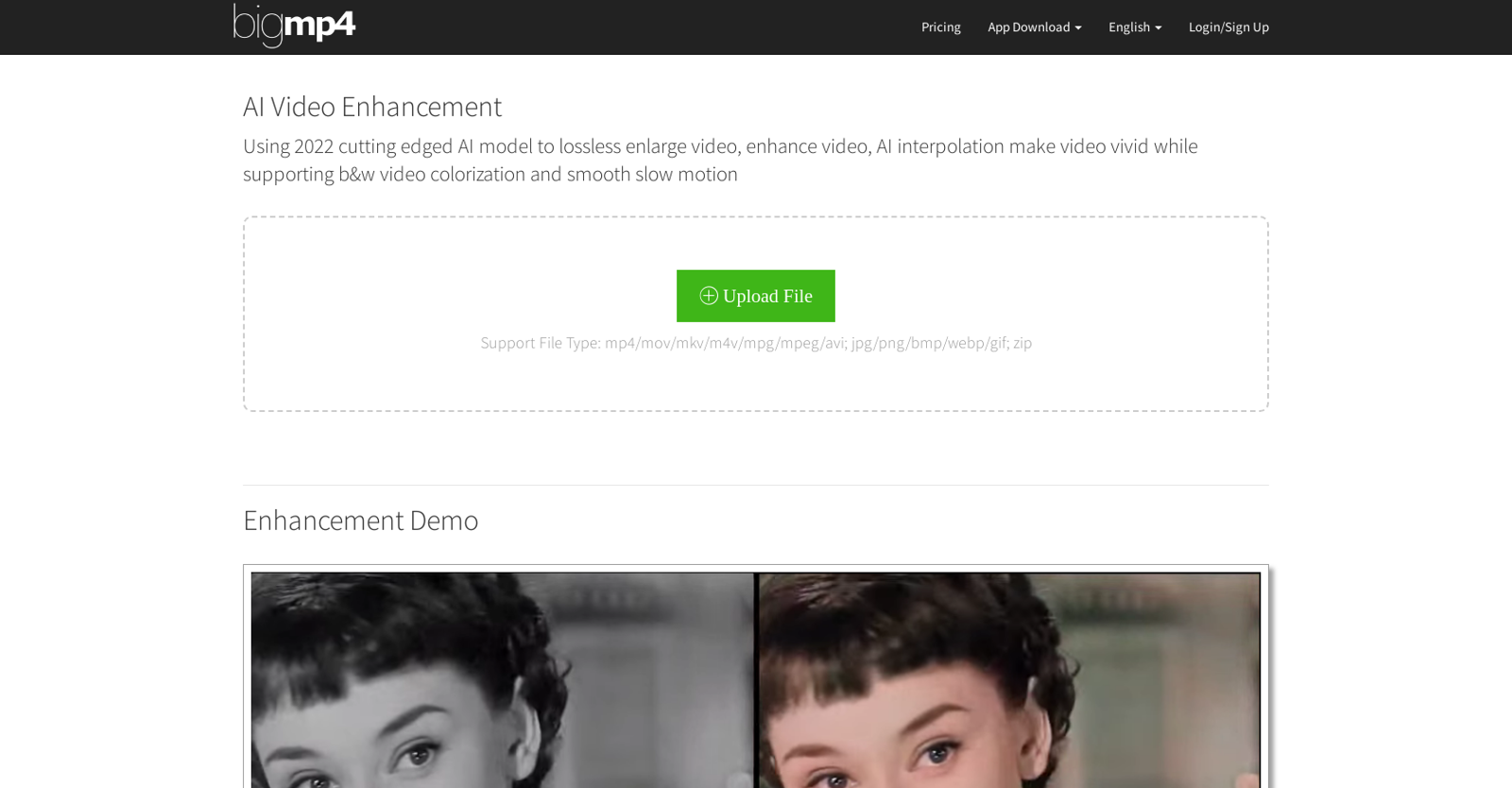Vidio offers Free Trial, but bigmp4 does not.
The starting price of Vidio begins at $15/month, while pricing details for bigmp4 are unavailable.
Vidio offers several advantages, including Chat-based interface, Automated guidance, Supports various file formats, 150MB file size limit, Creates videos compatible with popular software and many more functionalities.
The cons of Vidio may include a Limited file size (150MB), Premium plan required for fast response, No offline features, Limited messages without premium. and Additional cost for custom solutions
bigmp4 offers several advantages, including Lossless video enlargement, Supports 2K, 4K, 8K, Enhanced video quality and many more functionalities.
The cons of bigmp4 may include a No free unlimited use, Limited file size upload, No real-time processing tracker, Delayed task for free users. and File deletion after week