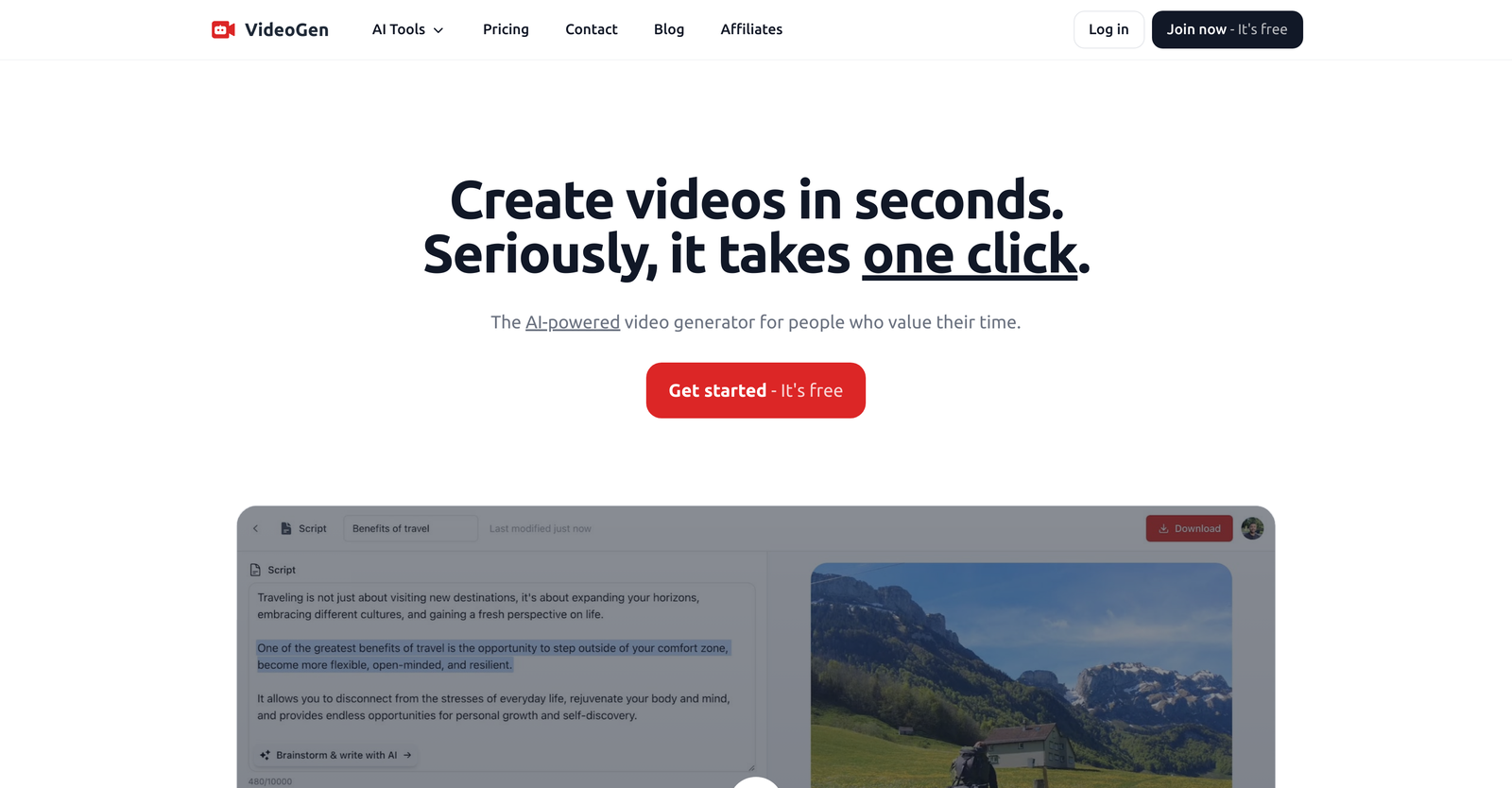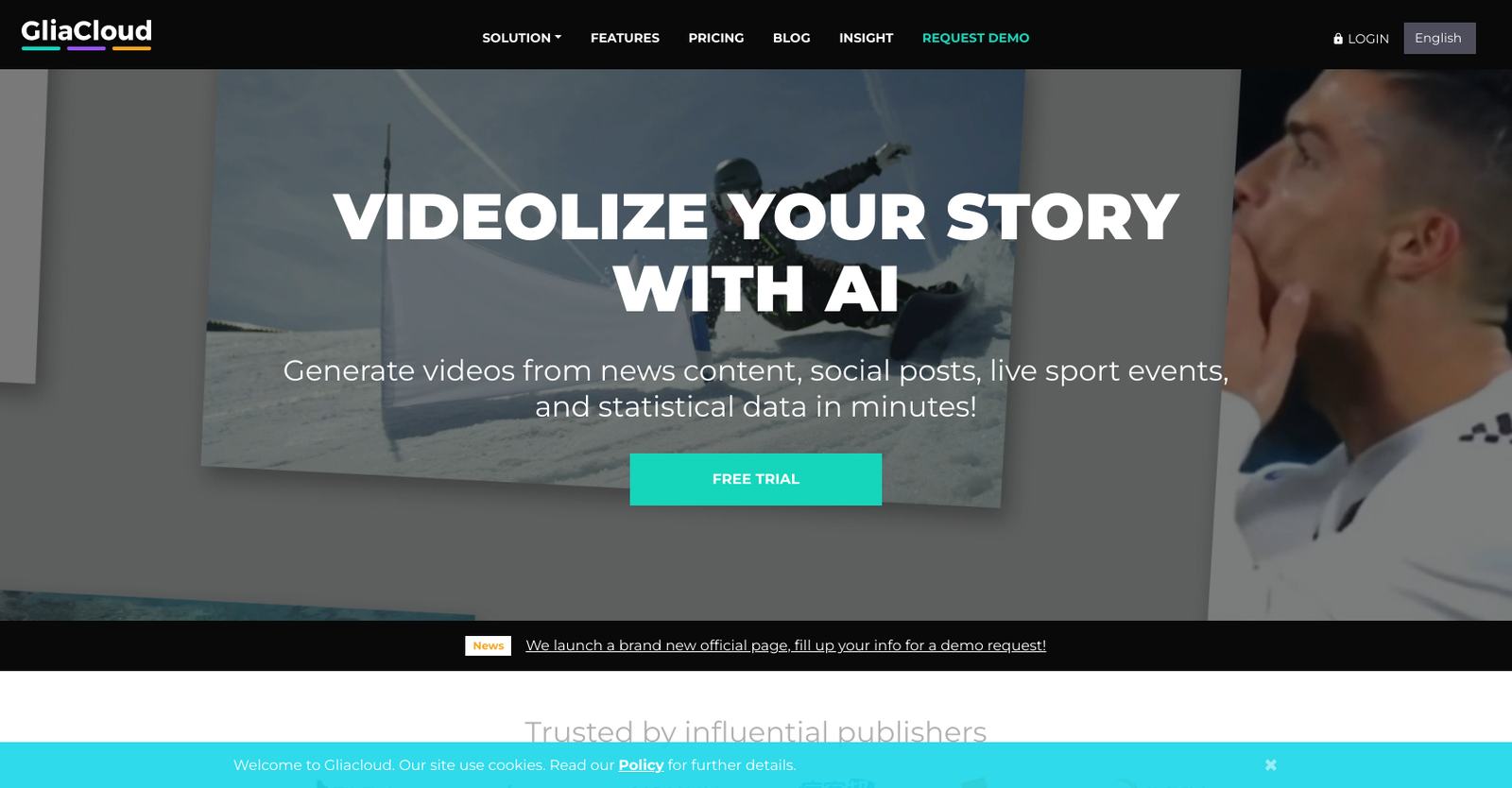Neither VideoGen nor GliaStudio offers a free trial.
The starting price of VideoGen begins at $19/month, while pricing details for GliaStudio are unavailable.
VideoGen offers several advantages, including Generates videos in seconds, Automatic background footage selection, 3M+ copyright-free assets, Safe for commercial use, Lifelike voice synthesis and many more functionalities.
The cons of VideoGen may include a No video editing capabilities, Limited voice customization, Automated footage may not align, Possible overuse of stock footage. and No direct social media posting
GliaStudio offers several advantages, including Generates videos from text, Automatic text summarization, Abundant media resources, Branded themes and features, Saves content creators' time and many more functionalities.
The cons of GliaStudio may include a Limited customization options, No advanced editing features, Inability to integrate APIs, Potential for inaccurate translations. and Over-reliance on text input