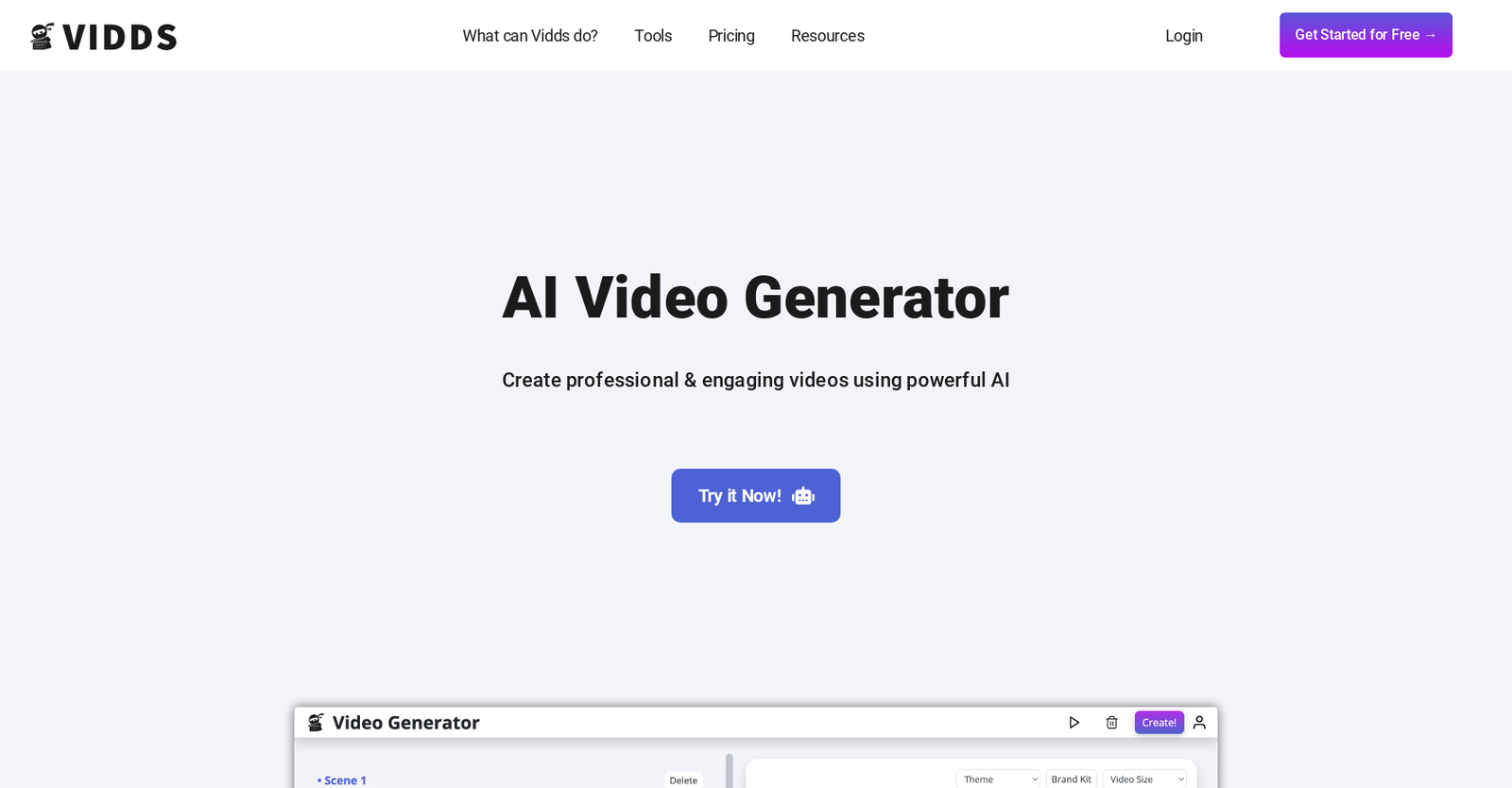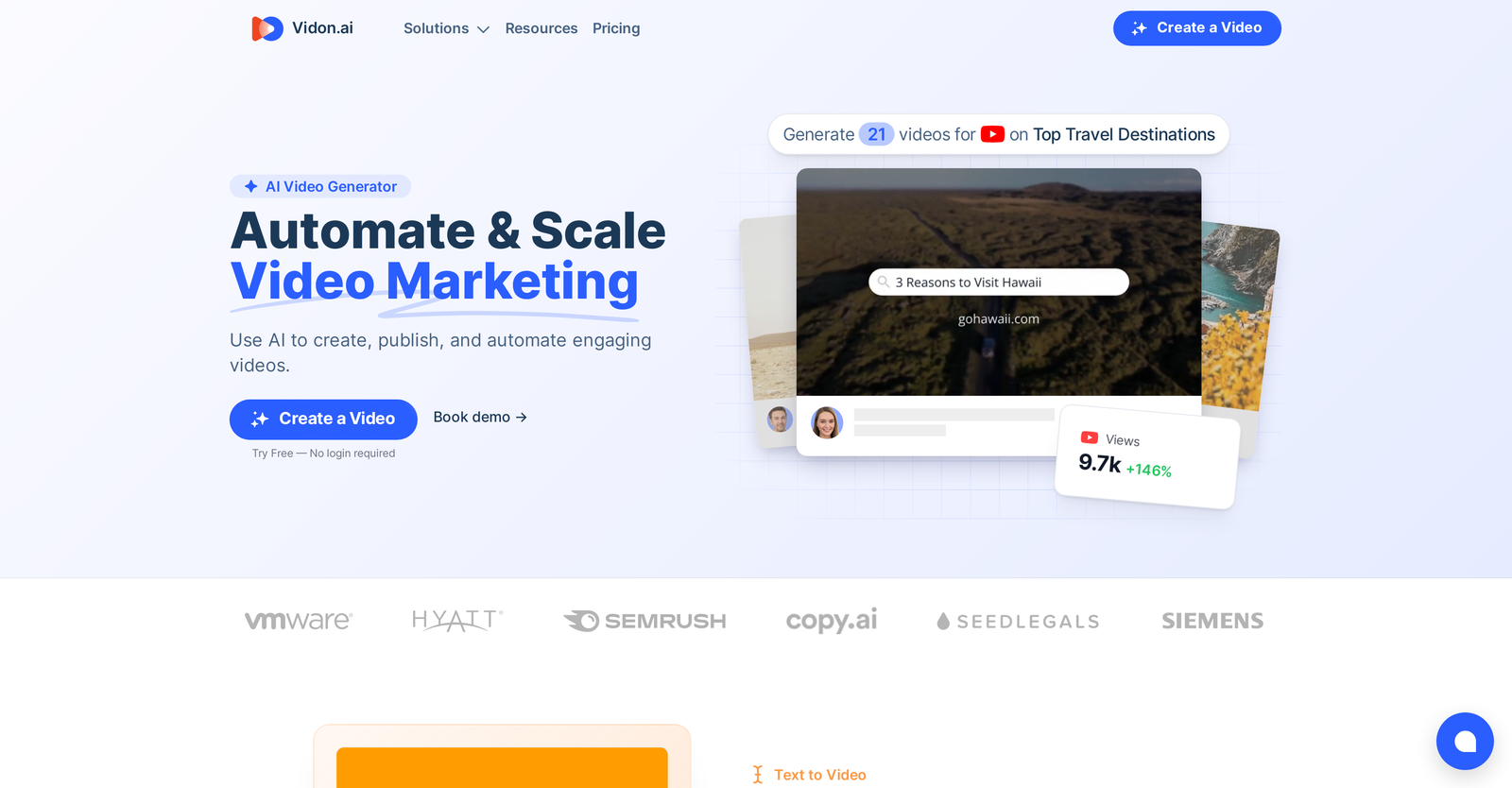Video Generator by Vidds offers Free Trial, but Vidon does not.
Pricing for Video Generator by Vidds Starts at $15/month whereas for Vidon Starts at $29/month.
Video Generator by Vidds offers several advantages, including Quick video creation, No editing experience required, Multipurpose video creation, Range of video editing tools, Audio adding capability and many more functionalities.
The cons of Video Generator by Vidds may include a No 3D video support, Lack of offline editing, No multi-cam editing, Absence of storyboard interface. and No VR headset compatibility
Vidon offers several advantages, including Camera-free videos, Repurposes existing content, Blog-to-video transformation, 20+ language support, Automatic video resizing and many more functionalities.
The cons of Vidon may include a No offline functionality, Limited voiceover options, Requires URL for blog conversion, No personalized style options. and Limited social media platform compatibility