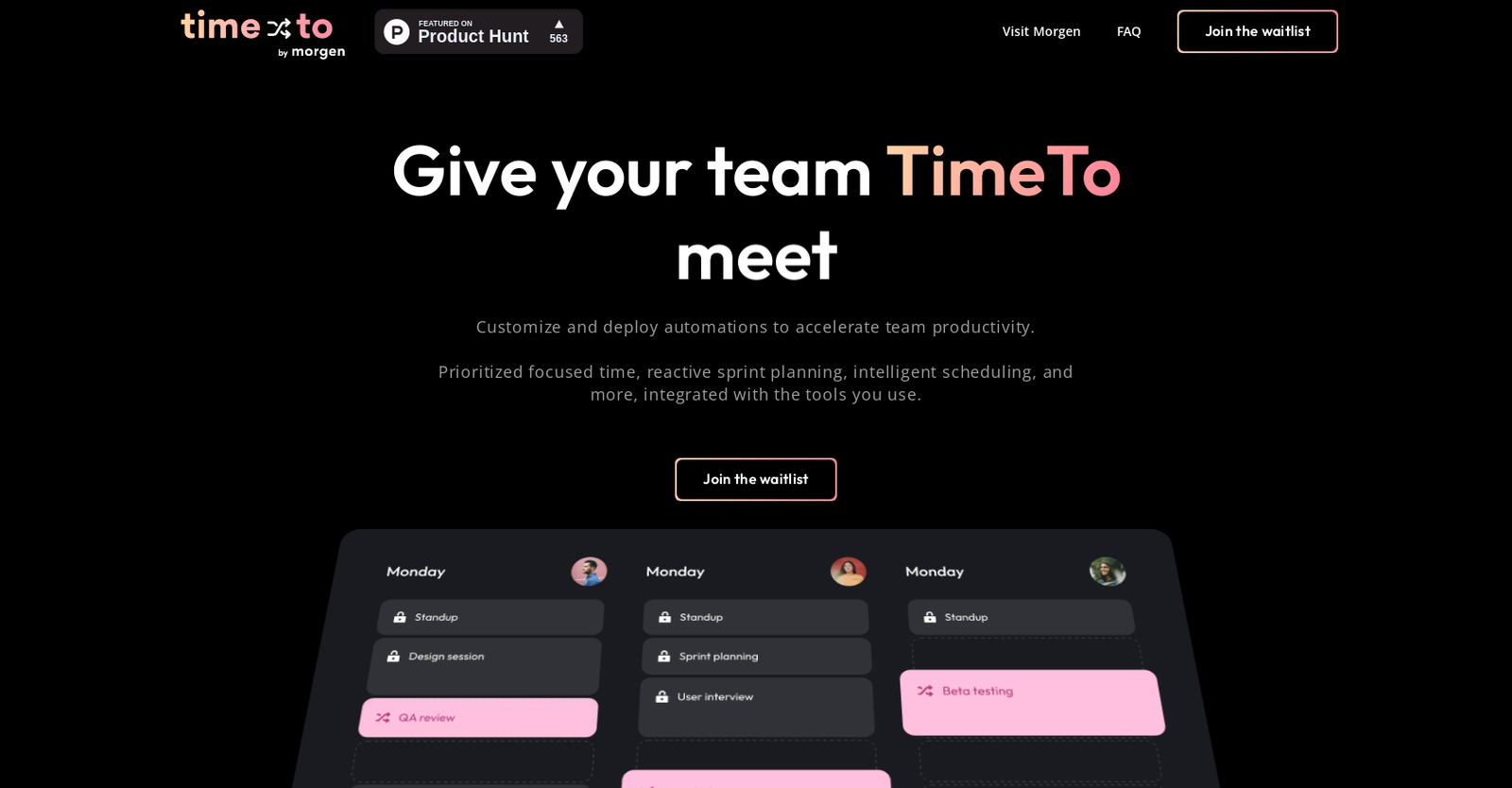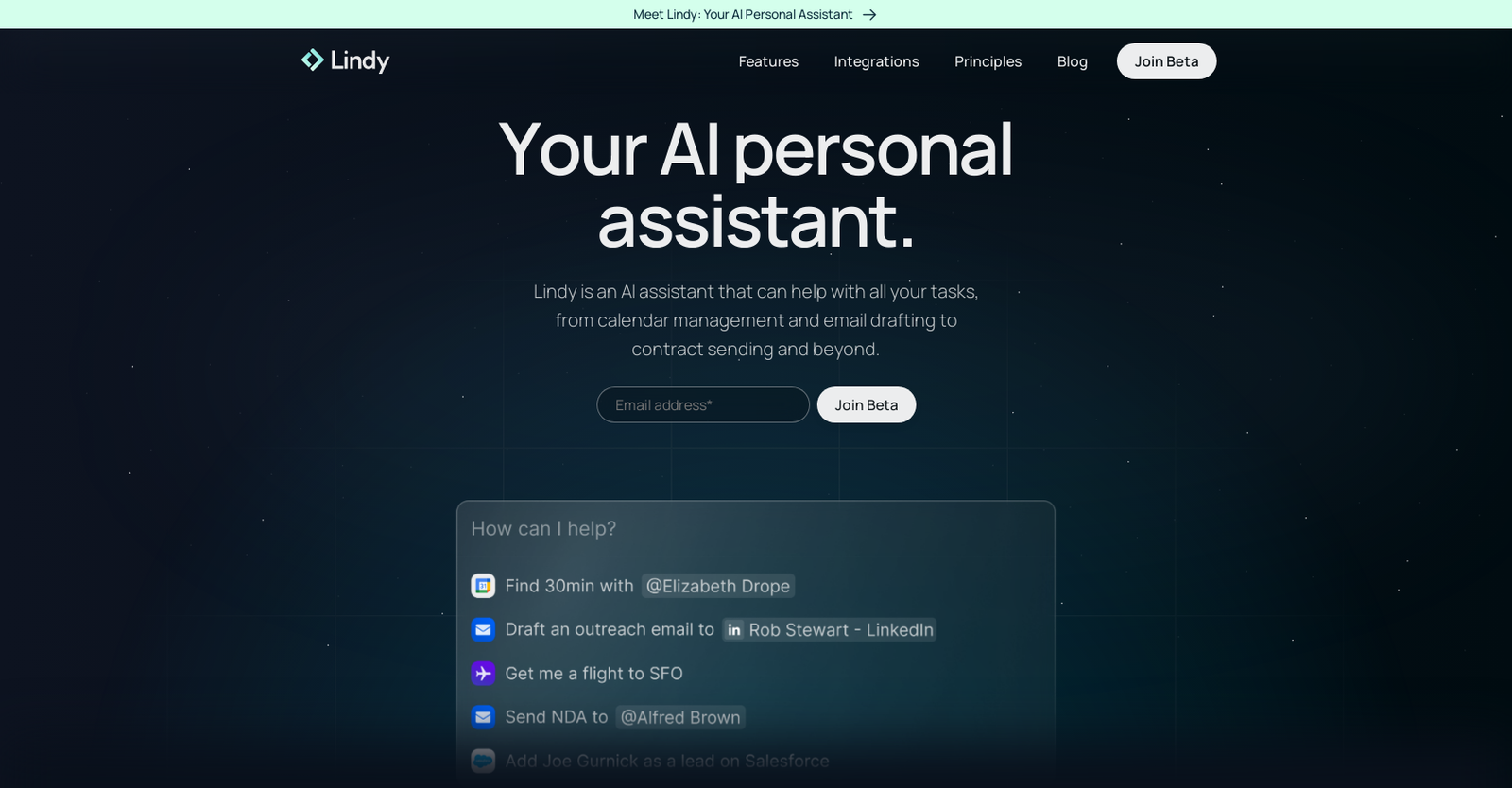Neither TimeTo nor Lindy offers a free trial.
Pricing details for both TimeTo and Lindy are unavailable at this time. Contact the respective providers for more information.
TimeTo offers several advantages, including Cloud-based platform, Calendar and task manager integration, Optimizes productivity, Hackable platform, Expressive API and many more functionalities.
The cons of TimeTo may include a Limited integrations with calendars, Overreliance on user rules, Too extensible, confusing for beginners. and Excessive notifications could distract
Lindy offers several advantages, including Accessible from anywhere, Perfect scheduling, Pre-drafts email replies, Personalized email drafting, Intelligent inbox prioritization and many more functionalities.
The cons of Lindy may include a Lacks customization for notifications, No integration with Office365, Functionality heavily focused on Google apps, Communication inaccuracies. and No offline capabilities