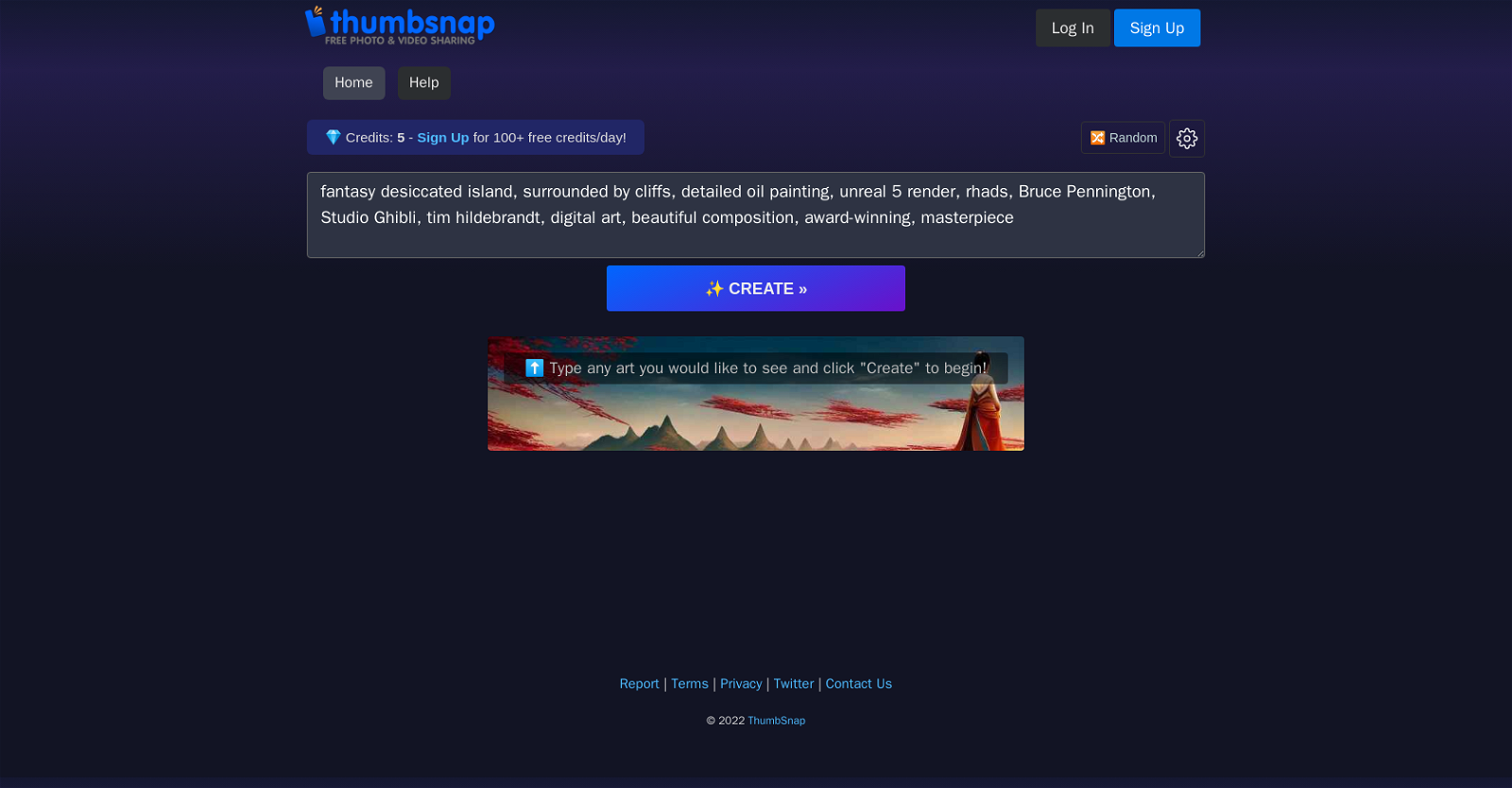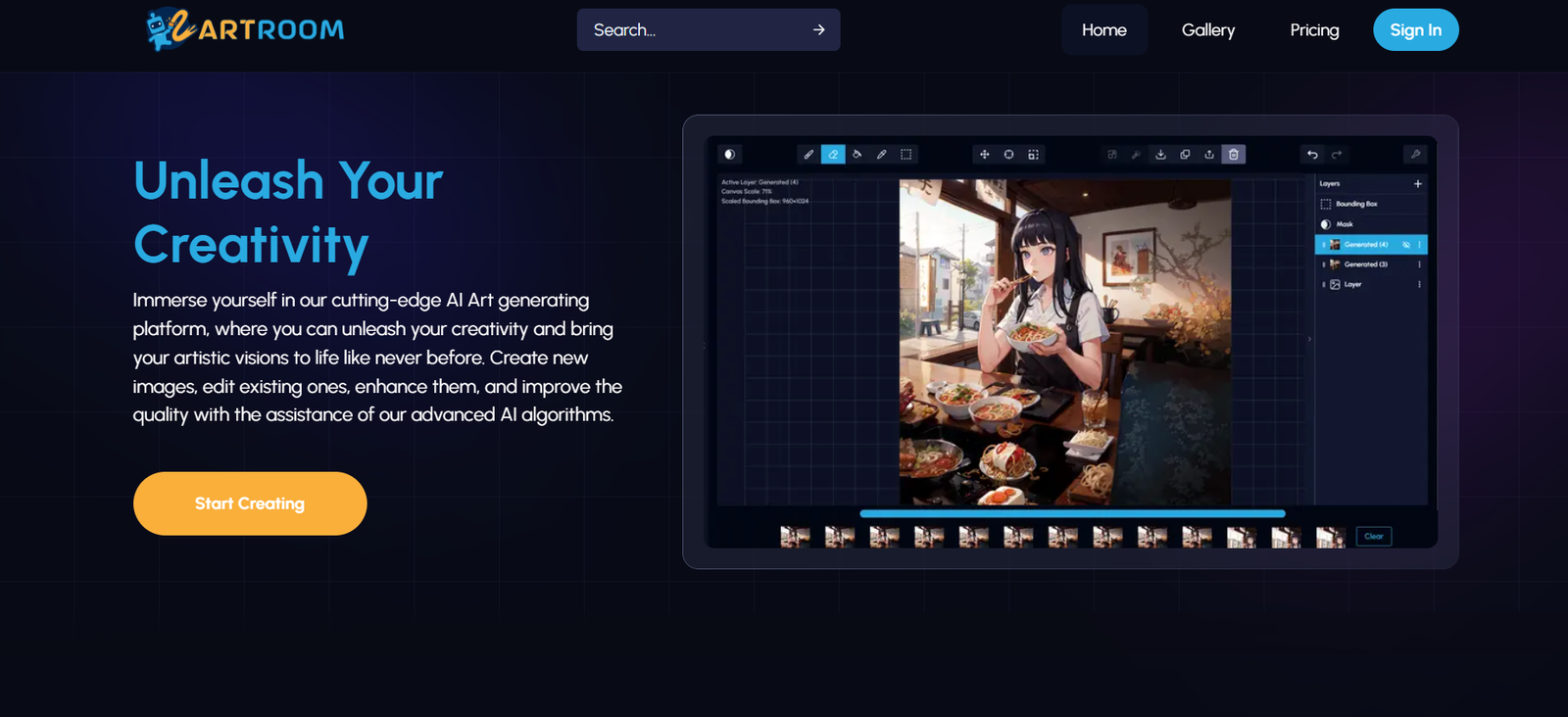Artroom offers Free Trial, but Thumbsnap does not.
The starting price of Artroom begins at $9/month, while pricing details for Thumbsnap are unavailable.
Thumbsnap offers several advantages, including Free photo and video hosting, Unlimited image uploads, Up to 48MB per image, Batch uploading feature, Text-to-art generation and many more functionalities.
The cons of Thumbsnap may include a Limited to 48MB per image, No offline usage, Mandatory sign-up for free credits, No customisation for Diffusion algorithm. and Lacks batch editing feature
Artroom offers several advantages, including Local GUI, No coding necessary, Uses Stable Diffusion, Installer available, Windows compatible and many more functionalities.
The cons of Artroom may include a Only available for Windows, Large file size (200MB), No mobile version, Lacks API for developers. and No integrated sharing options