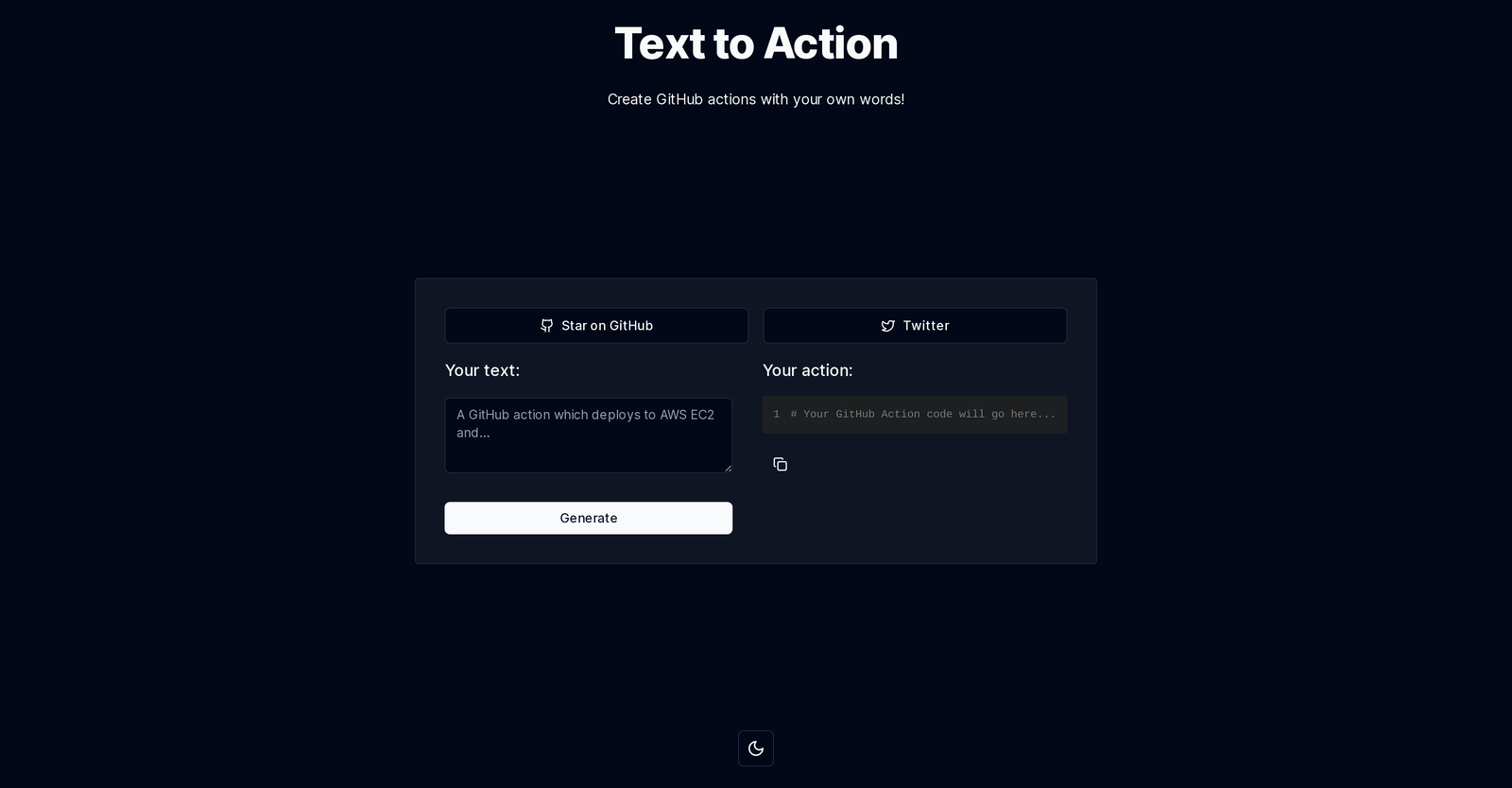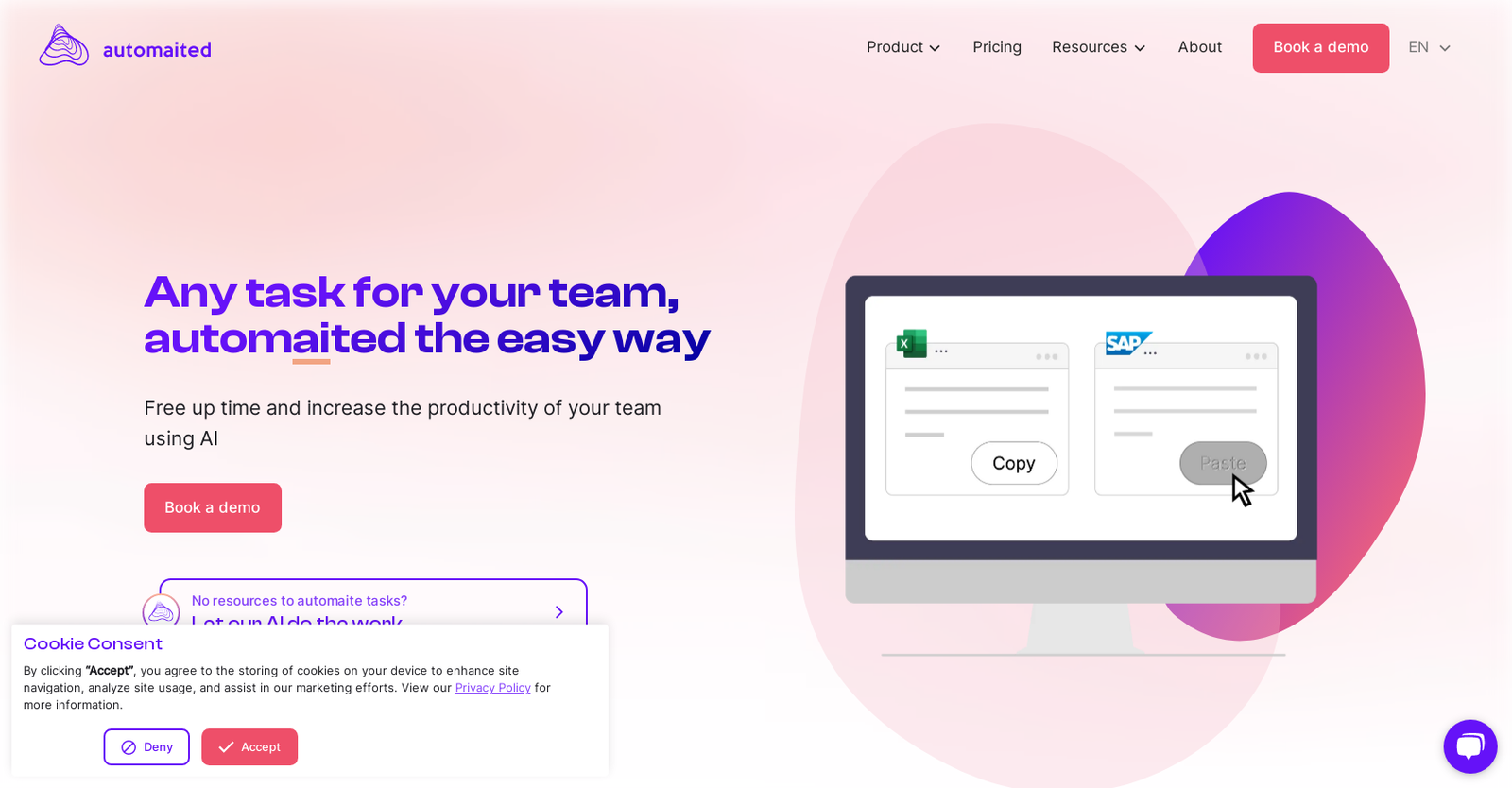Neither Text to Action nor Automaited offers a free trial.
Pricing details for both Text to Action and Automaited are unavailable at this time. Contact the respective providers for more information.
Text to Action offers several advantages, including Accelerates YAML file creation, Translates text into YAML, Direct implementation into GitHub, Simplifies GitHub Action creation, Abstraction of complex YAML and many more functionalities.
The cons of Text to Action may include a Limited to GitHub platform, Possible translation inaccuracies, Dependent on user provided text, Might oversimplify complex workflows. and Lack of learning opportunity for YAML
Automaited offers several advantages, including Supports over 1, 000 applications, No technical knowledge required, Automates Excel to ERP integration, Automates PDF to SAP conversion and many more functionalities.
The cons of Automaited may include a No offline capabilities, Requires installation, Desktop application support limited, Only web-based application friendly. and Individual solution needed for closed IT architecture