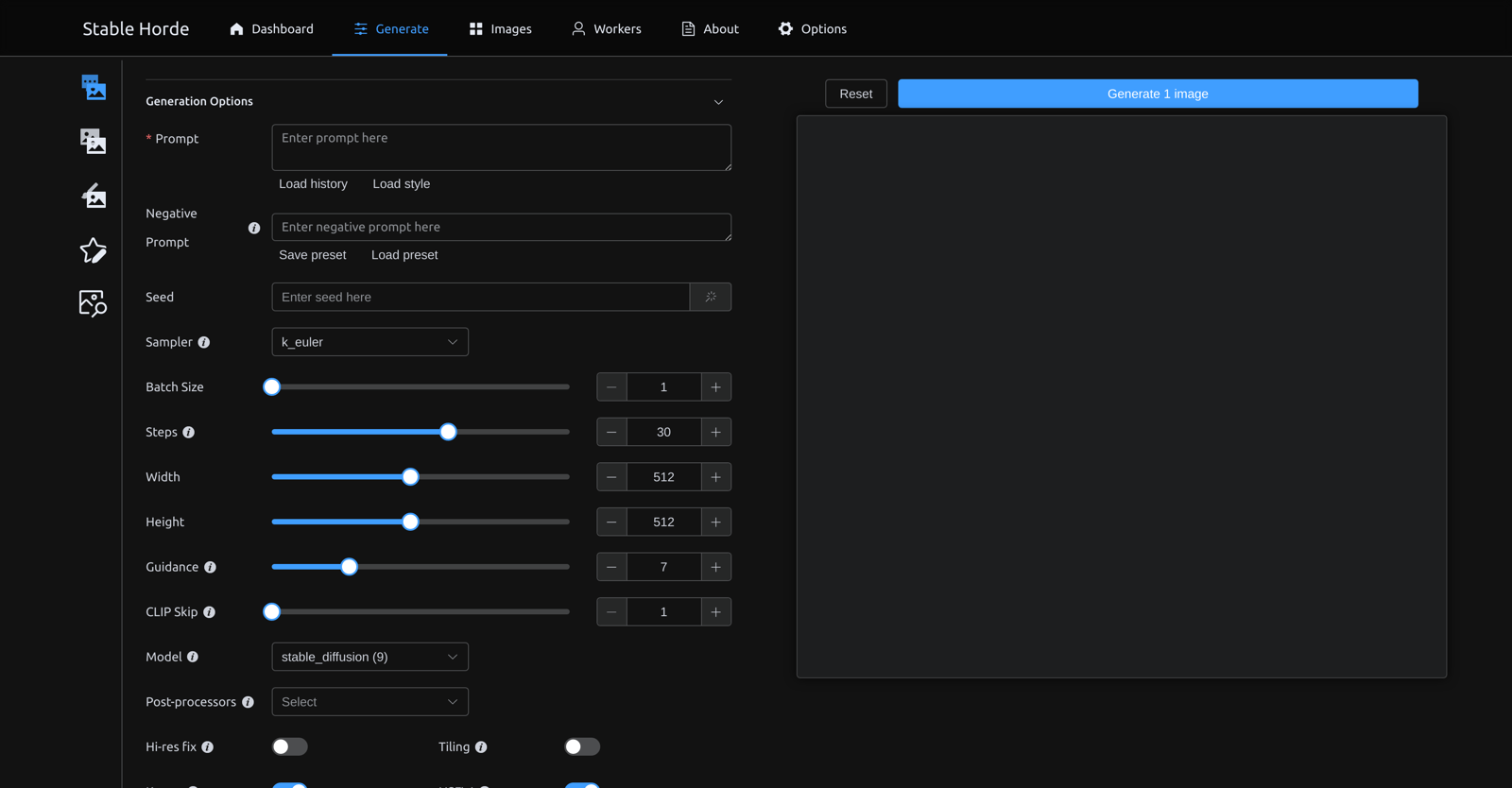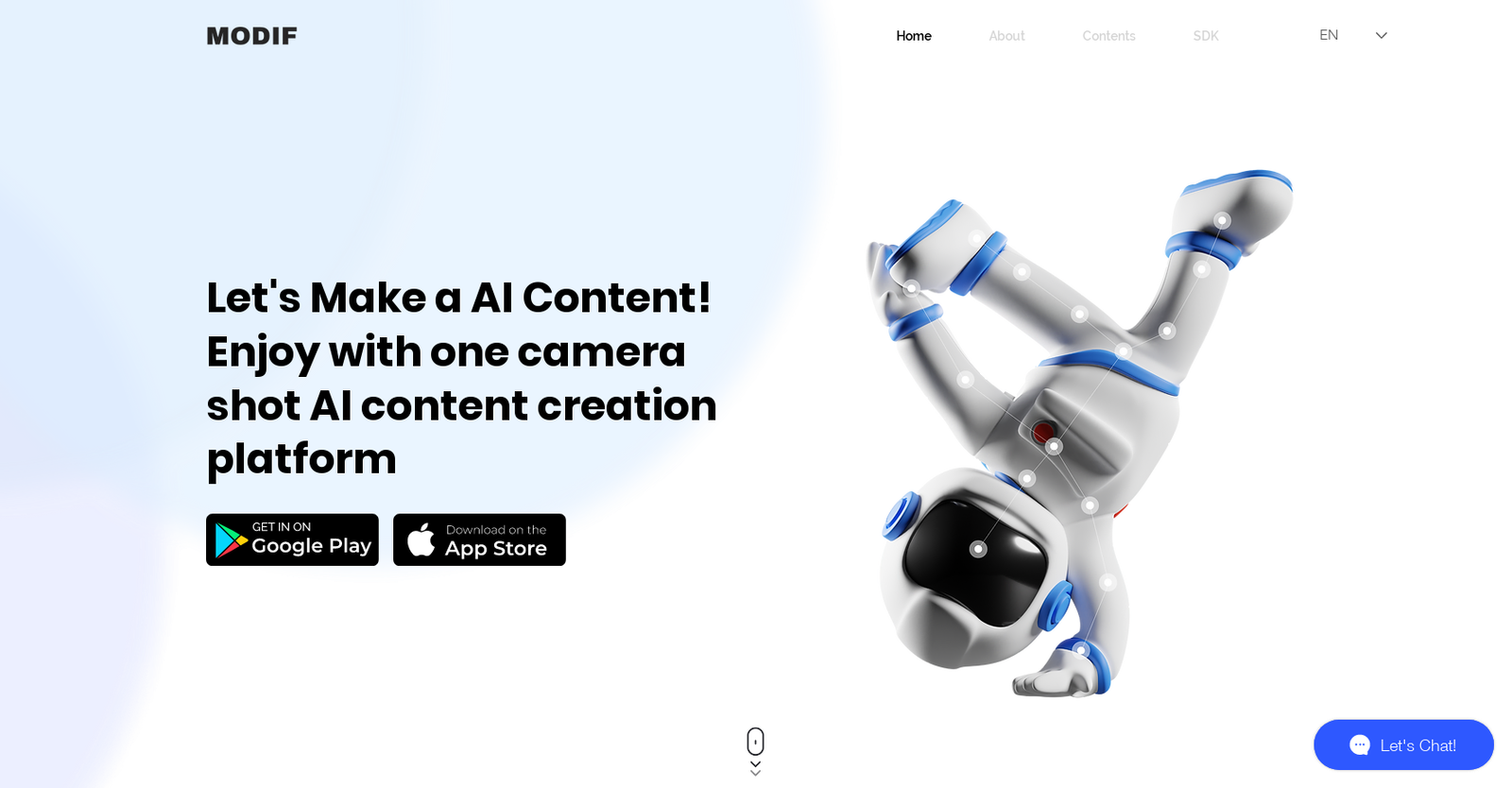Neither Stable UI nor Modif offers a free trial.
Pricing details for both Stable UI and Modif are unavailable at this time. Contact the respective providers for more information.
Stable UI offers several advantages, including Dashboard for image generation, Variety of preset options, Options to save/load images, Customizable width and height, Different models to choose and many more functionalities.
The cons of Stable UI may include a Complicated user interface, Absence of tutorial/guides, Overwhelming options for beginners, No evident version history. and Doesn't support mobile devices
Modif offers several advantages, including Single camera shot animation, Generates diverse animation styles, User-friendly interface, No technical expertise required, SDK availability and many more functionalities.
The cons of Modif may include a Requires video for motions, Limited style options, Potential style uniformity, No noted offline functionality. and Vague SDK usage