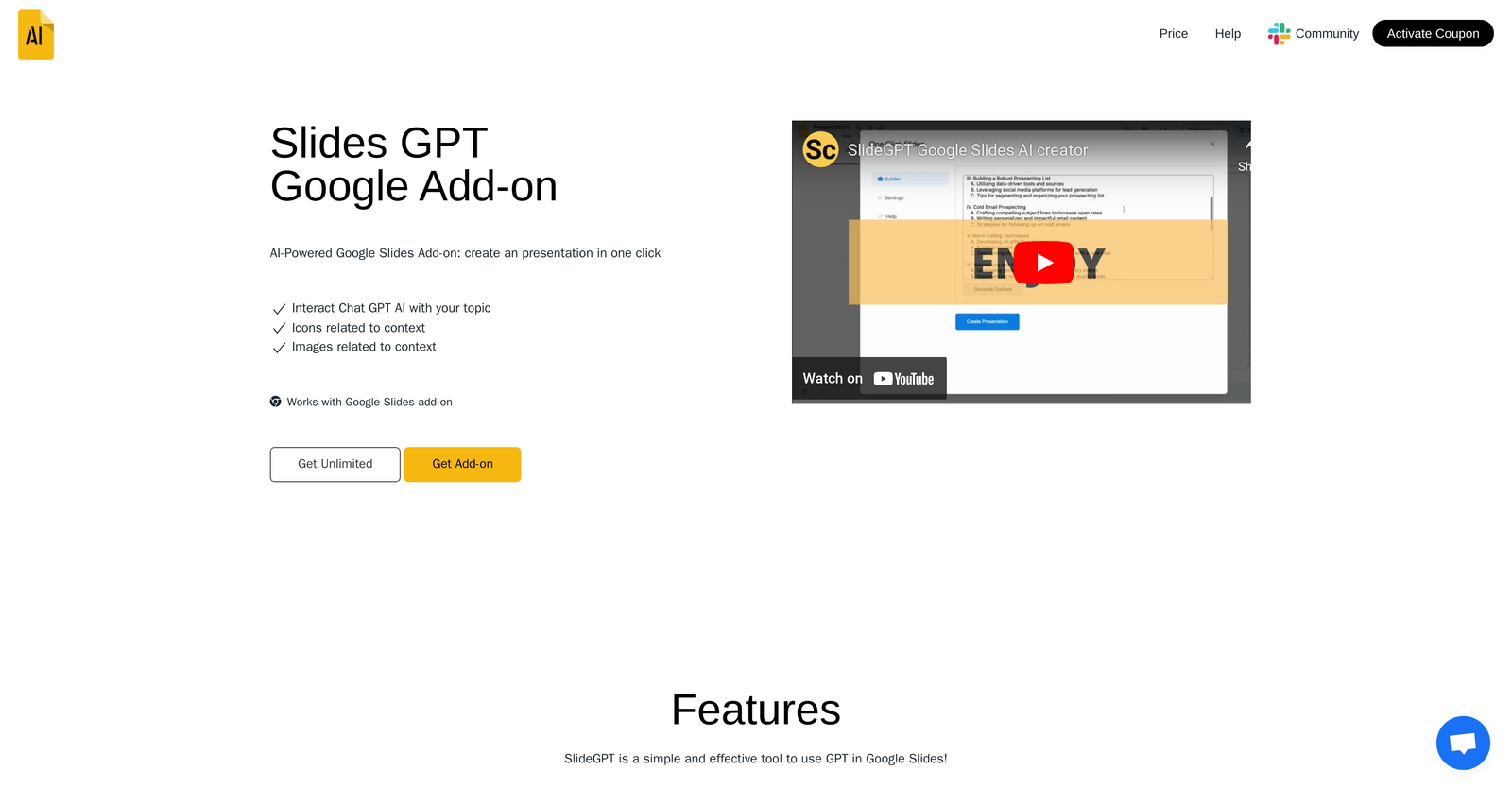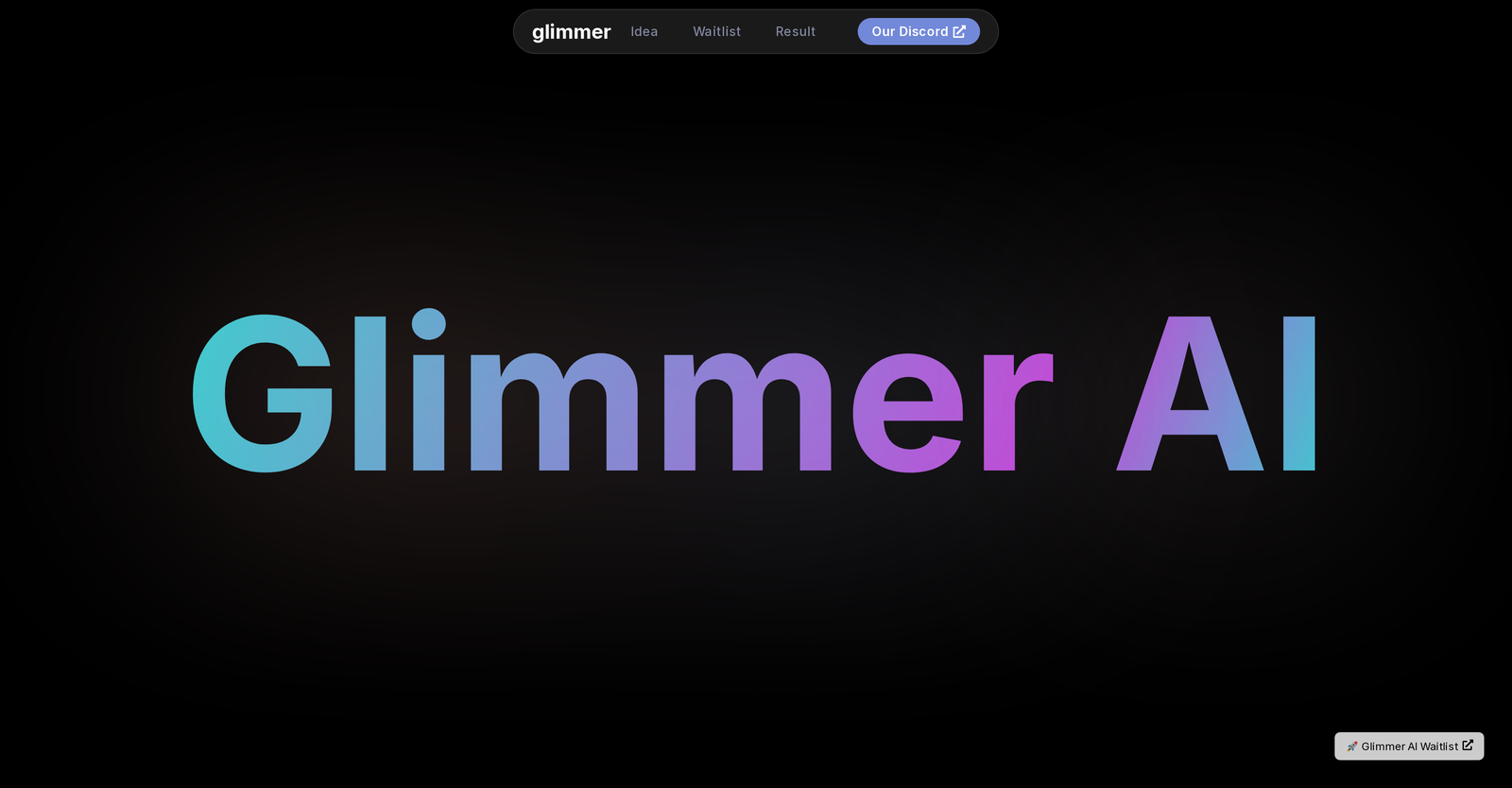Neither SlideGPT nor Glimmer offers a free trial.
The starting price of SlideGPT begins at $29/month, while pricing details for Glimmer are unavailable.
SlideGPT offers several advantages, including Google Slides add-on, Uses GPT-3 model, Drafts presentation outlines, Supports multiple languages, Integrates context-related icons and many more functionalities.
The cons of SlideGPT may include a Google Slides dependency, ChatGPT API connection required, Dependent on user prompts, Possible language limitations. and Dependent on user text input
Glimmer offers several advantages, including Generates presentations with GPT-3, Incorporates DALL·E 2 for visuals, Text and voice requests, Simple and efficient usage, Text and voice editing and many more functionalities.
The cons of Glimmer may include a No mobile compatibility, Lacks intuitive user interface, Limited formatting options, No offline mode. and Limited export formats