Description | Transform and personalize visuals while maintaining important elements with Replace Anything AI. This cutting-edge content replacement tool utilizes advanced AI technologies to give users Read more + | ACDSee is a comprehensive photo editing and organizing software perfect for individuals who frequently take photos. Offering a user-friendly platform, this all-in-one solution allows users Read more + |
|---|---|---|
Pricing Options |
|
|
Total Features | Features | Features |
|---|---|---|
Unique Features | No features | No features |
Pricing Option | ||
|---|---|---|
Starting From |
|
|
Customer Types |
|
|
|---|---|---|
User Ratings | 2/5 | No Reviews |
|---|---|---|
Pros |
|
|
Cons |
|
|
Screenshots | 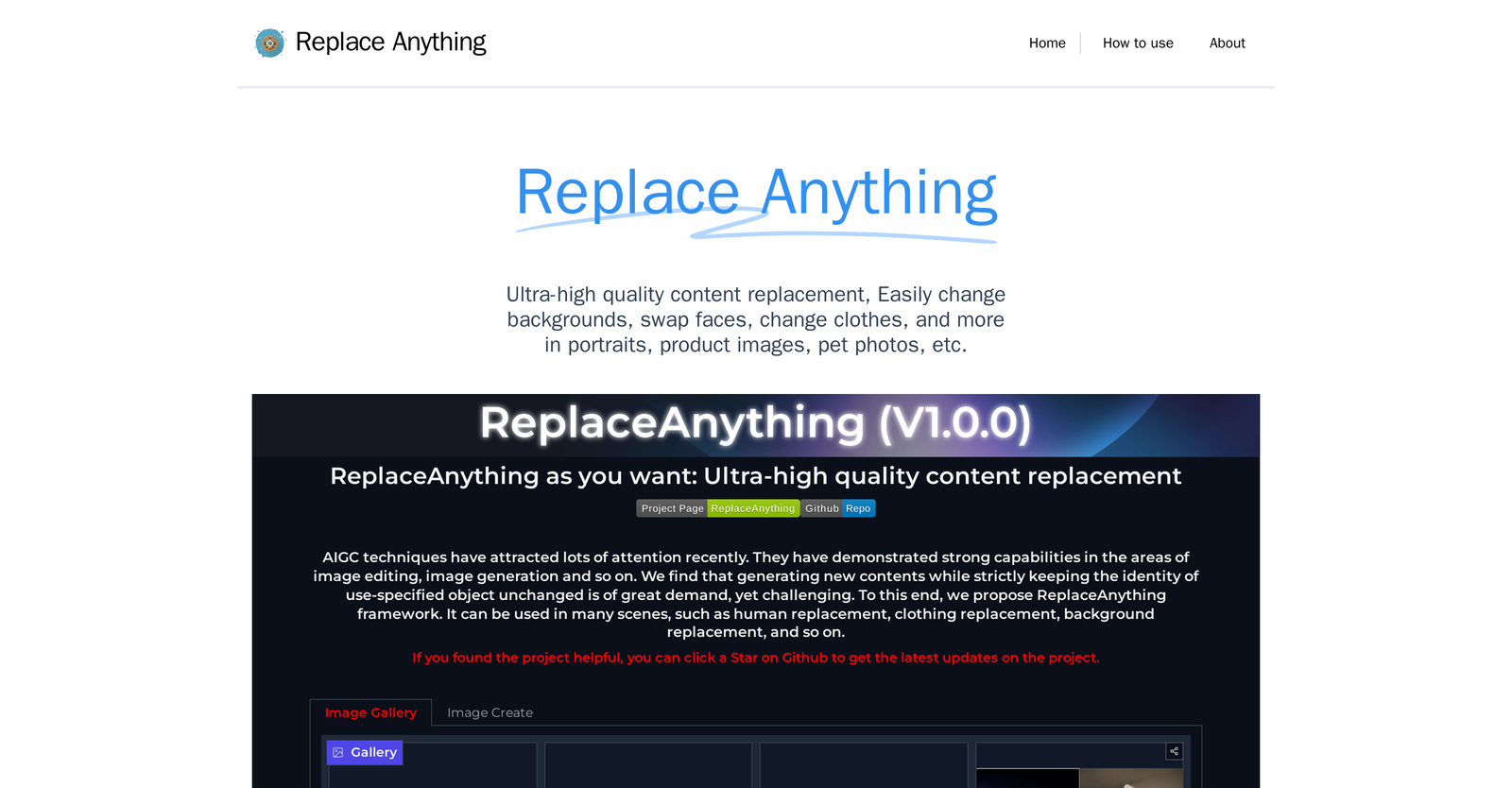 | 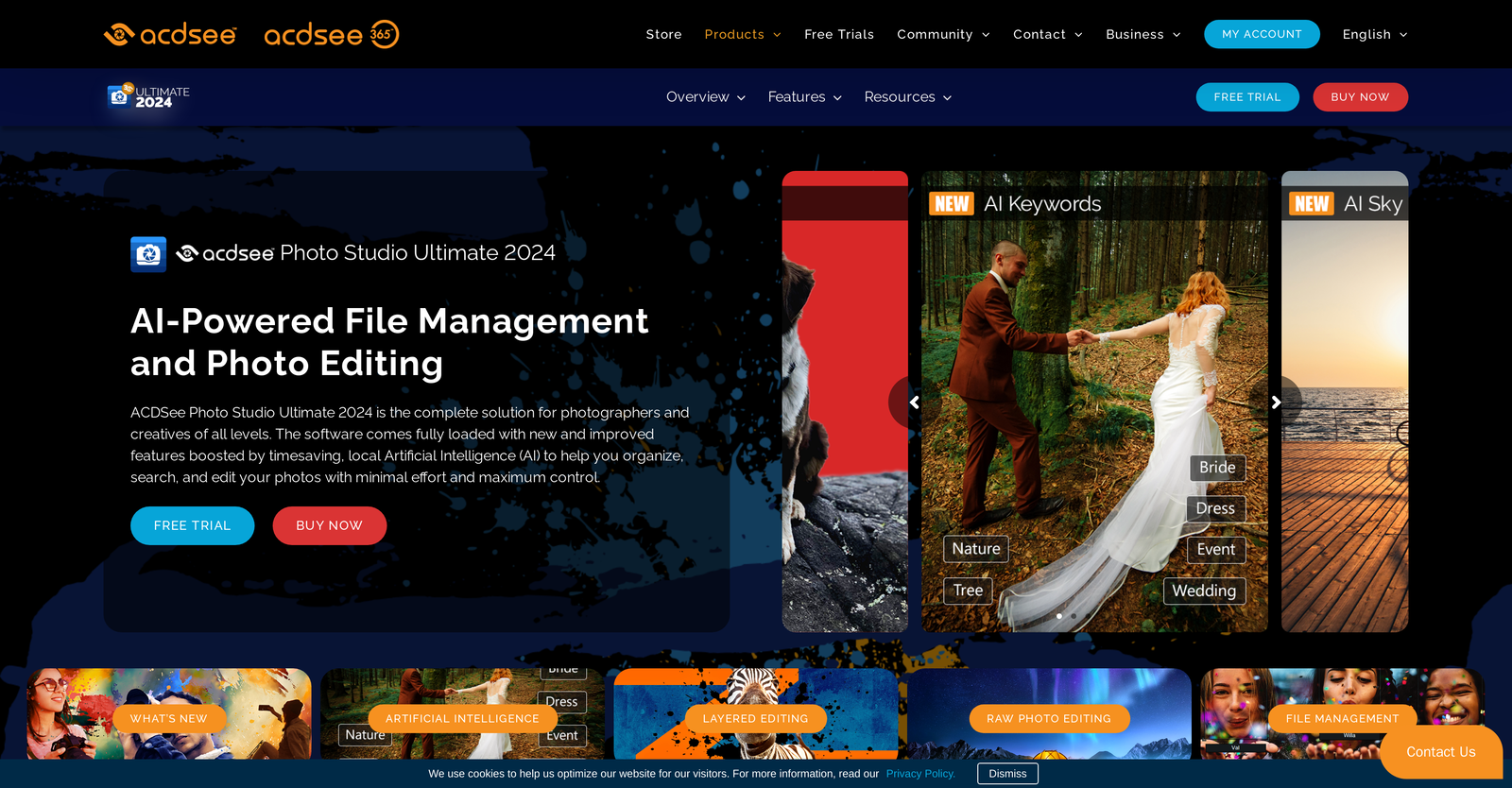 |
|---|
Disclaimer: This research has been collated from a variety of authoritative sources. We welcome your feedback at [email protected].
About us
revoyant.com is a marketplace for AI solutions, offering curated tools, product info, reviews, and comparisons to help businesses find the best AI solutions quickly.
Contact us
[email protected]Top AI Categories
Top AI Products

Join our newsletter for new product updates