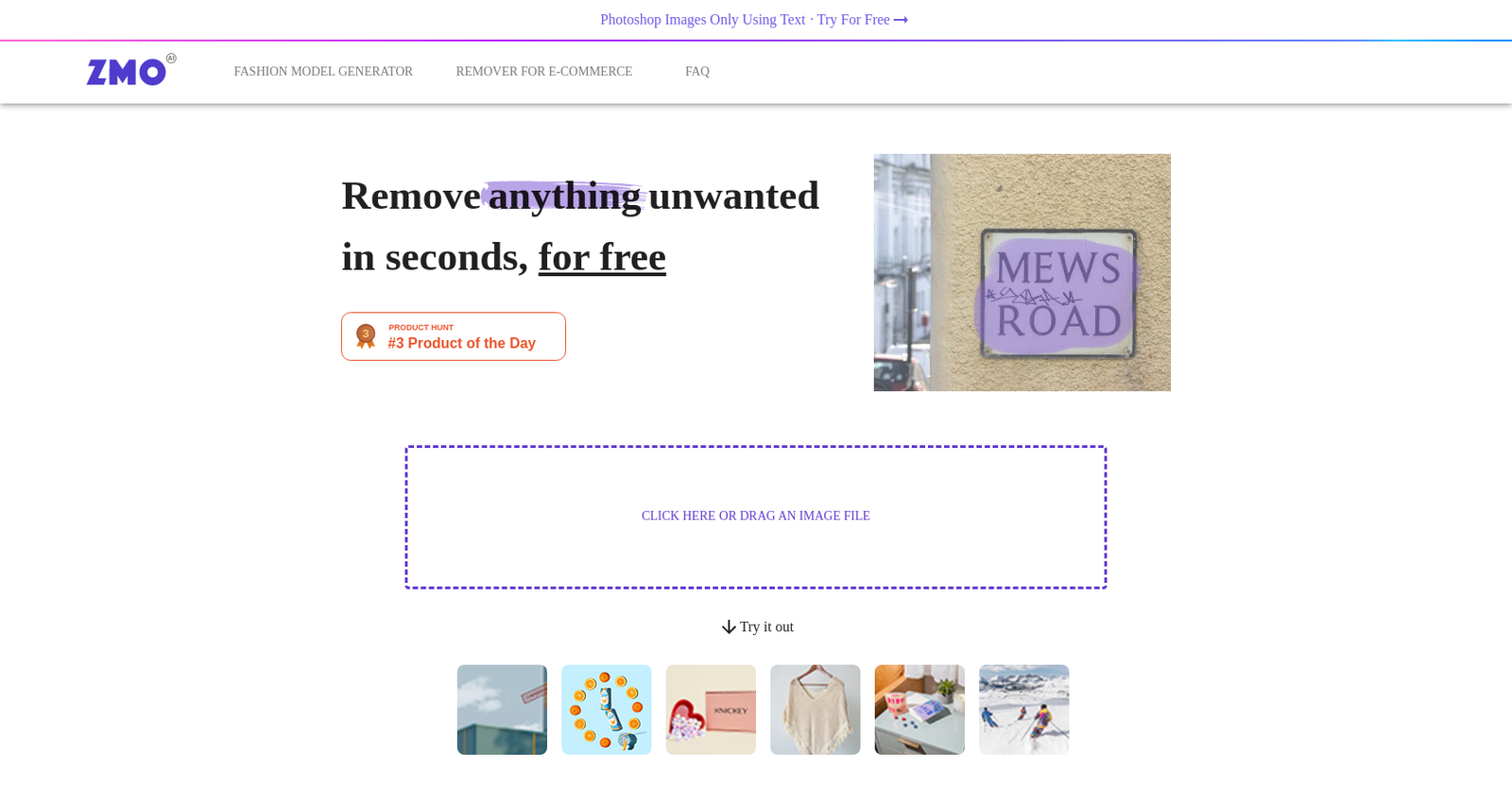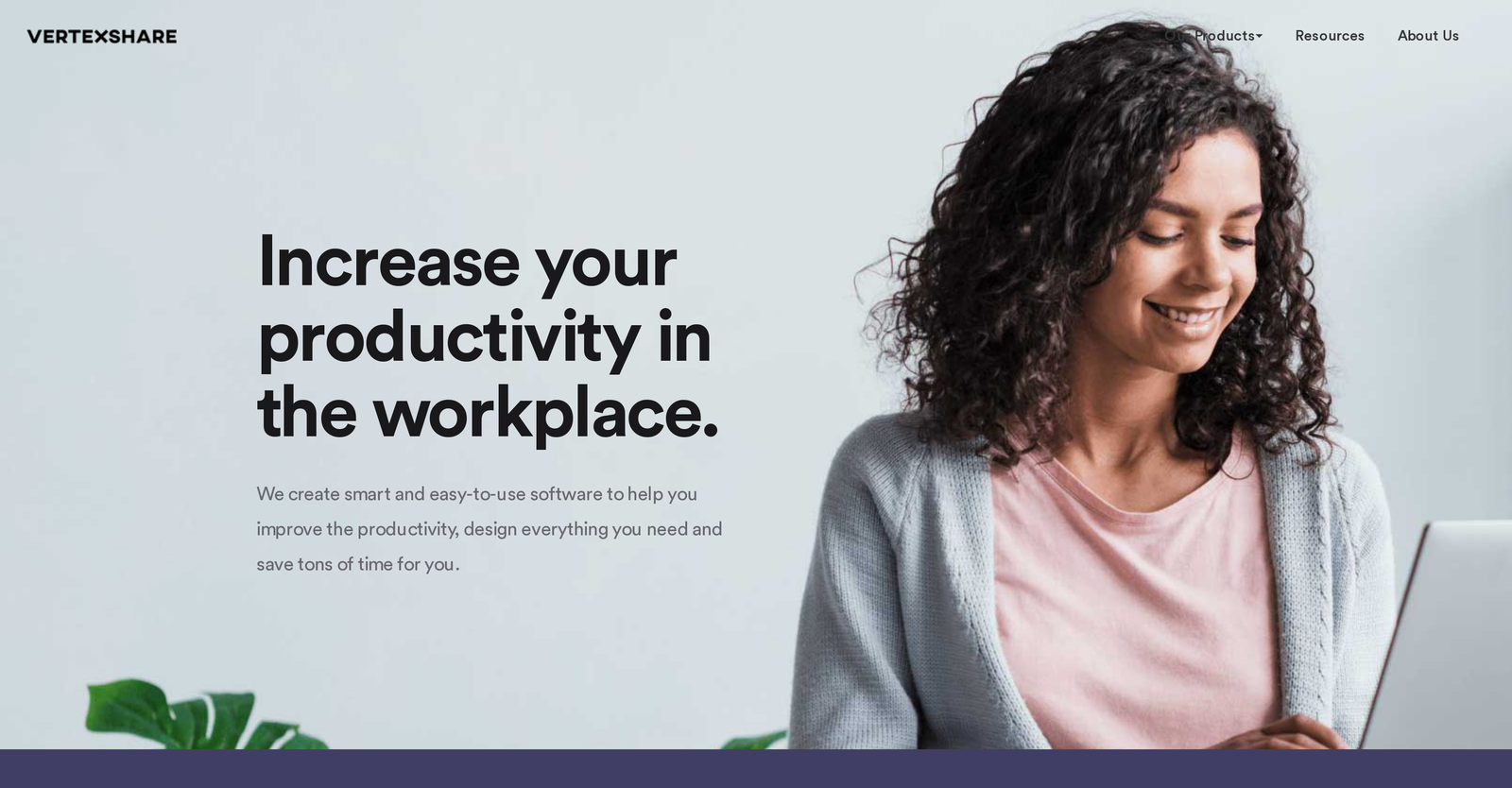Remover.app offers Free Trial, but Vertexshare does not.
Pricing details for both Remover.app and Vertexshare are unavailable at this time. Contact the respective providers for more information.
Remover.app offers several advantages, including Free to use, Removes unwanted objects, Removes people from images, Can remove watermarks, Creates images using text and many more functionalities.
The cons of Remover.app may include a Free version limit on resolution, No explicit privacy policy, Pro version under development, No apparent bulk editing. and Limited download options
Vertexshare offers several advantages, including Online and offline use, Windows and Mac compatibility, Image Upscaler maintains quality, Colorizer for black & white photos, Automated Background Eraser and many more functionalities.
The cons of Vertexshare may include a No mobile version, Unsupported on Linux, Limited converter formats, No collaborative features. and No multilingual support