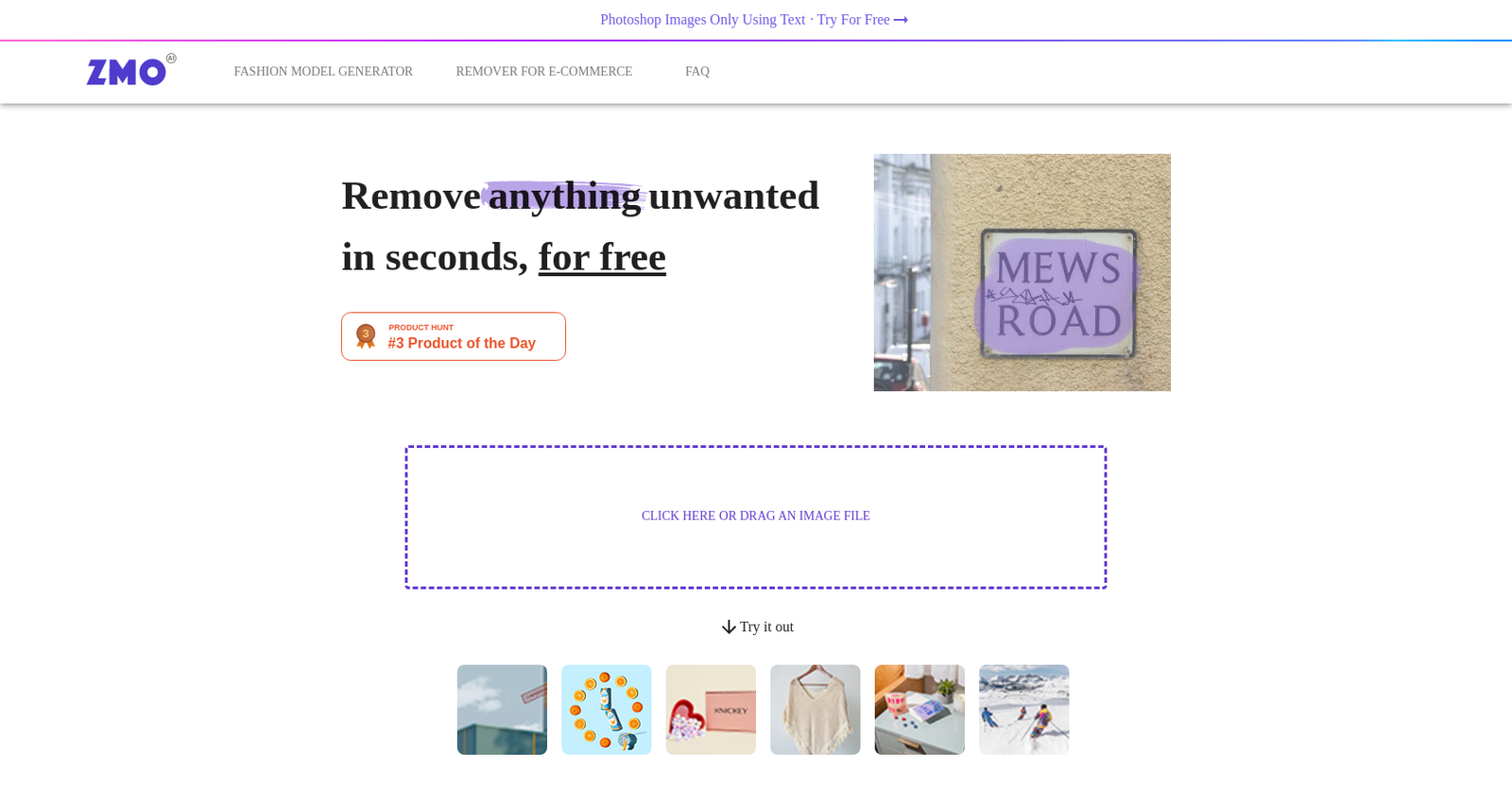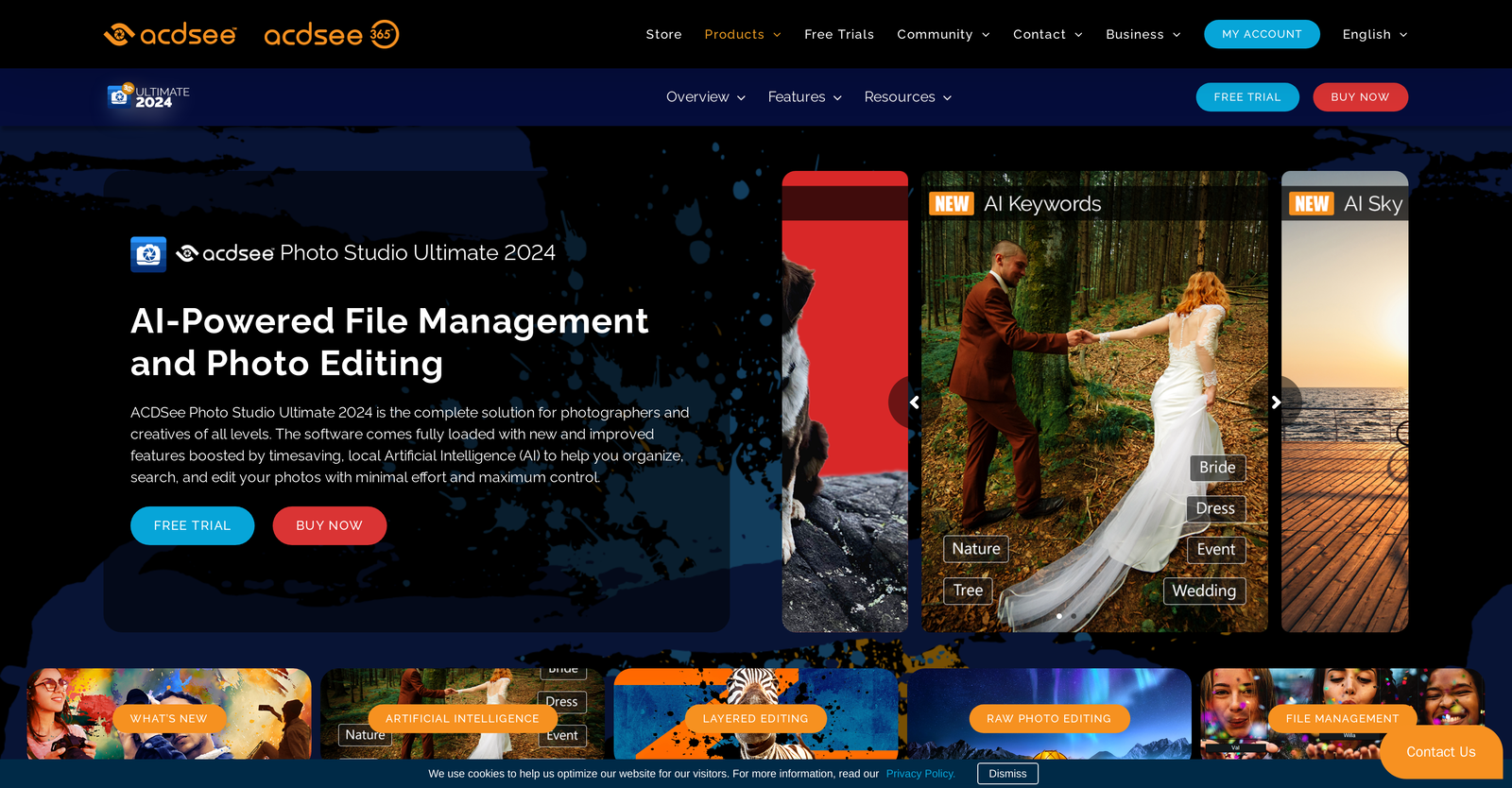Remover.app offers Free Trial, but ACDSee does not.
Pricing details for both Remover.app and ACDSee are unavailable at this time. Contact the respective providers for more information.
Remover.app offers several advantages, including Free to use, Removes unwanted objects, Removes people from images, Can remove watermarks, Creates images using text and many more functionalities.
The cons of Remover.app may include a Free version limit on resolution, No explicit privacy policy, Pro version under development, No apparent bulk editing. and Limited download options
ACDSee offers several advantages, including All in one solution, Efficient organization of photos, Layered photo editing, RAW photo editing, Asset management system and many more functionalities.
The cons of ACDSee may include a Complex interface, Numerous software options confusing, Requires robust hardware, Lack of cloud integration. and May overkill for casual users