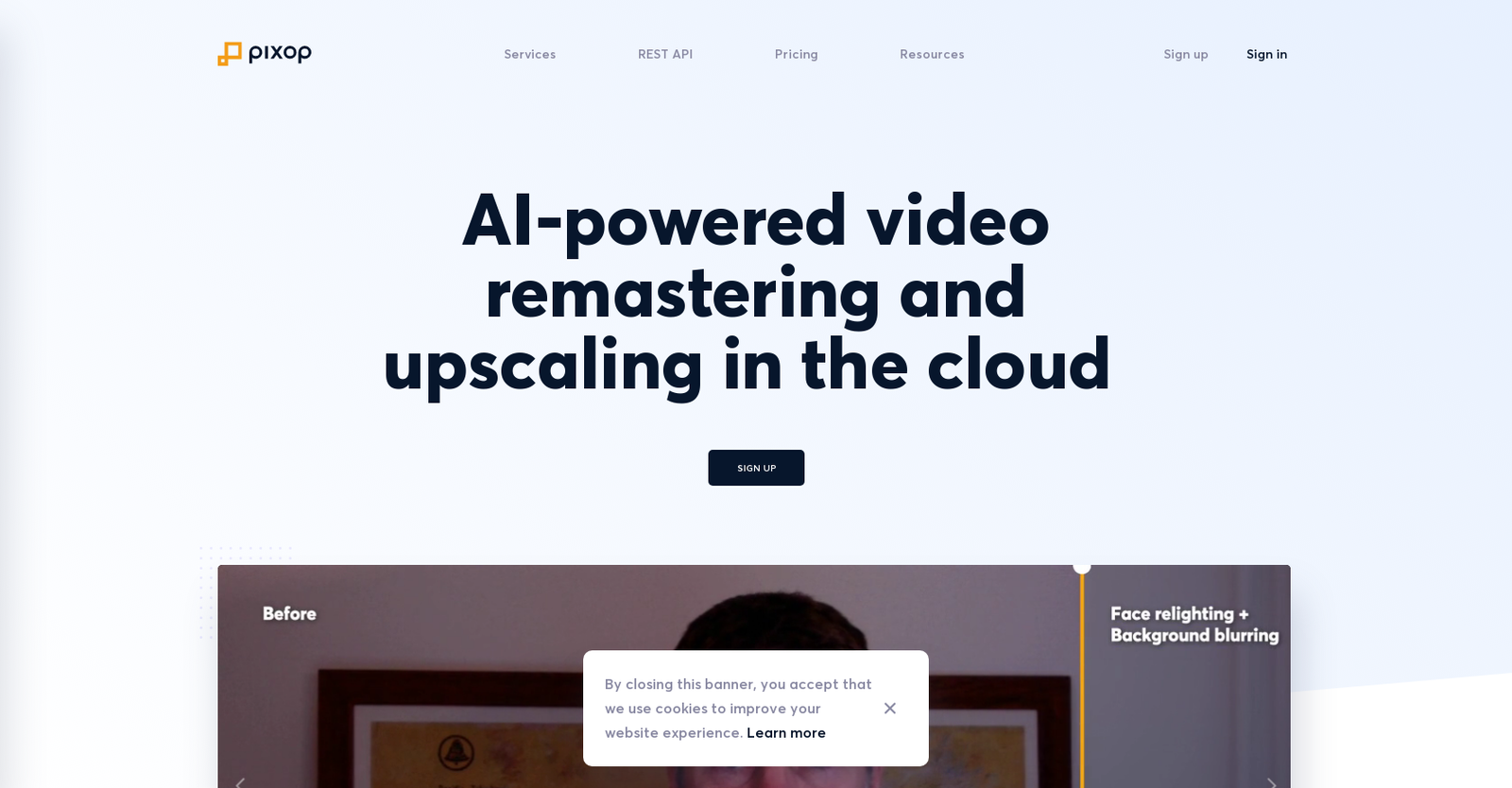Neither Project Blink nor Pixop offers a free trial.
Pricing details for both Project Blink and Pixop are unavailable at this time. Contact the respective providers for more information.
Project Blink offers several advantages, including Simplified video editing, Optimized video editing process, Smooth and organized transcripts, User-friendly trimming and deletion, Creates video outlines and many more functionalities.
The cons of Project Blink may include a Still in experimental phase, Potential for data privacy issues, Subject to change without notice, Lack of commercial availability. and May not function without cookies
Pixop offers several advantages, including Cloud-based platform, Intuitive web app, No download needed, No expensive hardware required, Secure payment processing and many more functionalities.
The cons of Pixop may include a No offline functionality, Dependent on quality of original footage, Not suitable for archival footage pre-90s, Subscription price model might be expensive for occasional users. and Depends on AWS infrastructure