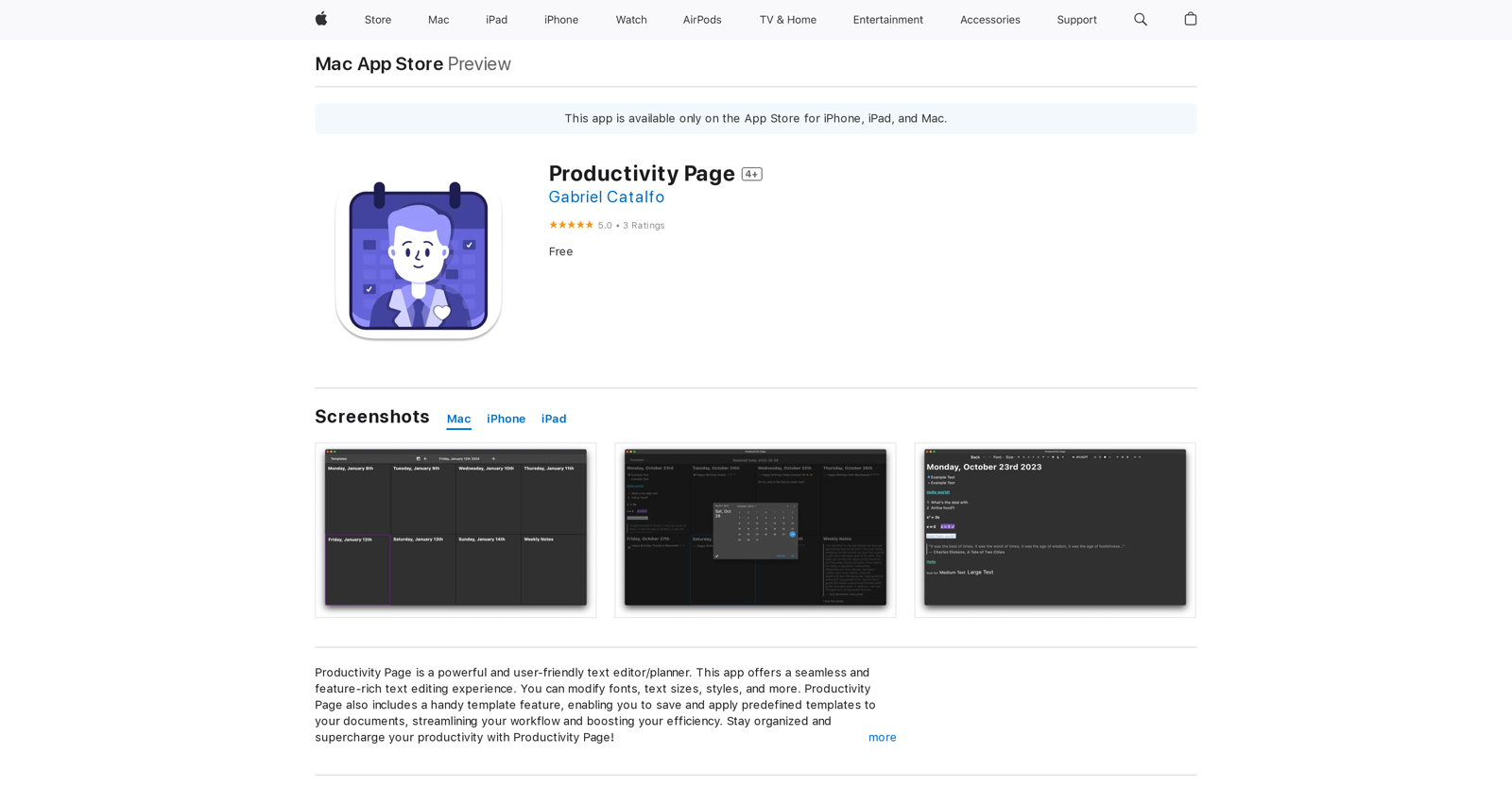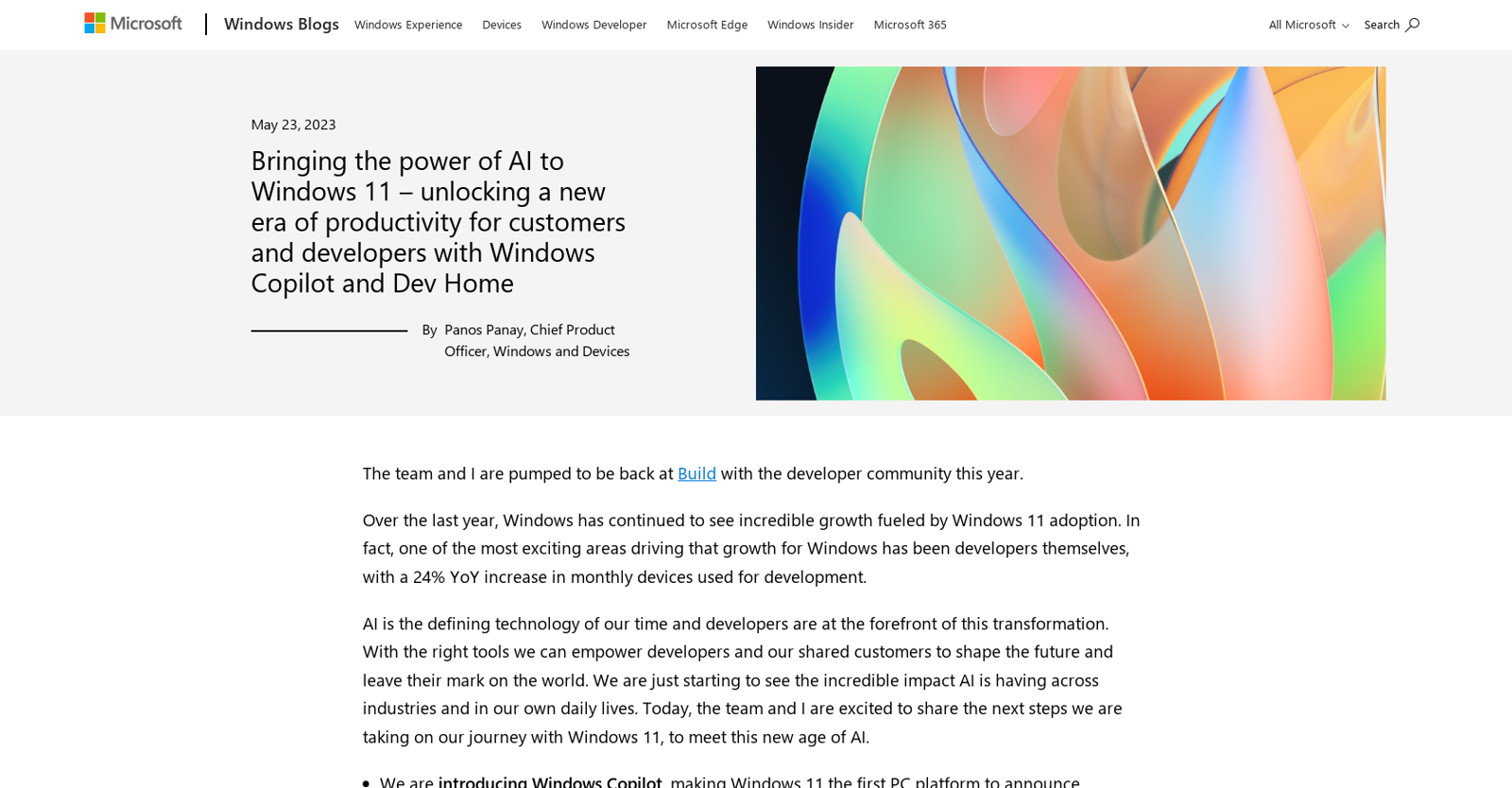Productivity Page offers Free Trial, but Windows Copilot does not.
Pricing details for both Productivity Page and Windows Copilot are unavailable at this time. Contact the respective providers for more information.
Productivity Page offers several advantages, including Available on all Apple Devices, Streamlines Workflow, User Reviews and Ratings, Frequent updates and support, App Store accessibility and many more functionalities.
The cons of Productivity Page may include a Only for Apple devices, Unclear functionality specifics, No Android version, Exclusively in English. and Unclear update periods
Windows Copilot offers several advantages, including Automates common tasks, Predicts user actions, Provides useful suggestions, Displays relevant files, Suggests actions based on behavior and many more functionalities.
The cons of Windows Copilot may include a Windows 11 exclusive, No macOS/Linux versions, Potential privacy concerns, Dependent on online activity. and Requires regular software updates