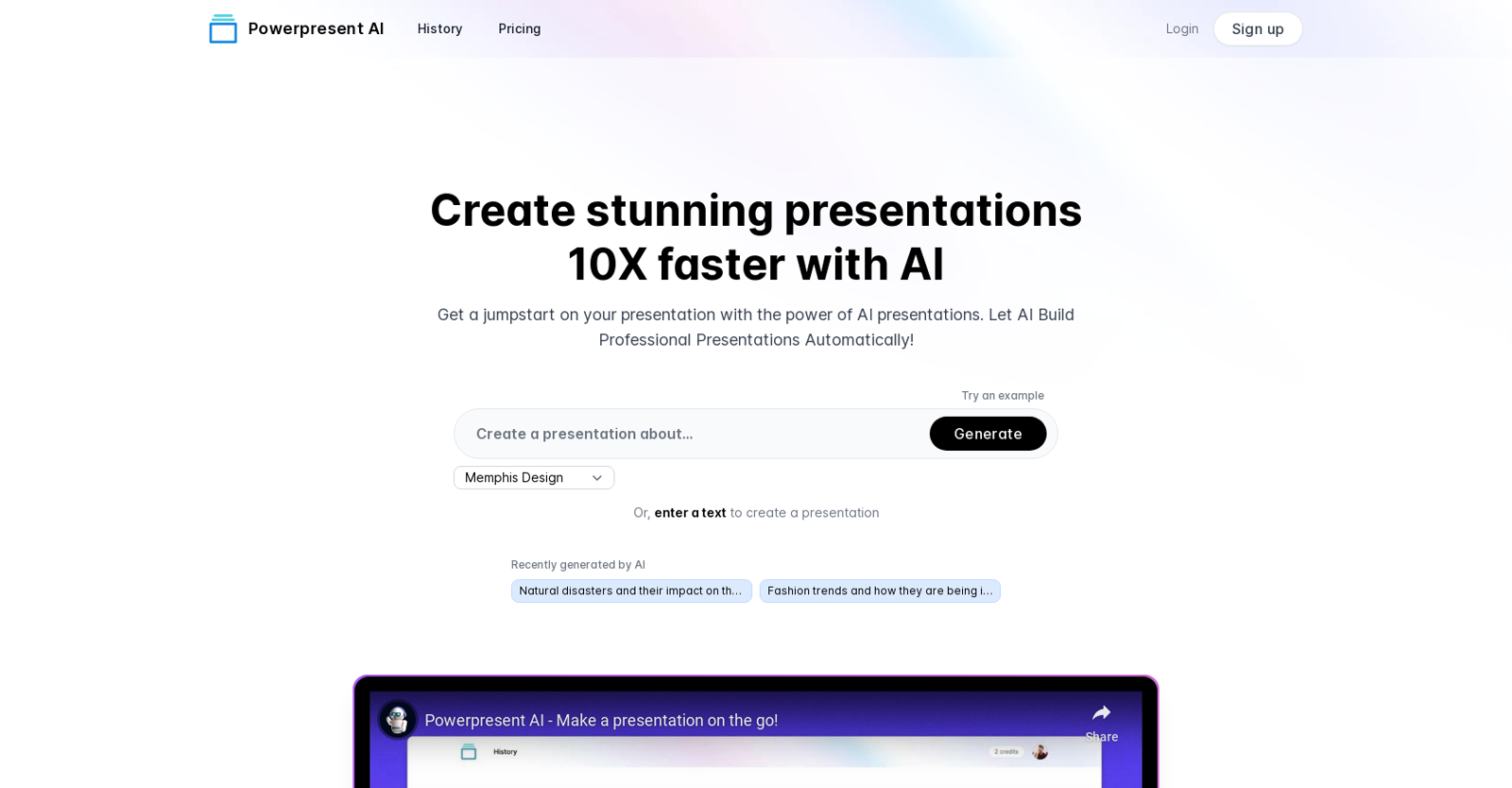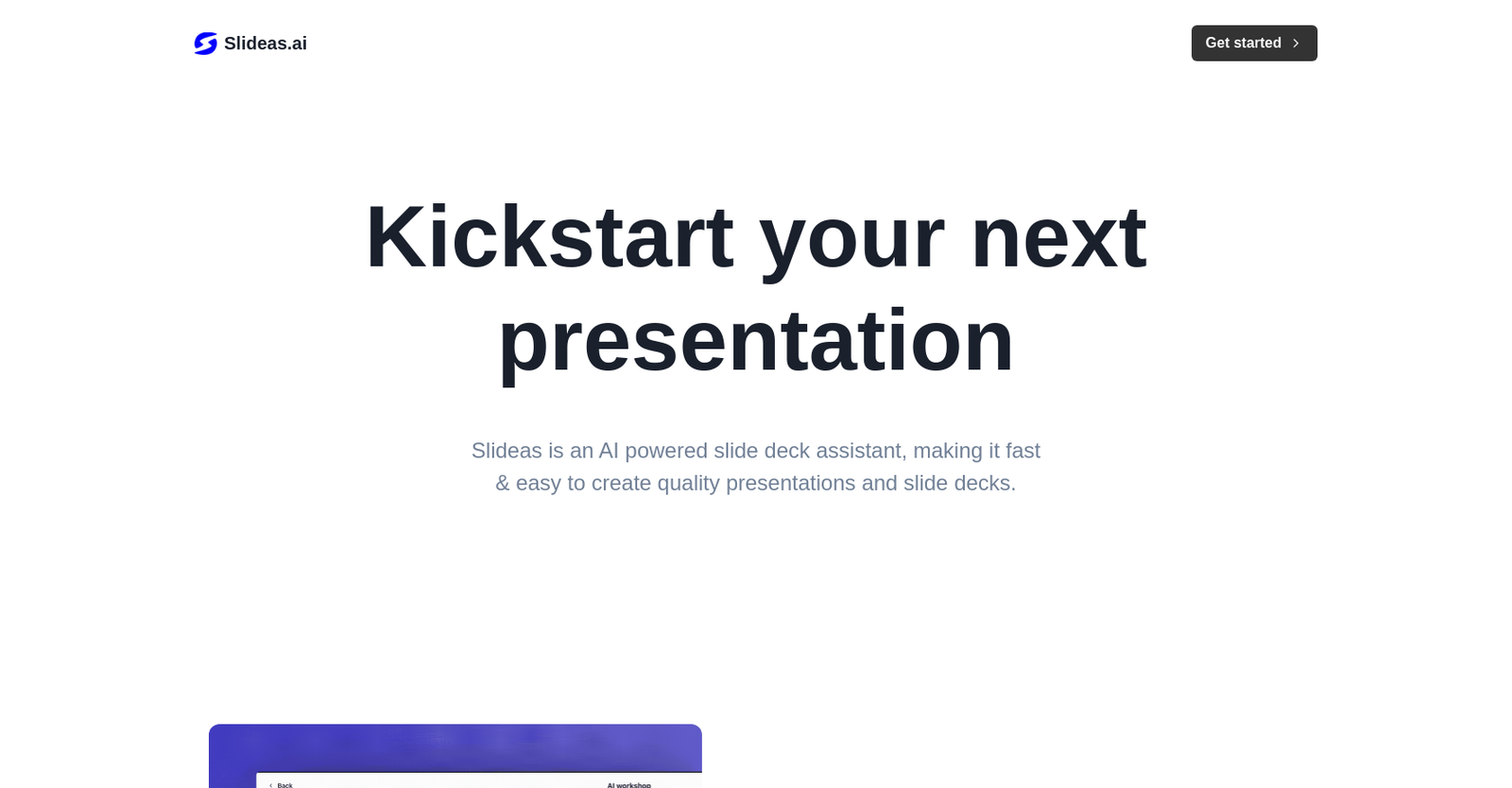Neither Powerpresent AI nor Slideas offers a free trial.
Pricing details for both Powerpresent AI and Slideas are unavailable at this time. Contact the respective providers for more information.
Powerpresent AI offers several advantages, including Fast presentation creation, No design skills required, Text input only required, Variety of art styles, Low Poly style available and many more functionalities.
The cons of Powerpresent AI may include a No customization beyond art styles, No integration with PowerPoint, Doesn't support collaborative editing, Lacks template variety. and Can't import existing presentations
Slideas offers several advantages, including Real-time collaboration, Automatically generates headlines, Notion-like editor, Direct presentation from Slideas, Export to Google Slides and many more functionalities.
The cons of Slideas may include a Limited export options, No MacOS application, Lacks offline functionality, No integration with other software. and Plans lack comparative advantages