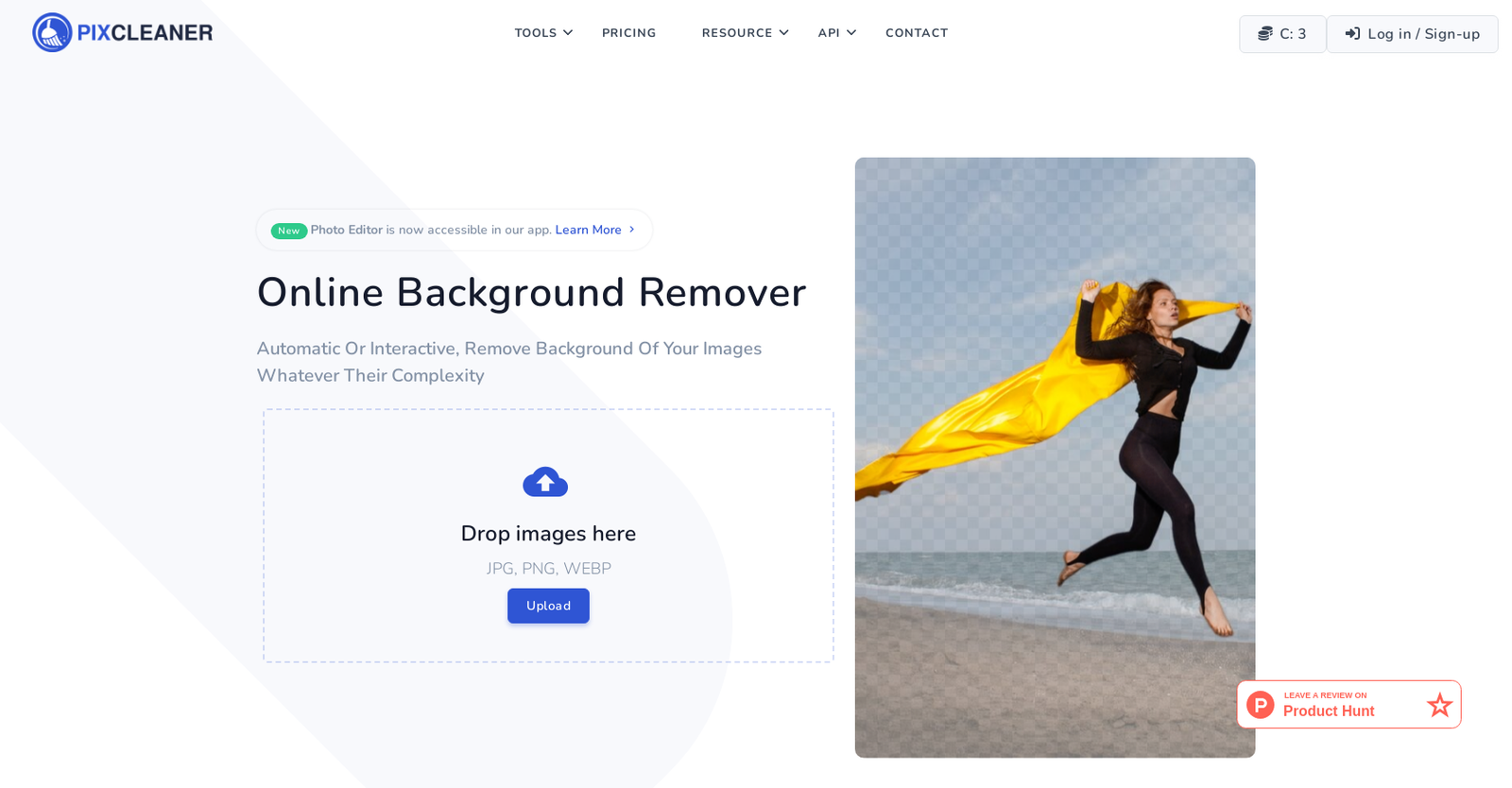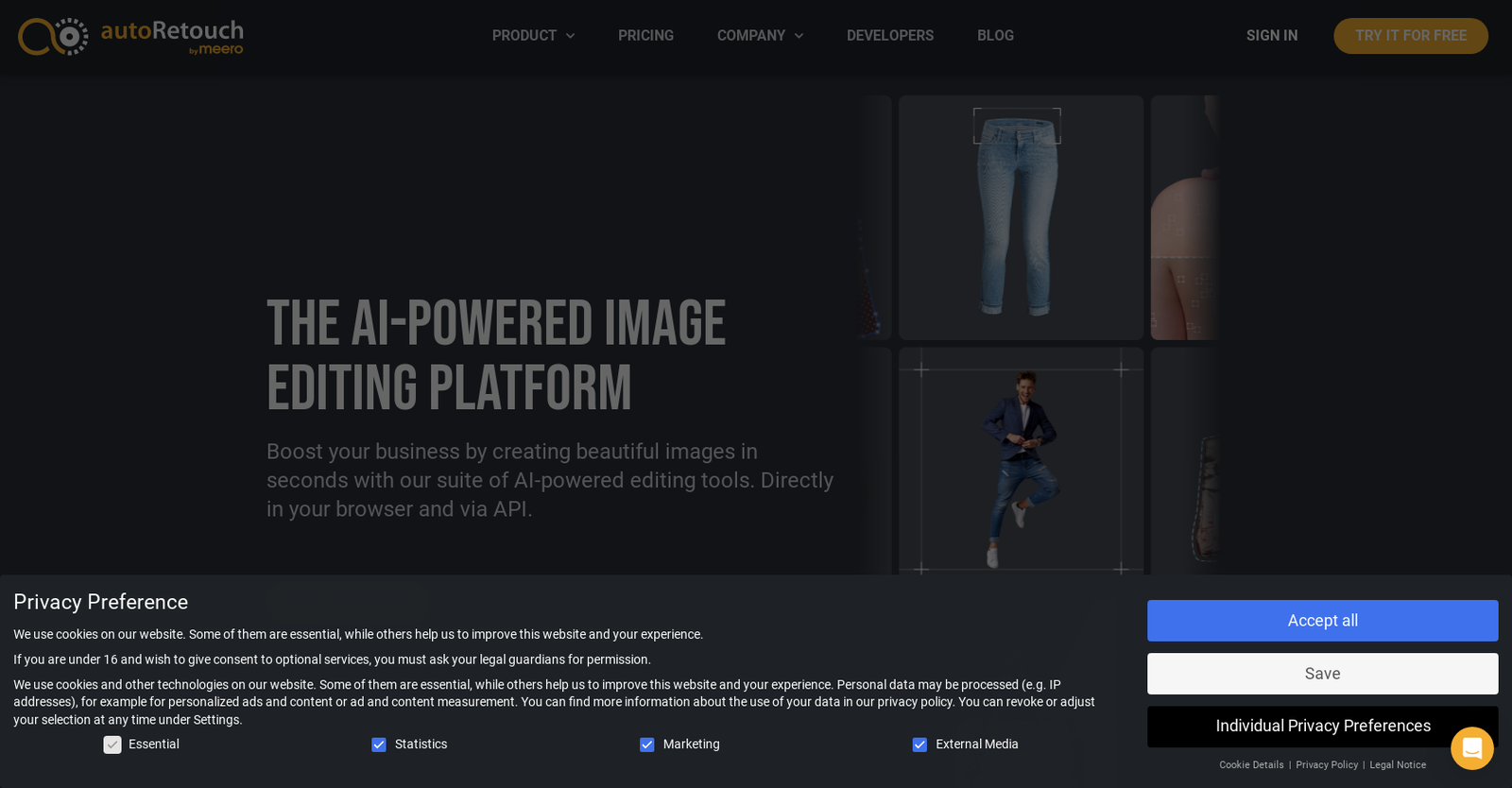Pixcleaner offers Free Trial, but autoRetouch does not.
Pricing for Pixcleaner Starts at $7.47/month whereas for autoRetouch Starts at $0.1/month.
Pixcleaner offers several advantages, including Automated and supervised removal options, Static shots with white or transparent backgrounds, Built-in editor and refiner, Smart Touch for fine-tuning, Integrated Photo Editor and many more functionalities.
The cons of Pixcleaner may include a Limited background options, Inefficient at complex edges, No direct social media sharing, Bulk operations could be confusing. and Adding custom layers may be cumbersome
autoRetouch offers several advantages, including Bulk-editing feature, Background removal, Ghost mannequin effect, Background customization, Skin retouching and many more functionalities.
The cons of autoRetouch may include a No mobile app, Lengthy setup process, No individual editing, Doesn't support all image formats. and No visualization tools