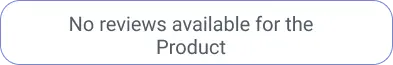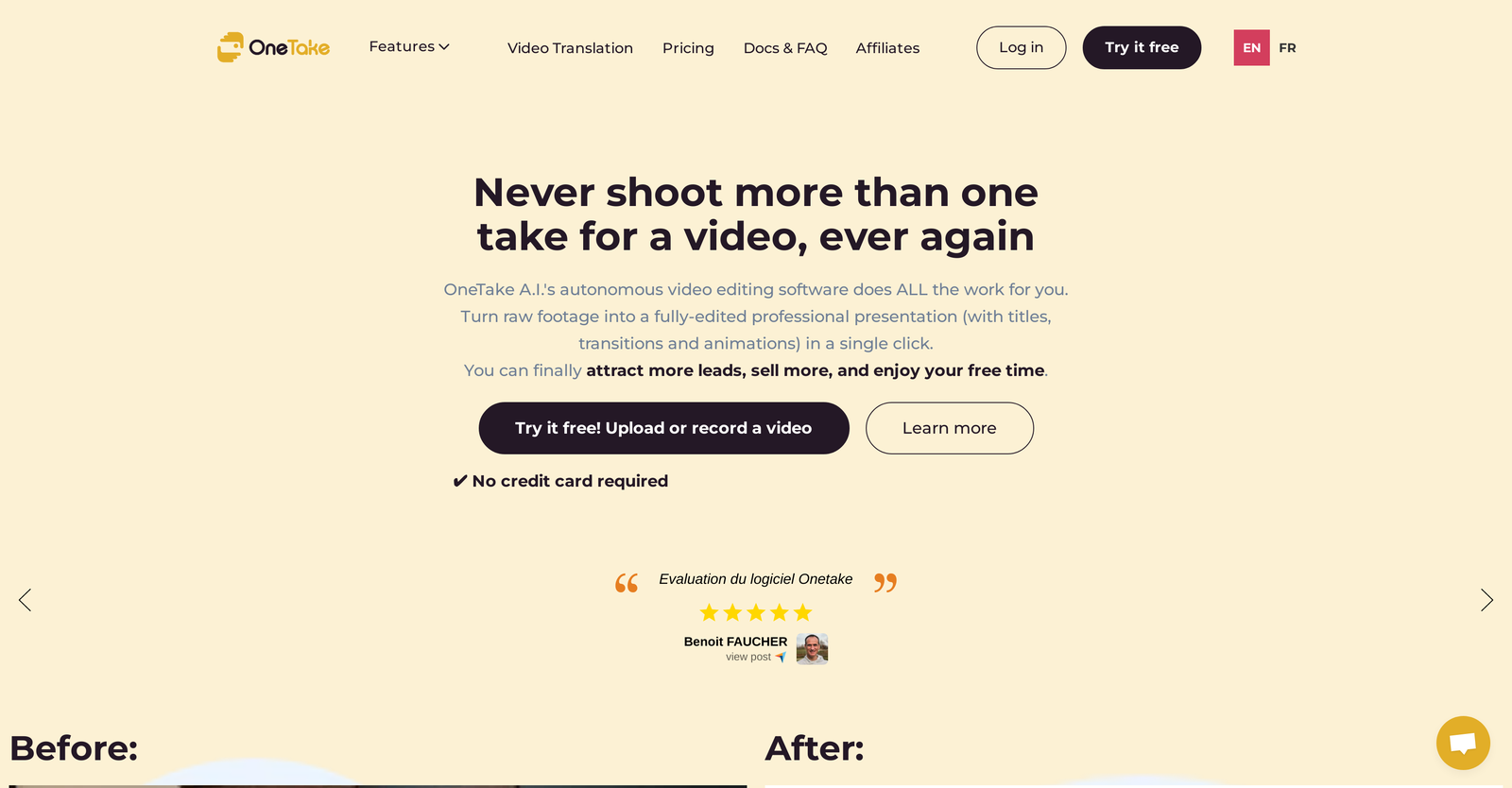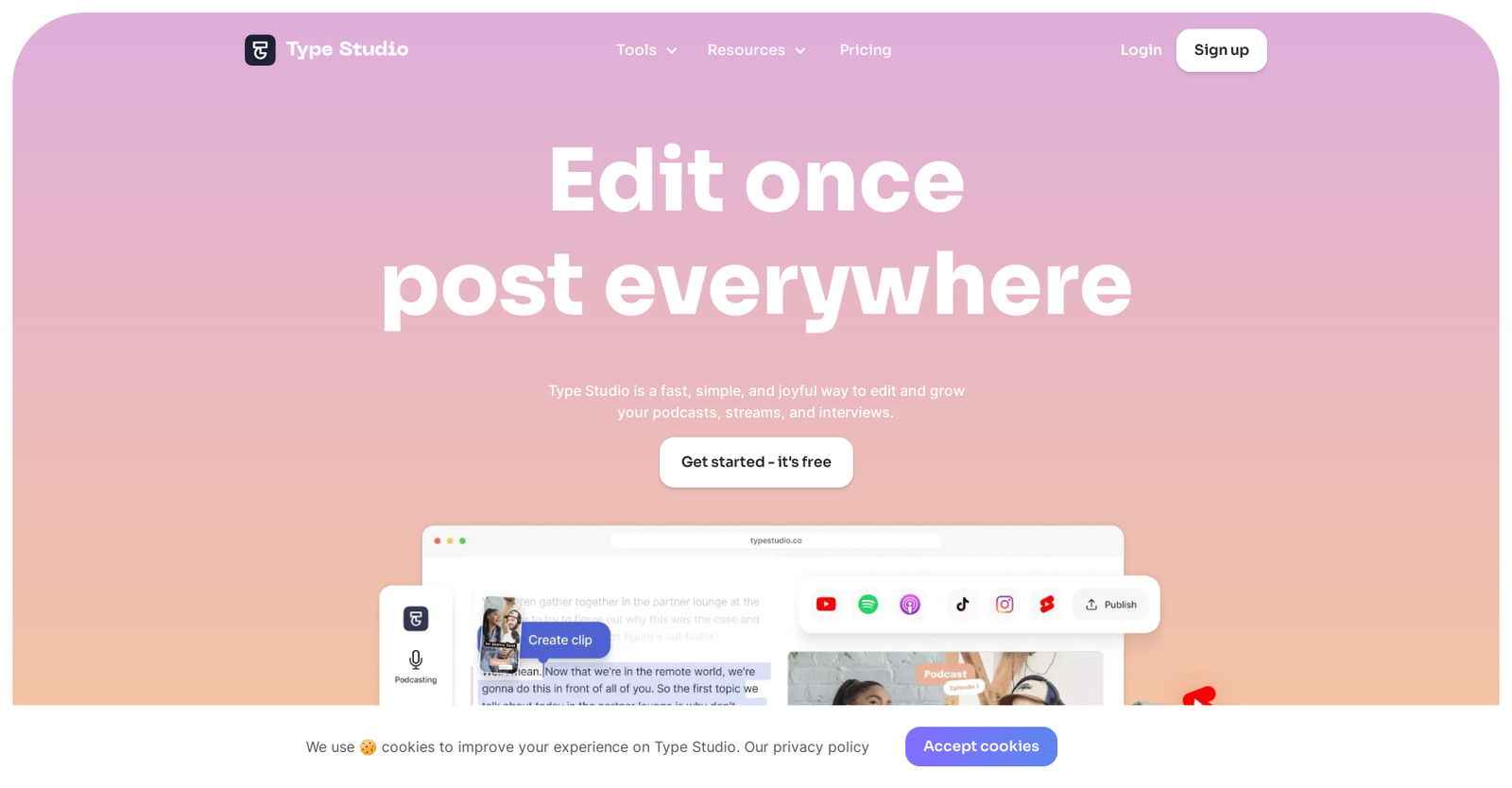Type Studio offers Free Trial, but OneTake AI does not.
Pricing for OneTake AI Starts at $92/month whereas for Type Studio Starts at $19/month.
OneTake AI offers several advantages, including One-click video editing, Video translations in multiple languages, Dubbing, lip-syncing features, Content suggestions based on best content and many more functionalities.
The cons of OneTake AI may include a Limited language translations, Dependent on content quality, Limited control over animations, Limited individual branding styles. and Assumed integration limits with all platforms
The cons of Type Studio may include a Limited to text-based editing, No Video timeline editing, Dependent on transcription accuracy, May oversimplify complex edits. and Limited customization options