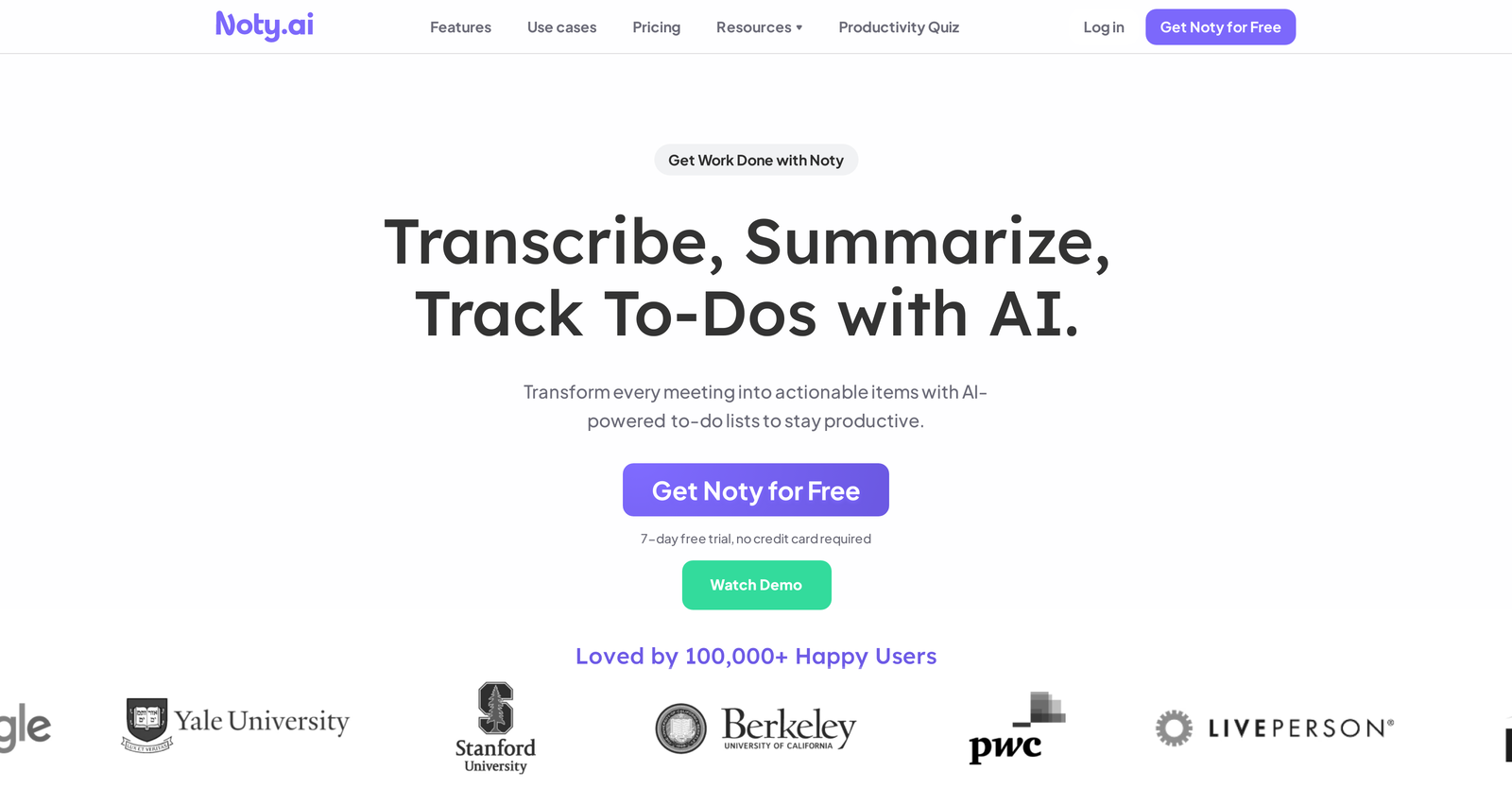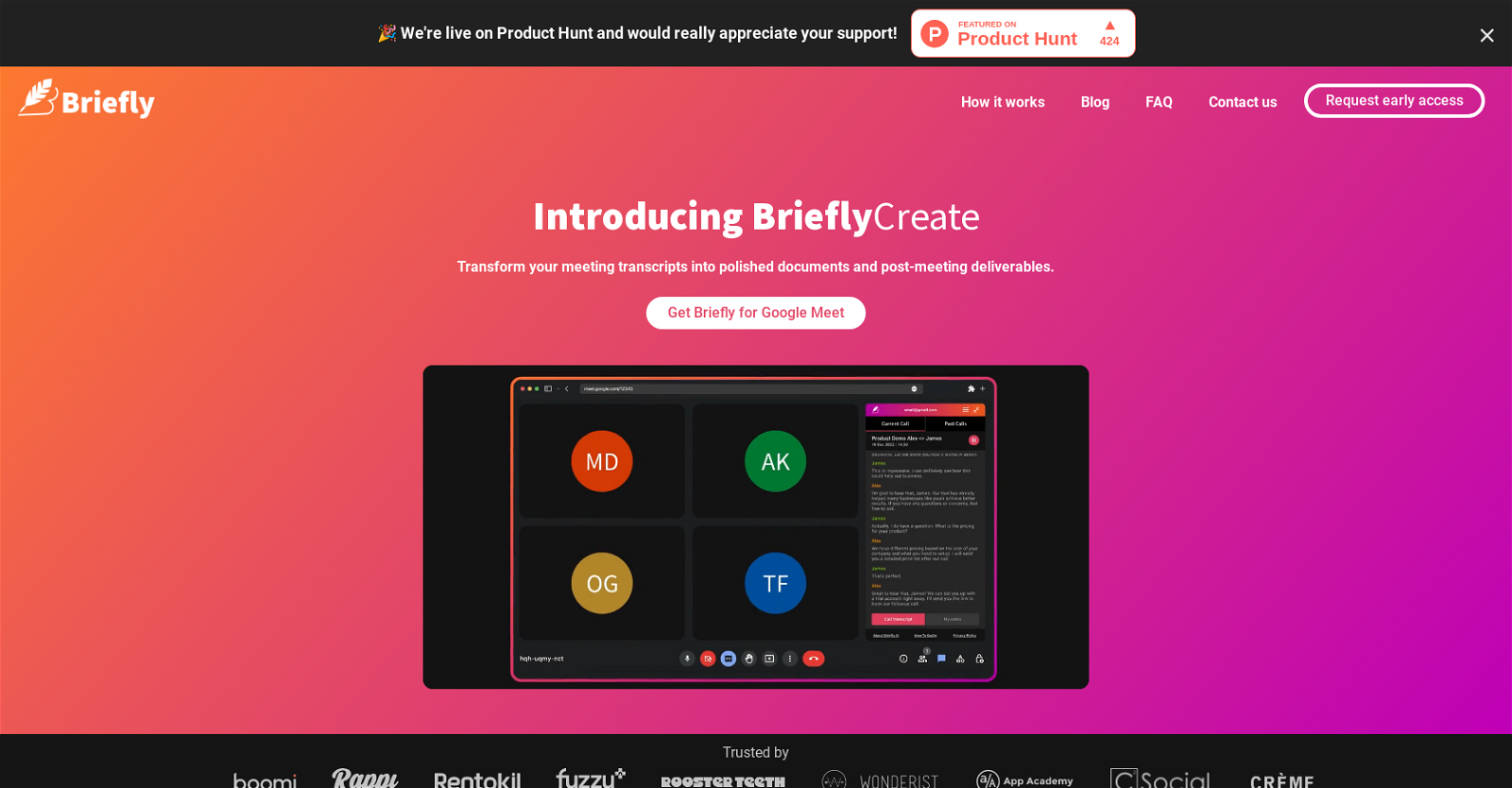Neither Noty nor Briefly AI offers a free trial.
Pricing details for both Noty and Briefly AI are unavailable at this time. Contact the respective providers for more information.
Noty offers several advantages, including Real-time transcription, Note-taking capabilities, Follow-up drafting, Suitable for various applications, Integration with Google services and many more functionalities.
The cons of Noty may include a Limited features for free, Fee for more features, Restricted to Google and Zoom, Limited follow-ups on free plan. and Unclear customer support options
Briefly AI offers several advantages, including Supports 12 languages, Generates meeting summaries, Automatic transcription service, Personalized follow-up emails, Dedicated Chrome extension and many more functionalities.
The cons of Briefly AI may include a Limited to Chrome extension, Lacks mobile app support, Cannot handle multiple languages simultaneously, Supports only 12 languages. and Requires clean audio for transcription