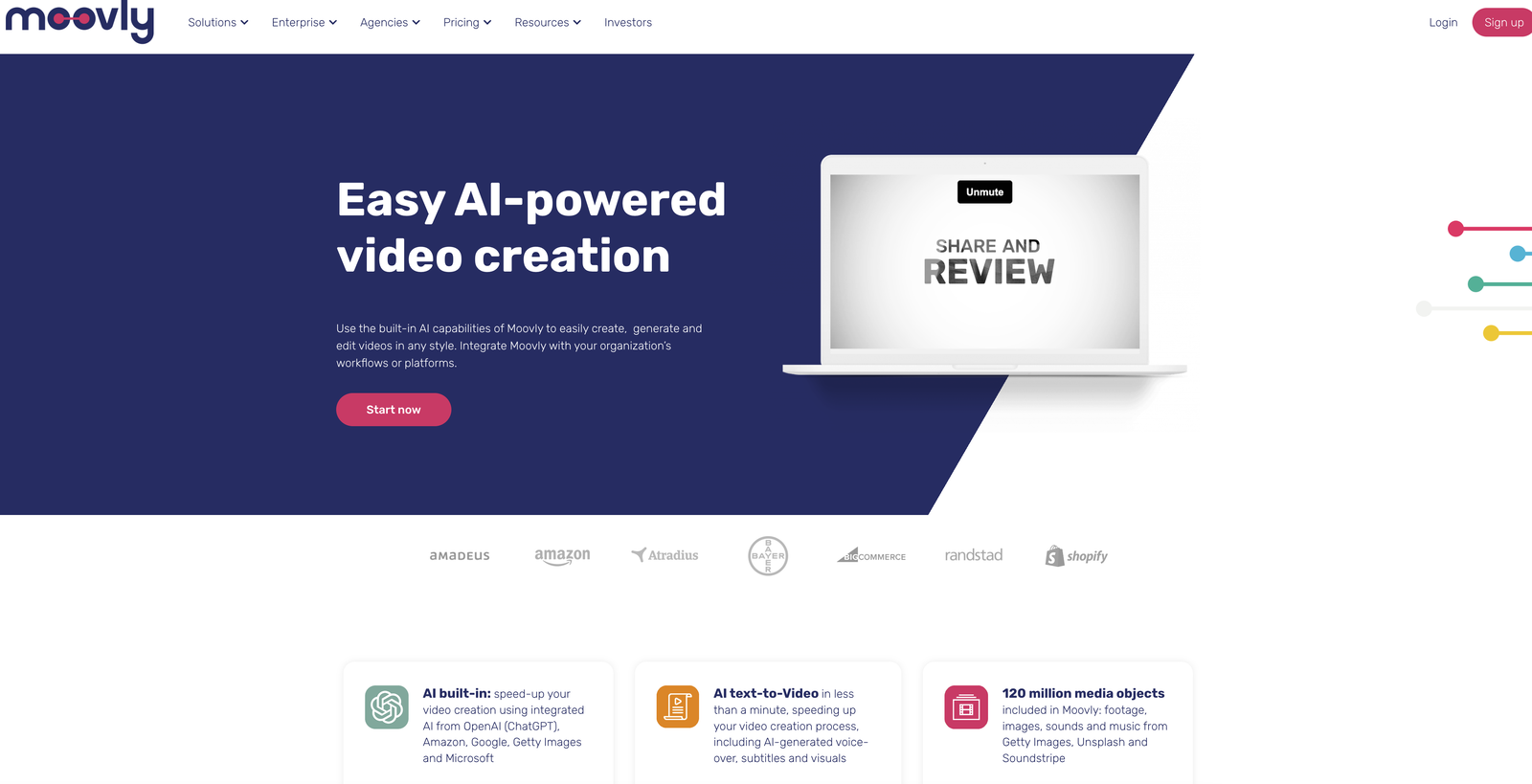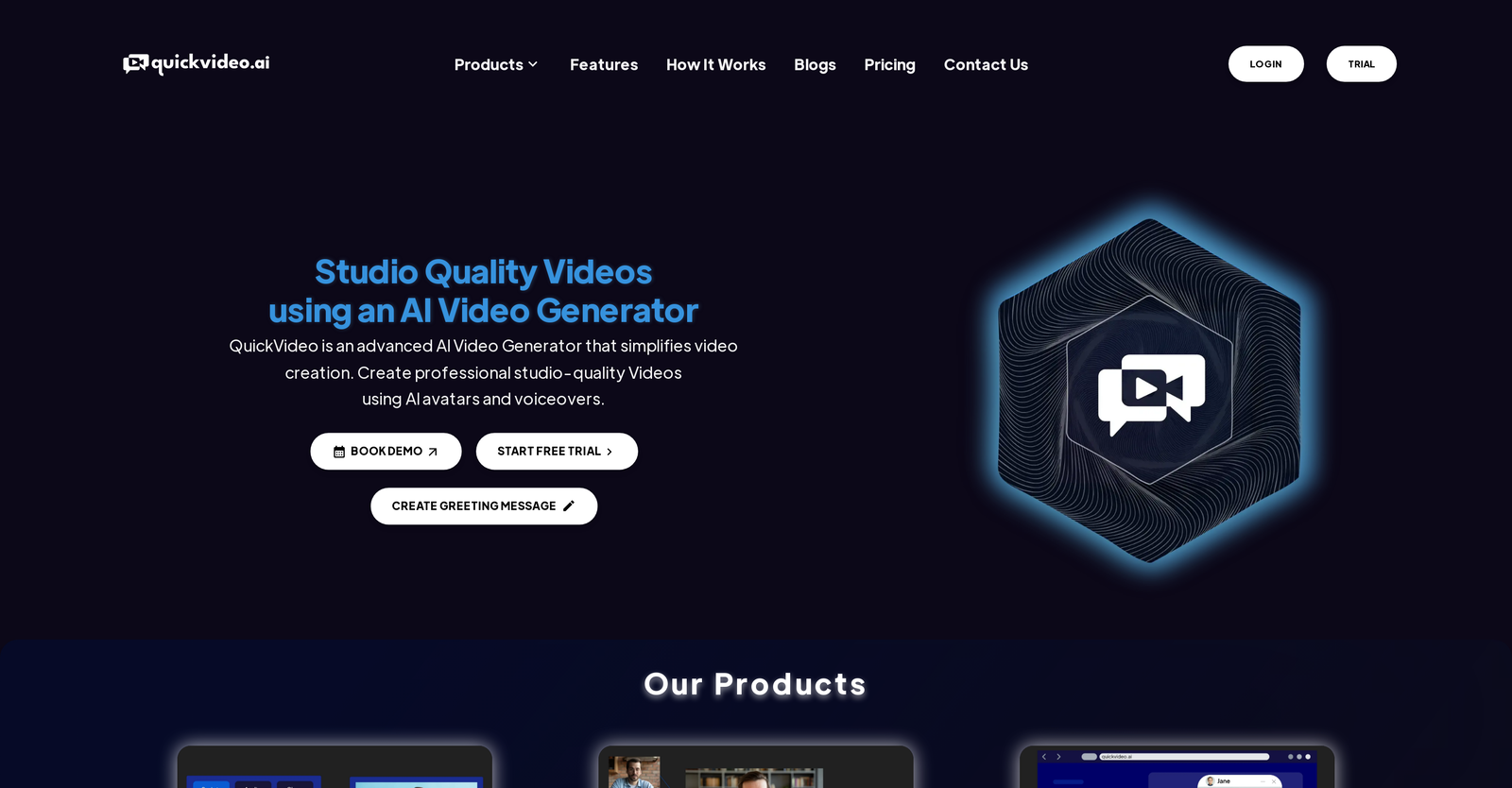Moovly offers Free Trial, but QuickVideo does not.
Pricing for Moovly Starts at $49.92/month whereas for QuickVideo Starts at $20/month.
Moovly offers several advantages, including Automatic video generation, Versatile video editing, API Integrations, Scalable platform, Supports variety industries and many more functionalities.
The cons of Moovly may include a Complex for basic users, Limited customization, Requires strong internet connection, No offline mode. and Translation not always accurate.
QuickVideo offers several advantages, including Professional-quality videos, Text-to-video generator, Personalized video experiences, Business applications support, Conversational video bot and many more functionalities.
The cons of QuickVideo may include a Lacks manual video editing, No video thumbnail customization, Cannot set specific avatar gestures, Limited voiceover customization. and Not suited for complex scenarios