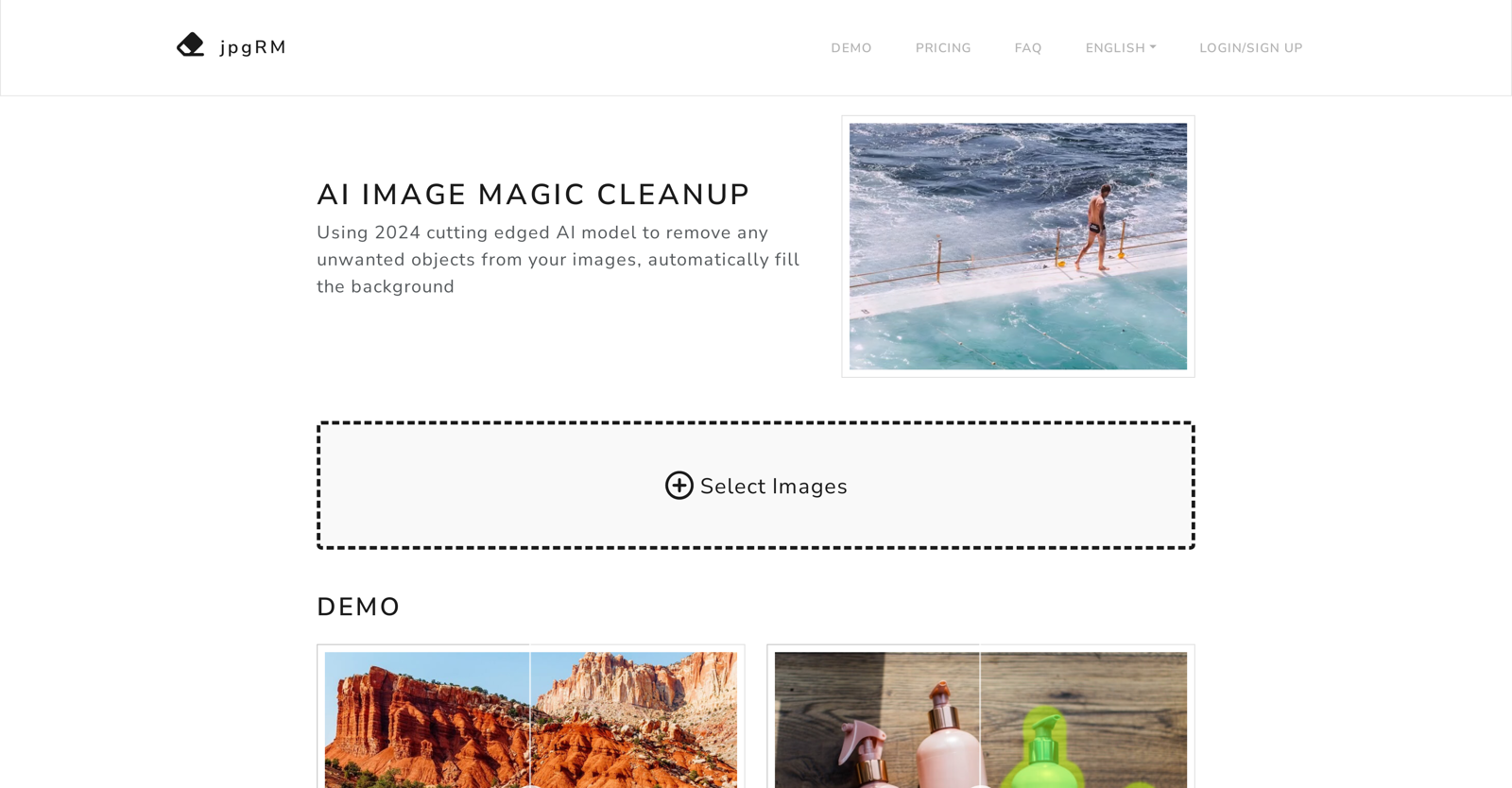Yes, both jpgRM and FilterPixel offer a Free Trial.
Pricing for jpgRM Starts at $5/month whereas for FilterPixel Starts at $360/month.
jpgRM offers several advantages, including Erasers unwanted image objects, Uses Generative Adversarial Network, Identifies image content/background, Fill in image background, Works on desktop/mobile and many more functionalities.
The cons of jpgRM may include a Processing speed resolution dependent, 720px limitation for free users, Restricted download resolutions, No editing features beyond deletion. and Immediate image deletion after processing
FilterPixel offers several advantages, including Windows and Mac availability, Photo culling automation, Potential issues identification, Applicable to various genres, Supports RAW and many more functionalities.
The cons of FilterPixel may include a Can't edit video, Requires learning user's style, Limited seamless platform integrations, Supports only three formats. and Single user profile