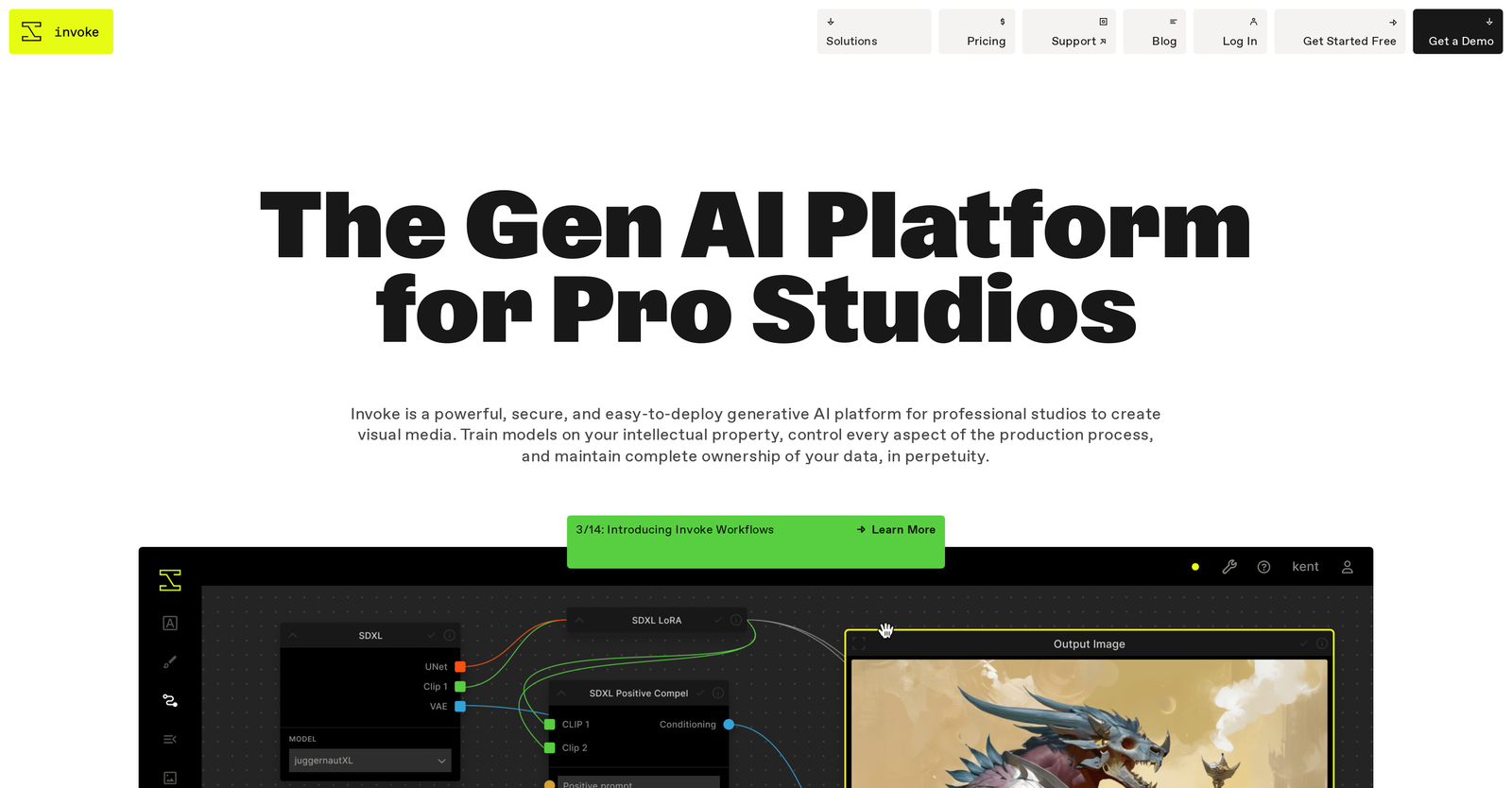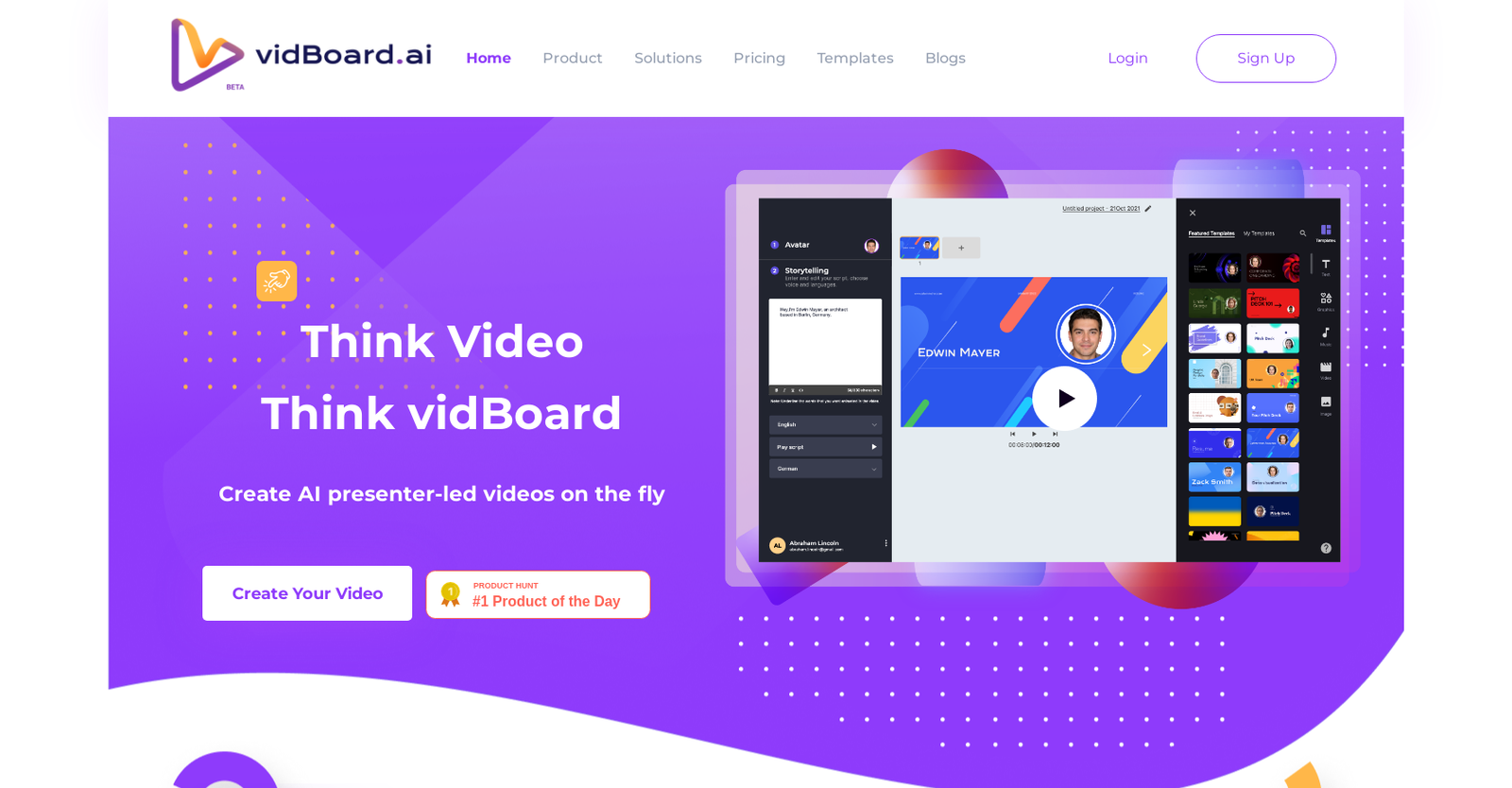Neither Invoke nor Vidboard AI offers a free trial.
The starting price of Vidboard AI begins at $10/month, while pricing details for Invoke are unavailable.
Invoke offers several advantages, including Versatile and applicable sectors, Streamlines asset creation, Enables IP-appropriate visual production, Comprehensive control over process, Secure user interface and many more functionalities.
The cons of Invoke may include a Requires prior IP ownership, May have enterprise-specific features, Reliance on user's models, Might need significant data management. and Potential user interface complexity
Vidboard AI offers several advantages, including Automated video creation, Transforms text into video, User-friendly interface, Multiple pre-designed templates, Supports 125+ languages and many more functionalities.
The cons of Vidboard AI may include a Limited template variety, Potential mismatch translations, Assumed text-to-speech perfection, Dependent on scripted input. and Risks with intellectual property rights