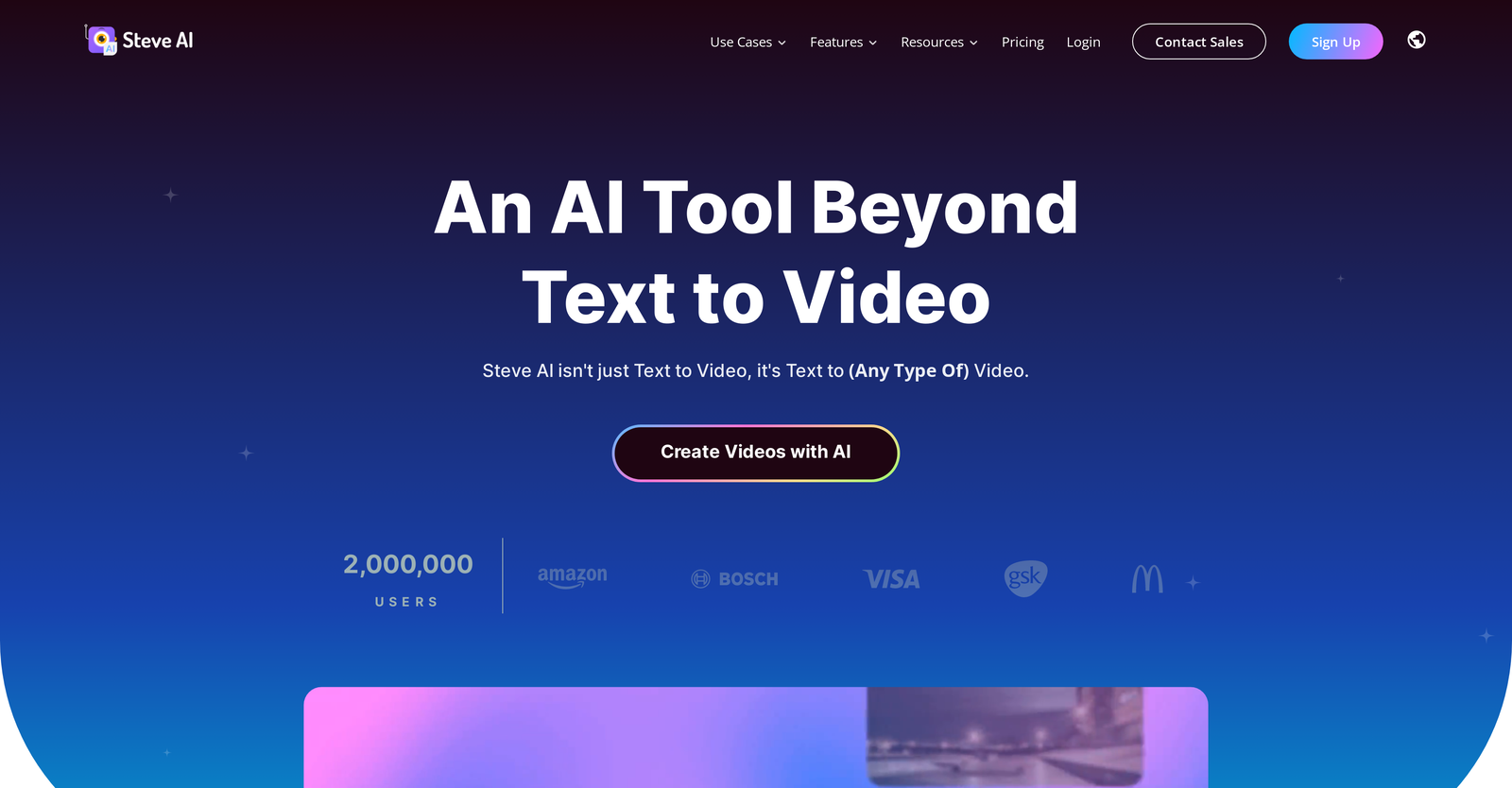Steve AI offers Free Trial, but InVideo does not.
InVideo is designed for Academics, Businesses, Diverse Content Creators, Freelancers and Uncommon Use Cases.
The starting price for both InVideo and Steve AI begins at $15/month.
InVideo offers several advantages, including Extensive Template Access, AI-Powered Efficiency, User-Friendly Design, Time-Saving Features, Versatility and many more functionalities.
The cons of InVideo may include a Limited Free Version.
Steve AI offers several advantages, including 100+ million creative assets, Easy customization of videos, Optional user-uploaded assets, Custom branding integration, Broad range of templates and many more functionalities.
The cons of Steve AI may include a No offline capability, Lacks advanced editing tools, Limited asset customization, Template dependent. and Unclear licensing for assets