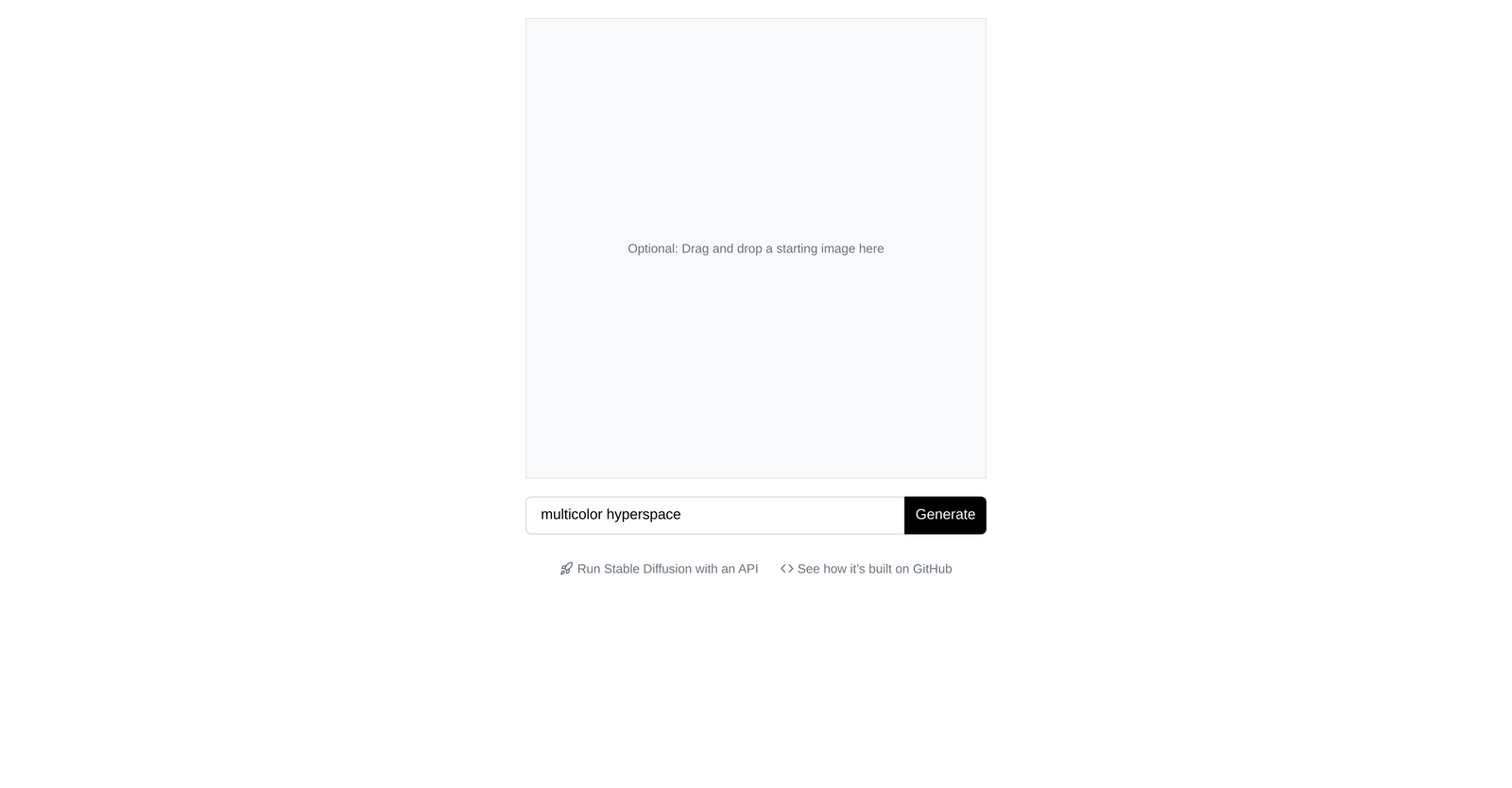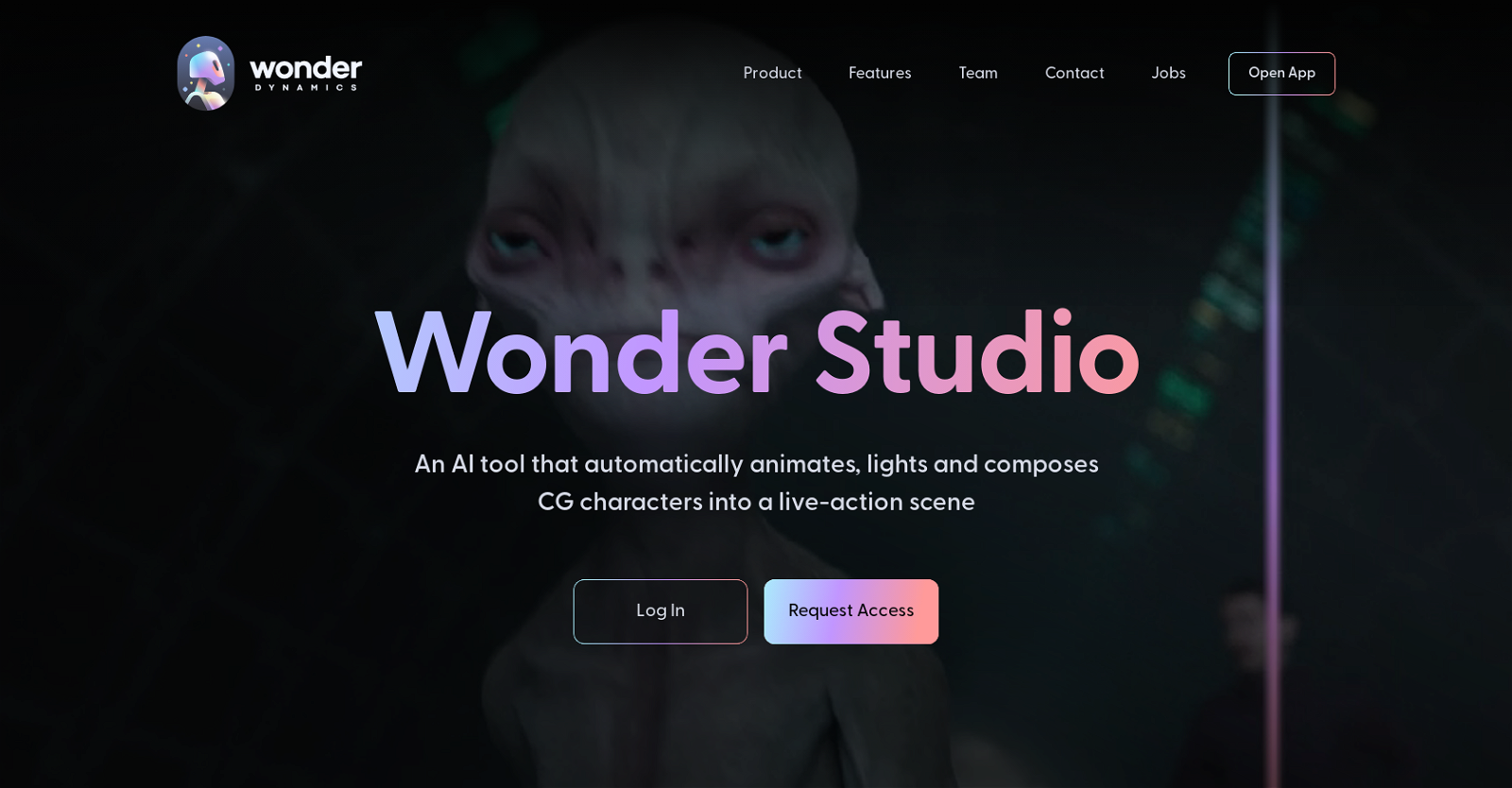Inpainter offers Free Trial, but Wonder Dynamics does not.
The starting price of Wonder Dynamics begins at $24.99/month, while pricing details for Inpainter are unavailable.
Inpainter offers several advantages, including Stable diffusion algorithm, Replica generation for replacement, Seamless transition blending, Drag and drop functionality, API for easy integration and many more functionalities.
The cons of Inpainter may include a Requires manual drag-and-drop, Limited to images only, Inpainting outcome not guaranteed, Possible over-reliance on replicas. and No pre-trained models included
Wonder Dynamics offers several advantages, including Automates animating, lighting, compositing, Eliminates need for 3D software, Eliminates need for production hardware and many more functionalities.
The cons of Wonder Dynamics may include a Single camera footage dependence, Limited custom character features, Adoption to pipeline needed, Subjective work still manual. and Significant push towards automation