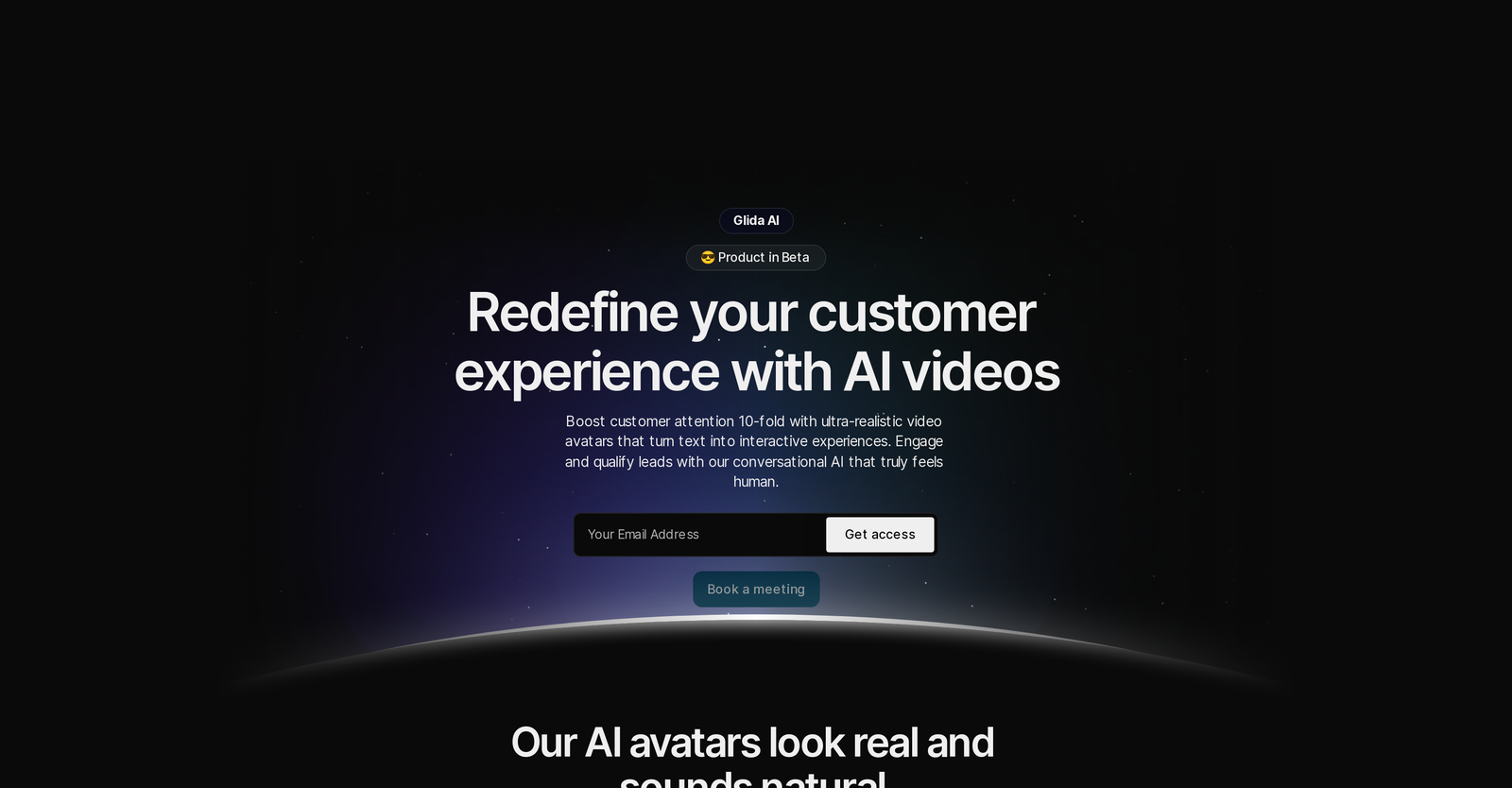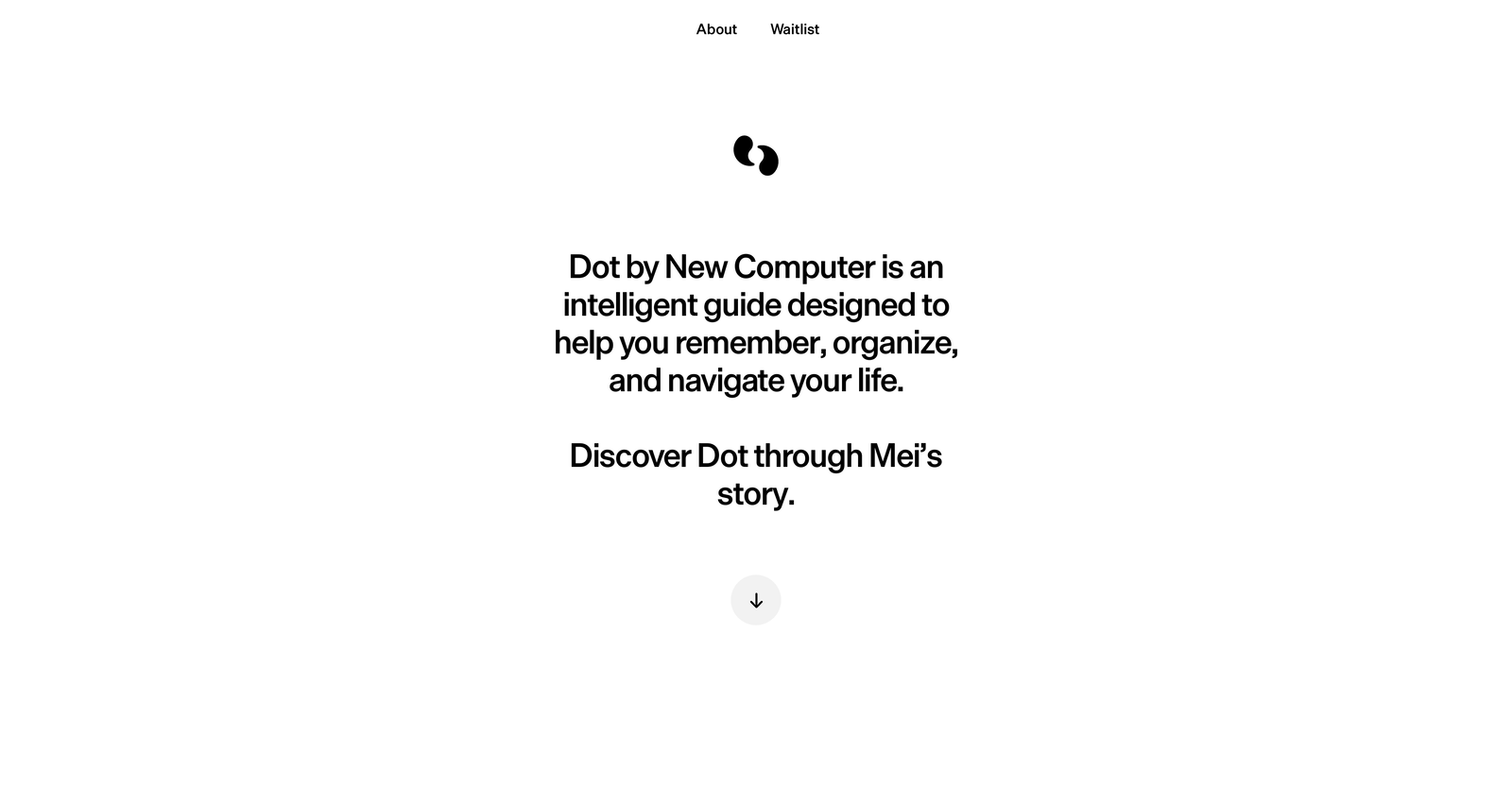Neither Glida nor Dot by New Computer offers a free trial.
Pricing details for both Glida and Dot by New Computer are unavailable at this time. Contact the respective providers for more information.
Glida offers several advantages, including Transforms text into video, Avatar customization, Face of company representation, Interactive video widgets, Easy to use and many more functionalities.
The cons of Glida may include a Limited avatar customization, No API integration, Limited language support, No non-video content support. and Dependent on web widgets
Dot by New Computer offers several advantages, including Dynamic UI, Context Awareness, Personalized guidance, Interests Based Suggestions, Proactive Agency and many more functionalities.
The cons of Dot by New Computer may include a Under active development, No Android compatibility, Potentially intrusive personalization, No clear offline functionality. and Not fully released