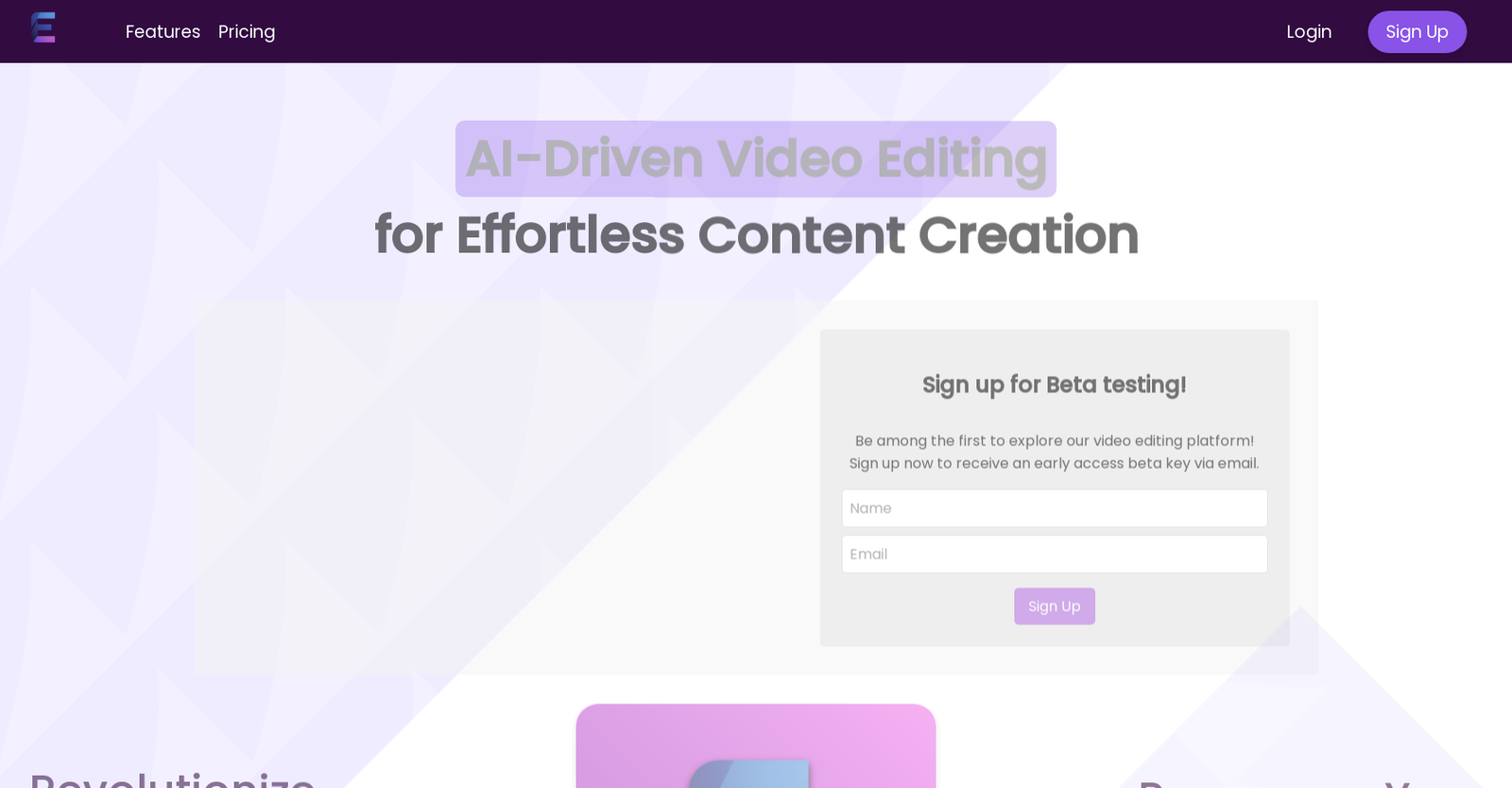EditAir offers Free Trial, but FineCam does not.
Pricing for EditAir Starts at $20/month whereas for FineCam Starts at $9.95/month.
EditAir offers several advantages, including Web-based platform, Automates video editing, Smart cropping feature, Offers subtitles, Transcription feature and many more functionalities.
The cons of EditAir may include a Limited upload on free plan, Premium plan still limits uploads, Translation and specific editing pending, Expensive unlimited plan. and Requires JavaScript
FineCam offers several advantages, including Turns iPhone into 4K webcam, Removes webcam background, Adds webcam effects and color, Features multi-scenes, Can overlay brand logo and many more functionalities.
The cons of FineCam may include a Only works with iPhones, No API mentioned, Requires Unsplash for backgrounds, No Android/DLSR/webcam enhancements. and No data export/import options