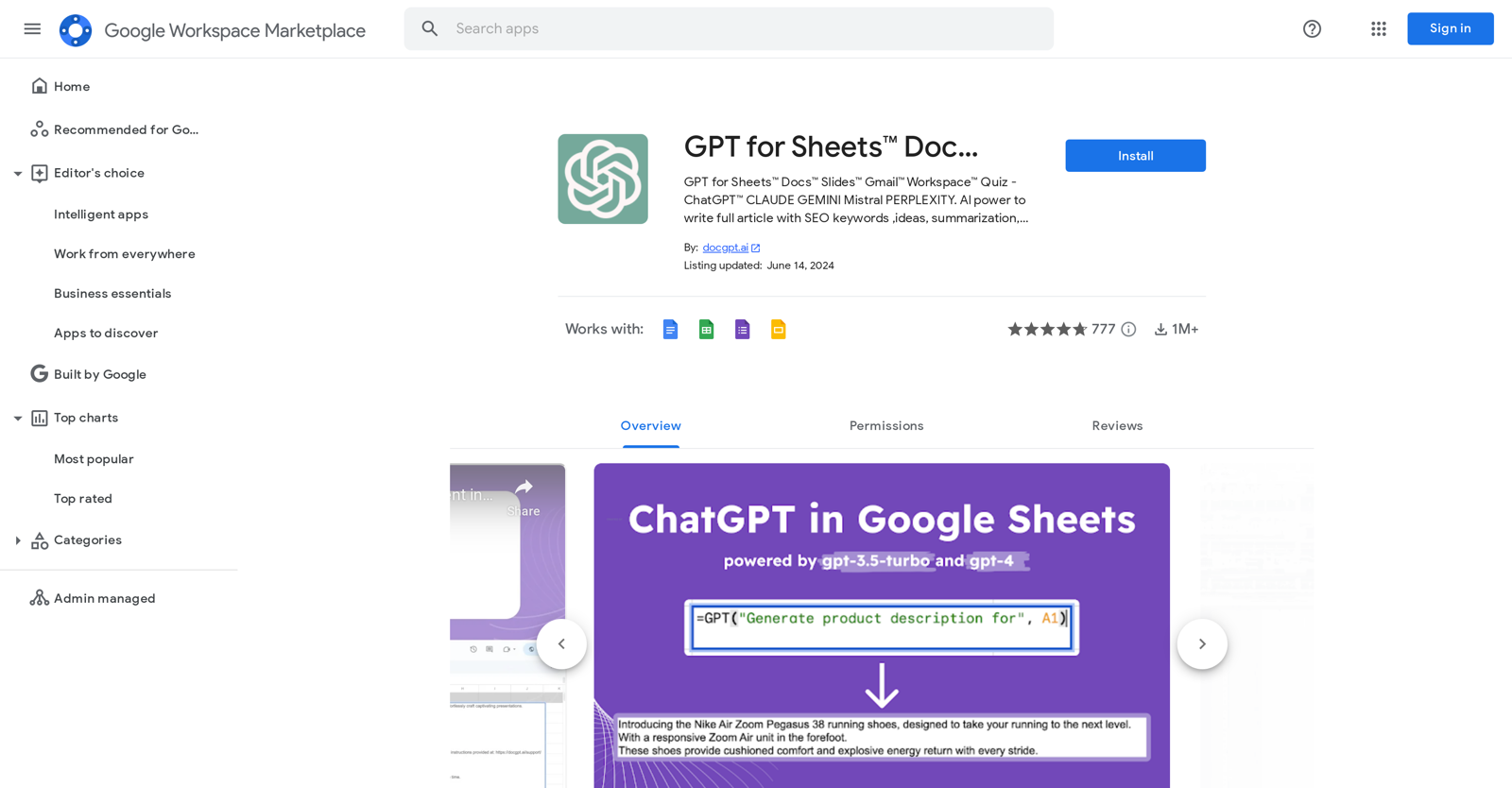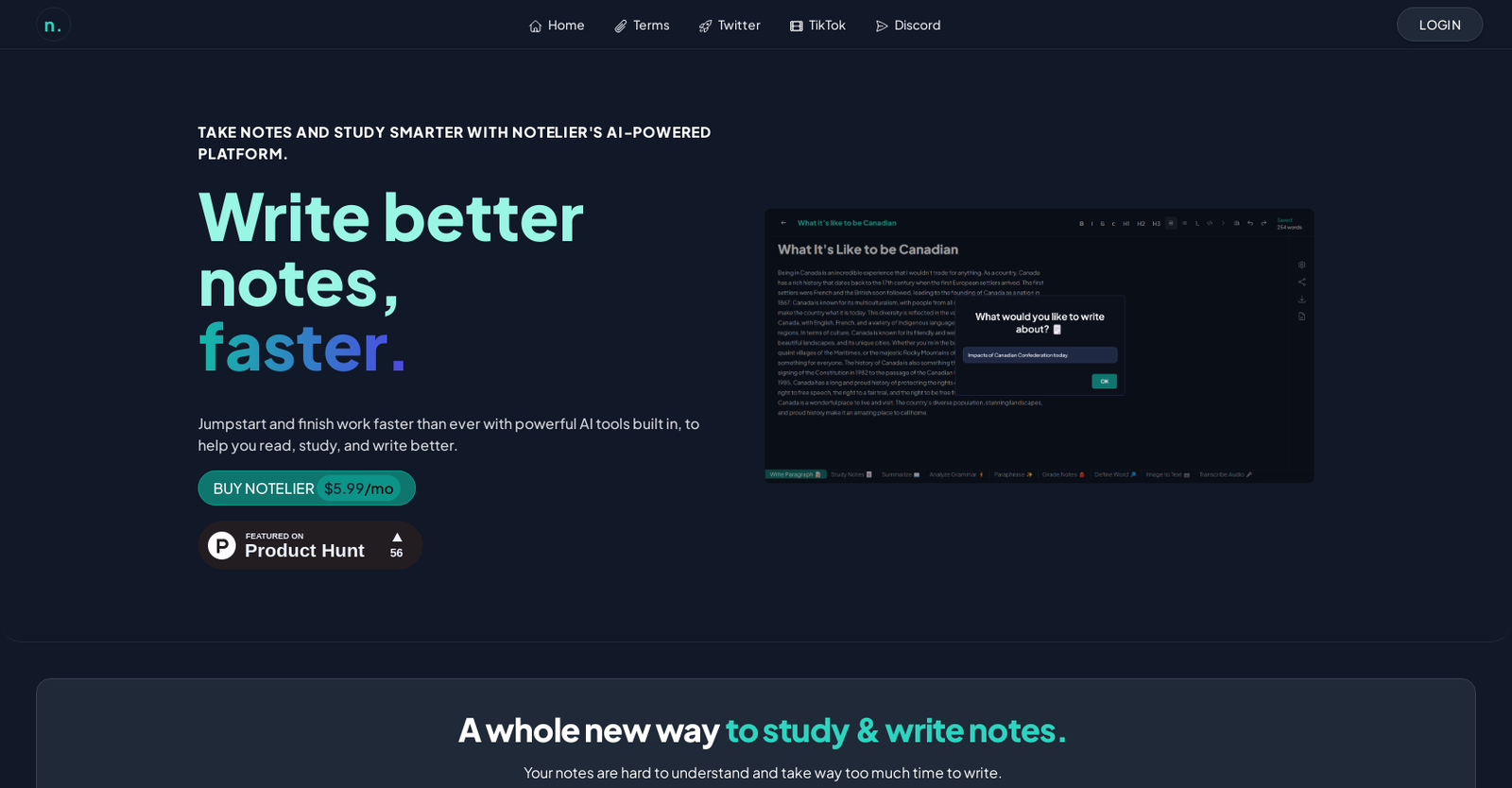Notelier offers Free Trial, but DocGPT AI Writer for Docs does not.
The starting price of Notelier begins at $5.99/month, while pricing details for DocGPT AI Writer for Docs are unavailable.
DocGPT AI Writer for Docs offers several advantages, including Fully integrated with Google Docs, Supports 26+ languages, Wide content generation, Scripts generation for YouTube, TikTok and many more functionalities.
The cons of DocGPT AI Writer for Docs may include a Limited to Google Docs, Keyword suggestions might be generic, Language support may vary, No offline access. and Formatting options may be limited
Notelier offers several advantages, including Summarizes notes, Generates paragraphs, Paraphrases papers, Automates flashcard creation, Grammar and punctuation checker and many more functionalities.
The cons of Notelier may include a Expensive subscription, Flashcards not customizable, Automatic paragraph generation unpredictable, Only English grammar correction. and Audio to notes not yet functional