Description | Dioptify, an advanced AI-powered tool, is the ultimate solution for enhancing, refining, and transforming images and videos. It offers multiple services such as denoising, super resolution, Read more + | Introducing HeyPhoto, the ultimate AI-powered photo editing tool that transforms ordinary photos into extraordinary ones. With HeyPhoto, easily modify your photos online by changing faces, Read more + |
|---|---|---|
Pricing Options |
|
|
Total Features | Features | Features |
|---|---|---|
Unique Features | No features | No features |
Pricing Option | ||
|---|---|---|
Starting From |
|
|
Customer Types |
|
|
|---|---|---|
User Ratings | No Reviews | 4/5 |
|---|---|---|
Pros |
|
|
Cons |
|
|
Screenshots | 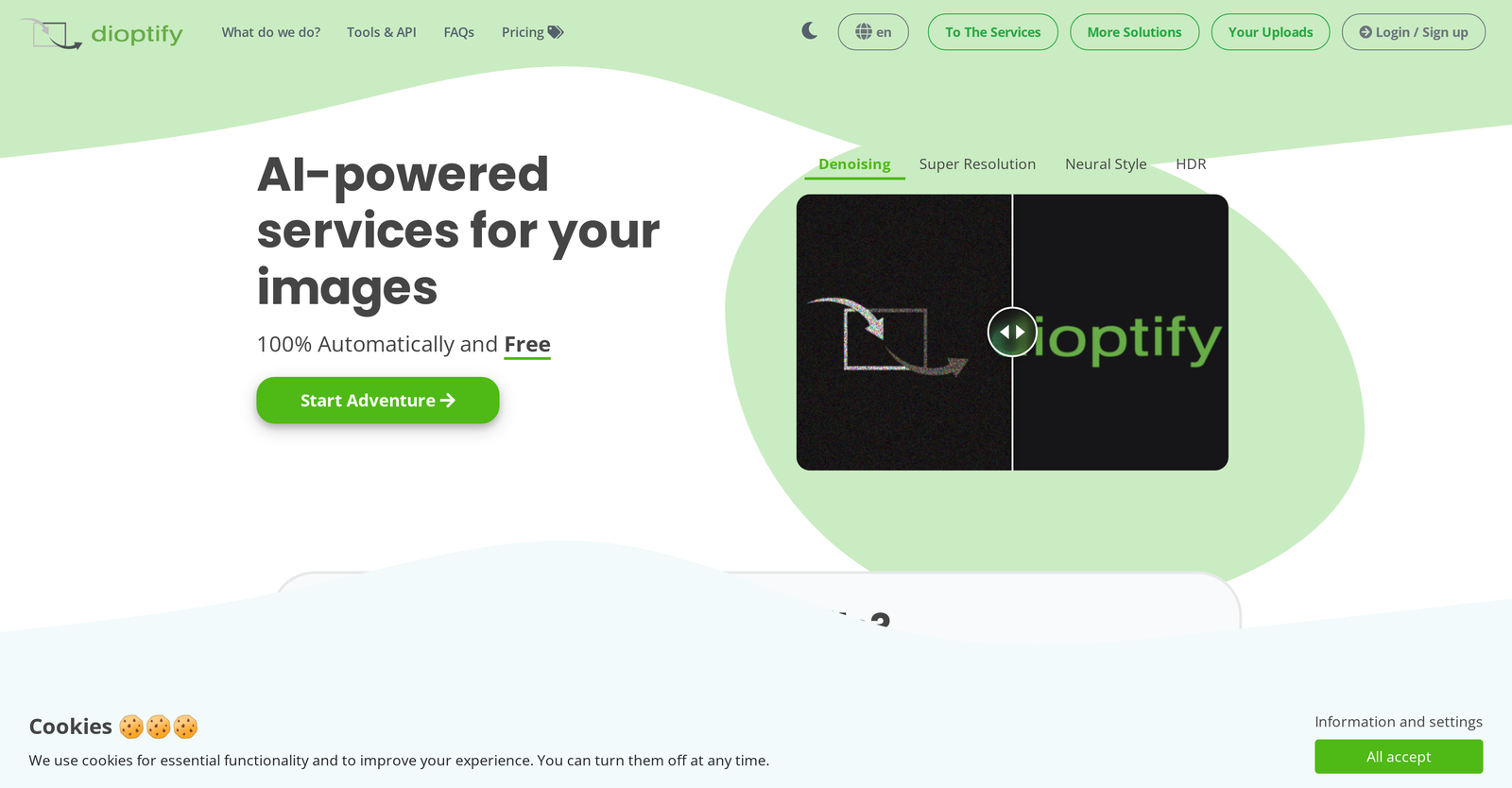 | 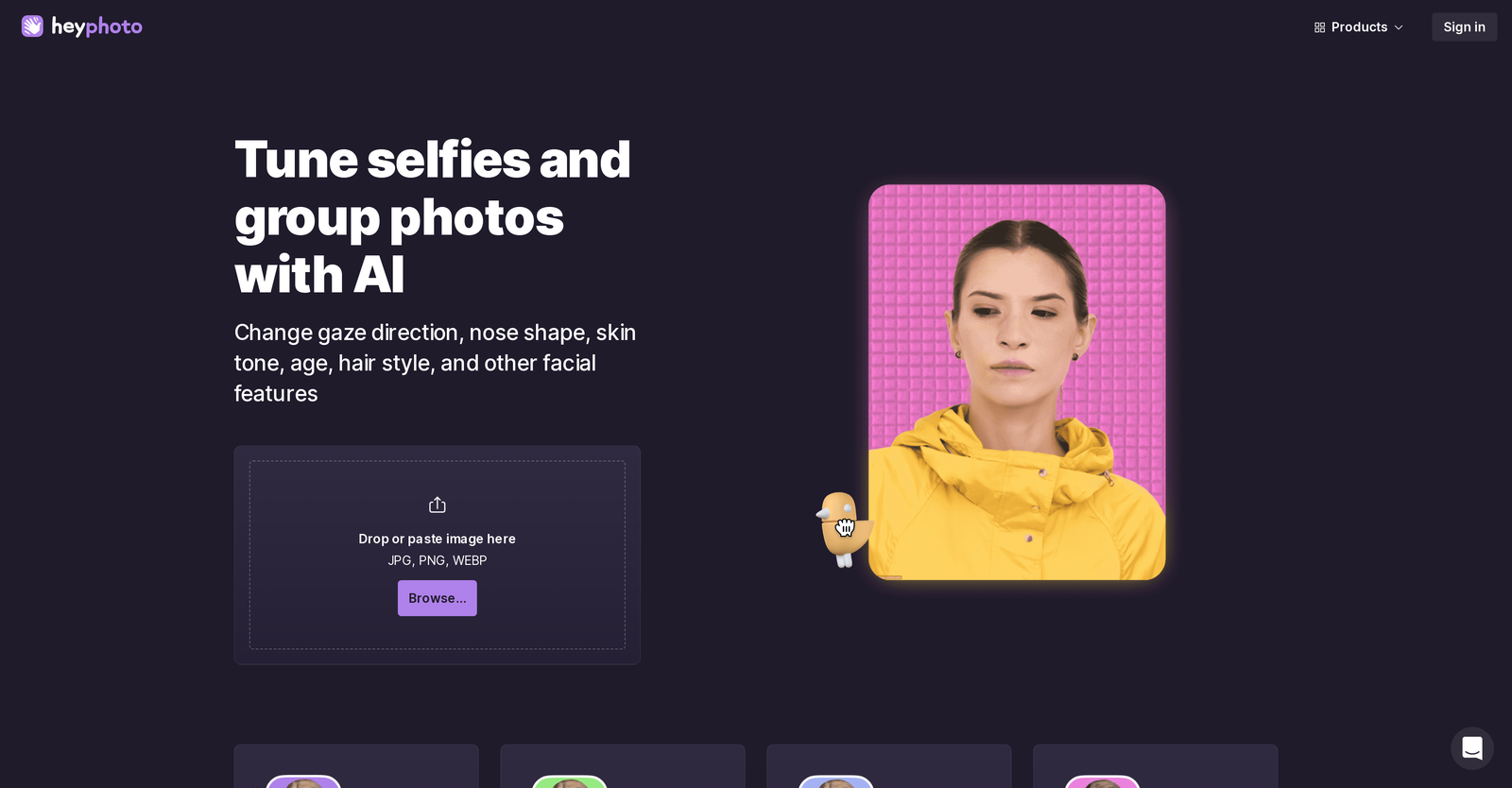 |
|---|
Disclaimer: This research has been collated from a variety of authoritative sources. We welcome your feedback at [email protected].
About us
revoyant.com is a marketplace for AI solutions, offering curated tools, product info, reviews, and comparisons to help businesses find the best AI solutions quickly.
Contact us
[email protected]Top AI Categories
Top AI Products

Join our newsletter for new product updates