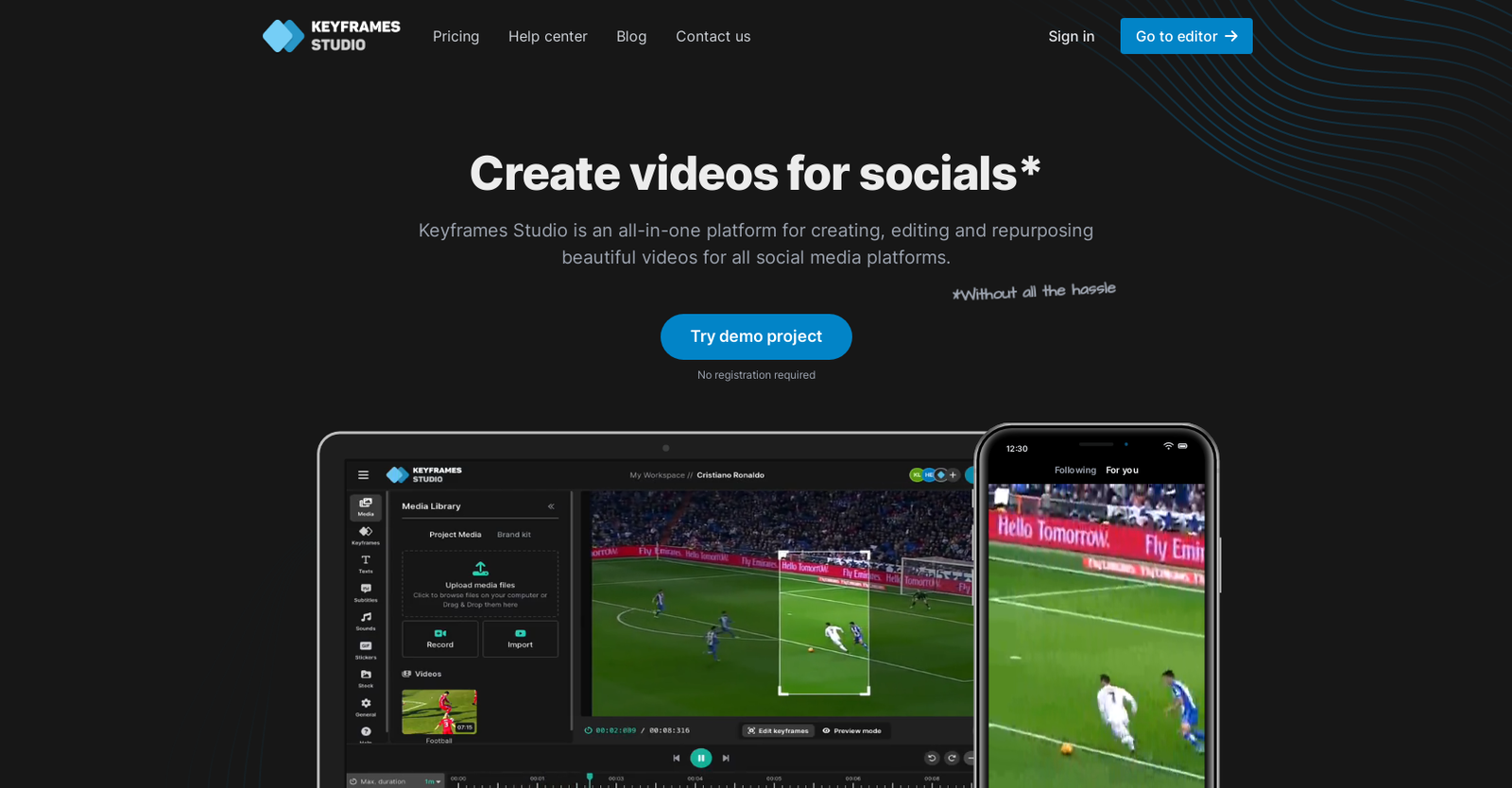Neither Detail.co nor Keyframes.studio offers a free trial.
Pricing details for both Detail.co and Keyframes.studio are unavailable at this time. Contact the respective providers for more information.
Detail.co offers several advantages, including Available for iOS and macOS, User-friendly interface, Dual camera recording feature, Remote collaboration option, Cable-free setup and many more functionalities.
The cons of Detail.co may include a Only available on iOS, macOS, Cannot record remotely android, Limited customization options. and No free version available
Keyframes.studio offers several advantages, including Optimized social media videos, Automatic keyframe creation, Integrated library of stock content, Viral sounds addition, Effortless team collaboration and many more functionalities.
The cons of Keyframes.studio may include a No offline editing option, No plugin integration mentioned, Only 12 languages supported, Not mentioned file size limits. and No professional color grading