Description | Introducing Debugcode, the ultimate debugging assistant for developers! Debugcode is a free AI tool provided by codedamn.com, designed to make code debugging easier and more efficient. With Read more + | Introducing Programming Helper, the ultimate solution for all your programming needs. With AI-powered code generation and analysis support, users can easily create code by simply describing Read more + |
|---|---|---|
Pricing Options |
|
|
Total Features | Features | Features |
|---|---|---|
Unique Features | No features | No features |
Pricing Option | ||
|---|---|---|
Starting From |
|
|
Customer Types |
|
|
|---|---|---|
User Ratings | 1/5 | 4.2/5 |
|---|---|---|
Pros |
|
|
Cons |
|
|
Screenshots | 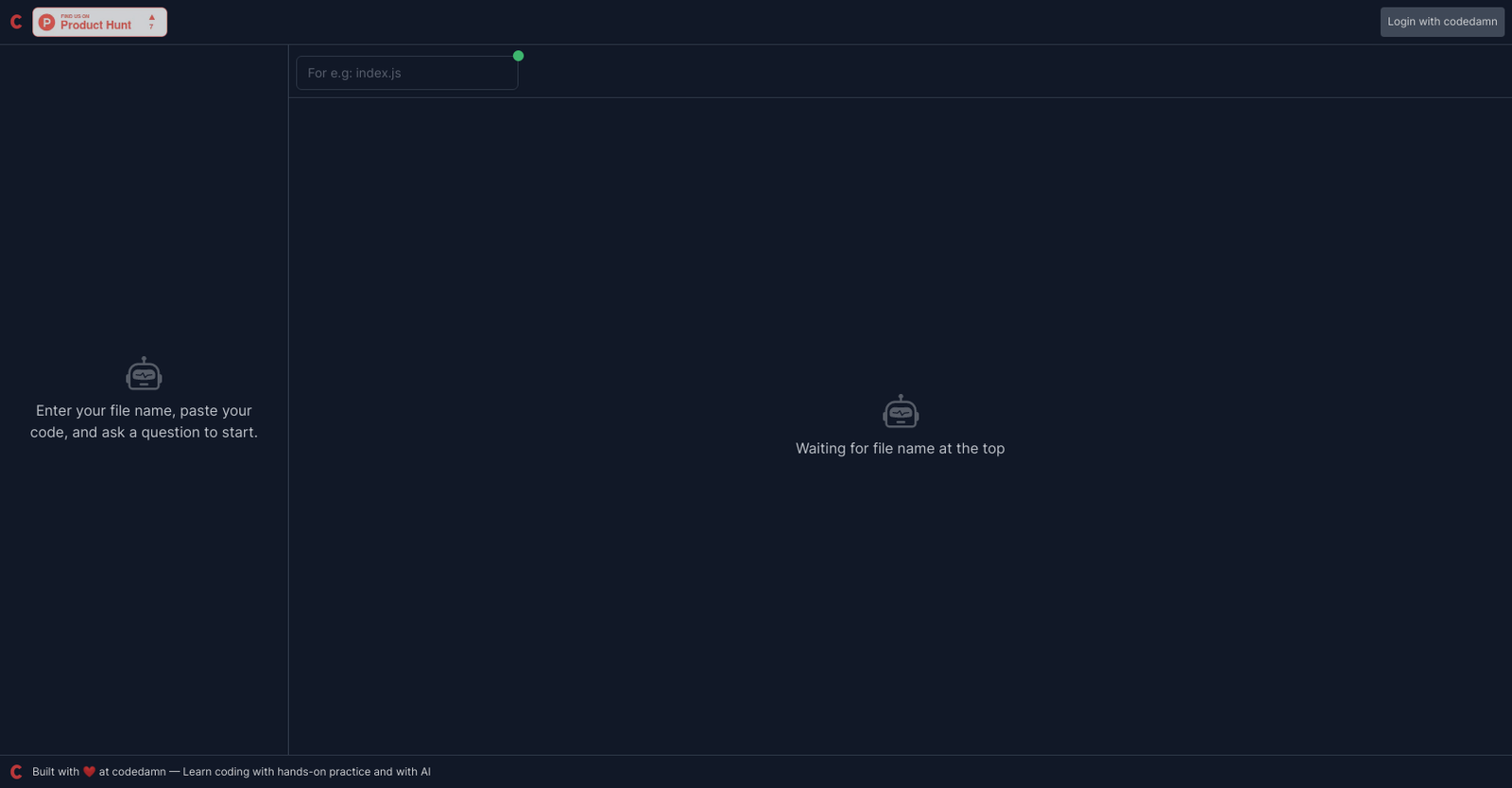 | 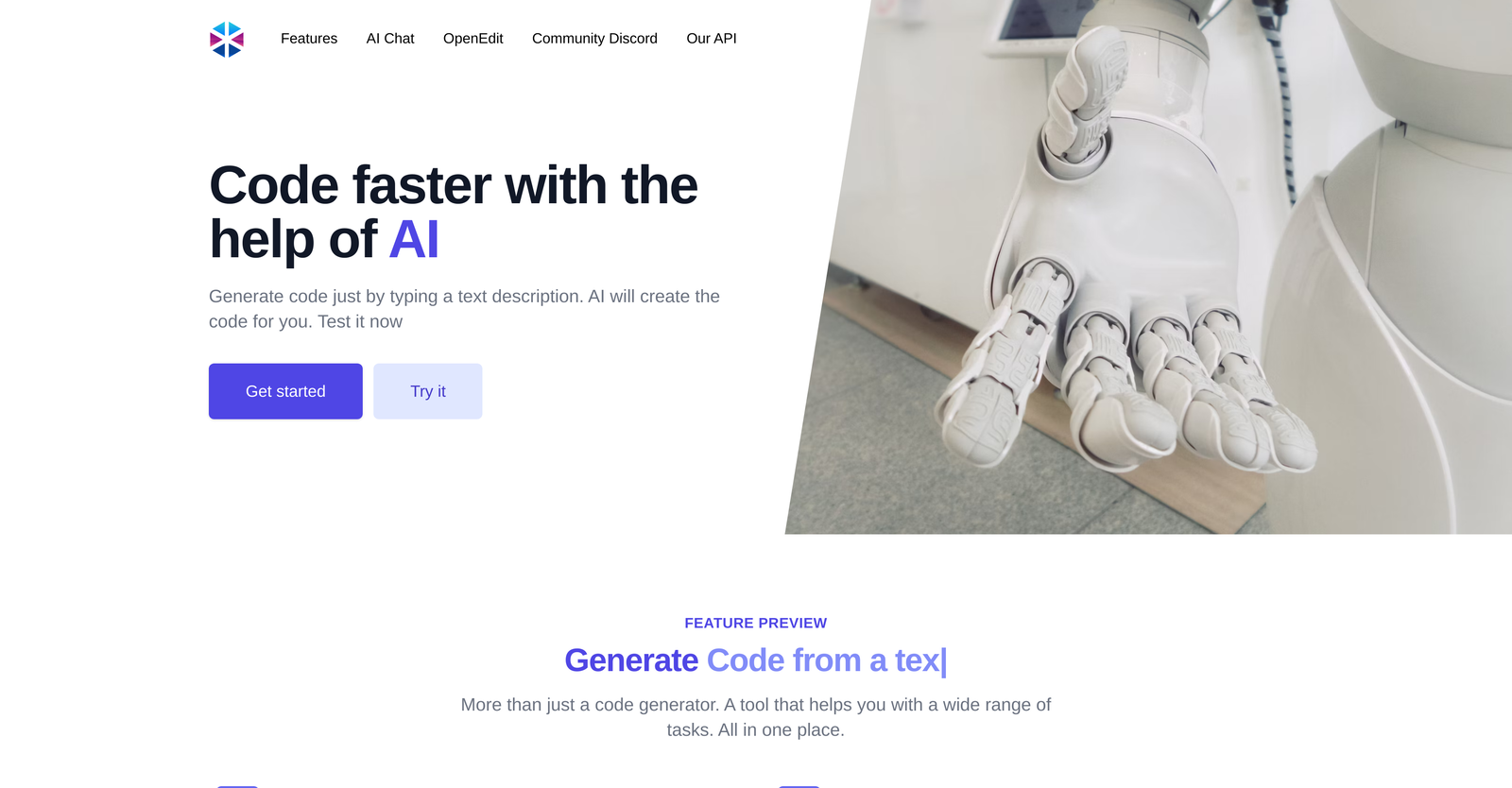 |
|---|
Disclaimer: This research has been collated from a variety of authoritative sources. We welcome your feedback at [email protected].
About us
revoyant.com is a marketplace for AI solutions, offering curated tools, product info, reviews, and comparisons to help businesses find the best AI solutions quickly.
Contact us
[email protected]Top AI Categories
Top AI Products

Join our newsletter for new product updates