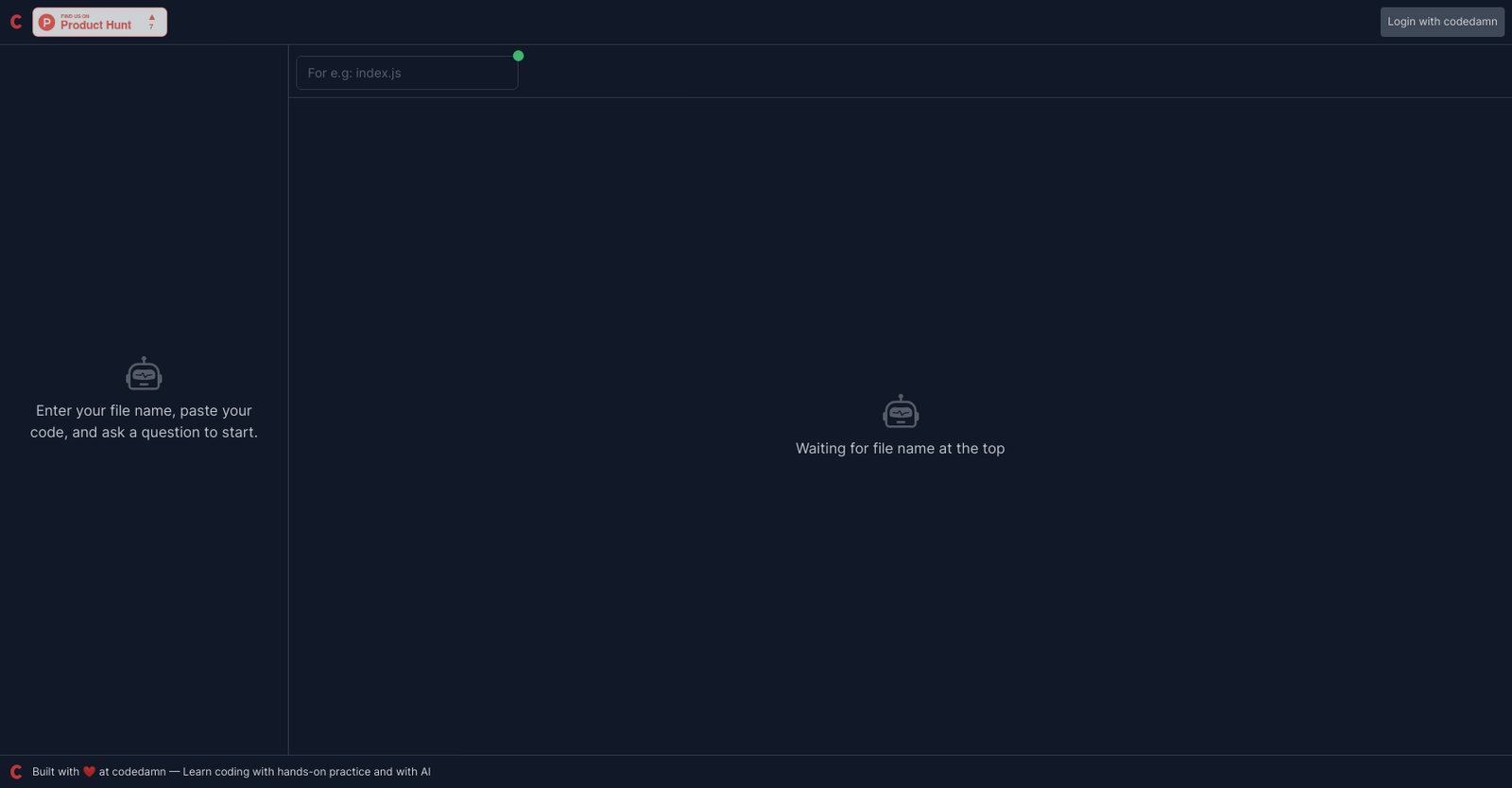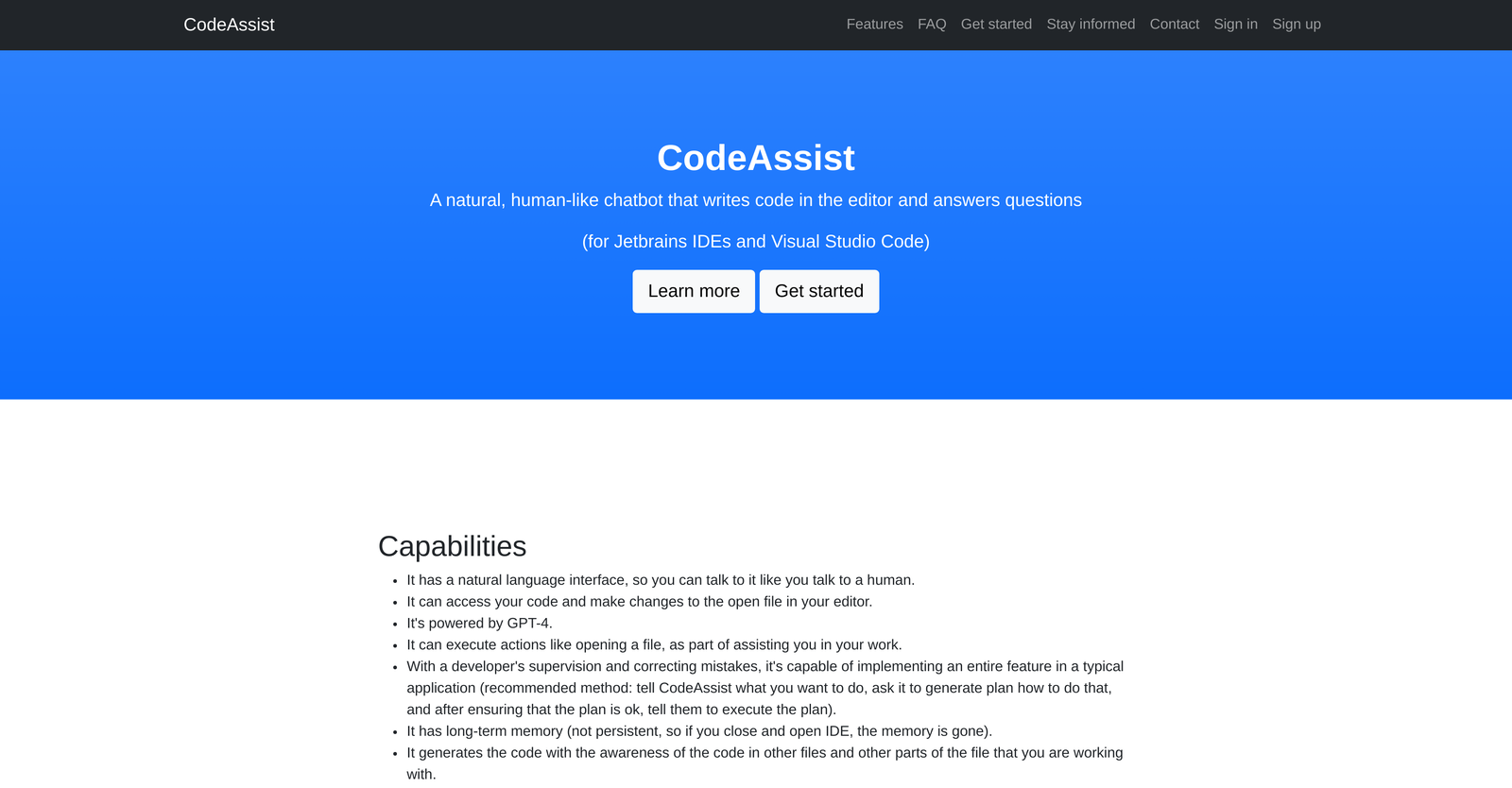Debugcode offers Free Trial, but CodeAssist Tech does not.
The starting price of Debugcode begins at $45/month, while pricing details for CodeAssist Tech are unavailable.
Debugcode offers several advantages, including Free tool, Easy-to-use interface, Faster code debugging, More efficient debugging, Identifies hard-to-detect errors and many more functionalities.
The cons of Debugcode may include a Requires codedamn login, No standalone app, No API mentioned, Limited to codedamn platform. and No mobile version mentioned
CodeAssist Tech offers several advantages, including Natural language chatbot interface, Changes code in editor, Generates code completion, Considers entire codebase, Supports all popular languages and many more functionalities.
The cons of CodeAssist Tech may include a Might not always provide correct answers, Misinterprets user intention at times, Can be slow during high usage, Code is processed and stored externally. and Possible privacy concerns