CanvasExplore OpenAI's DALL·E capabilities like image generation and editing. |
Description | Introducing ComfyUI Web, the perfect online tool for creating stunning images and artwork using the Stable Diffusion deep learning model. With its easy-to-use web interface, users can Read more + | Canvas is an innovative software tool, designed for macOS, that enables users to explore the powerful image generation and editing capabilities of OpenAI's DALL·E. With a specific focus on Read more + |
|---|---|---|
Pricing Options |
|
|
Total Features | Features | Features |
|---|---|---|
Unique Features | No features | No features |
Pricing Option | ||
|---|---|---|
Starting From |
|
|
Customer Types |
|
|
|---|---|---|
User Ratings | No Reviews | No Reviews |
|---|---|---|
Pros |
|
|
Cons |
|
|
Screenshots | 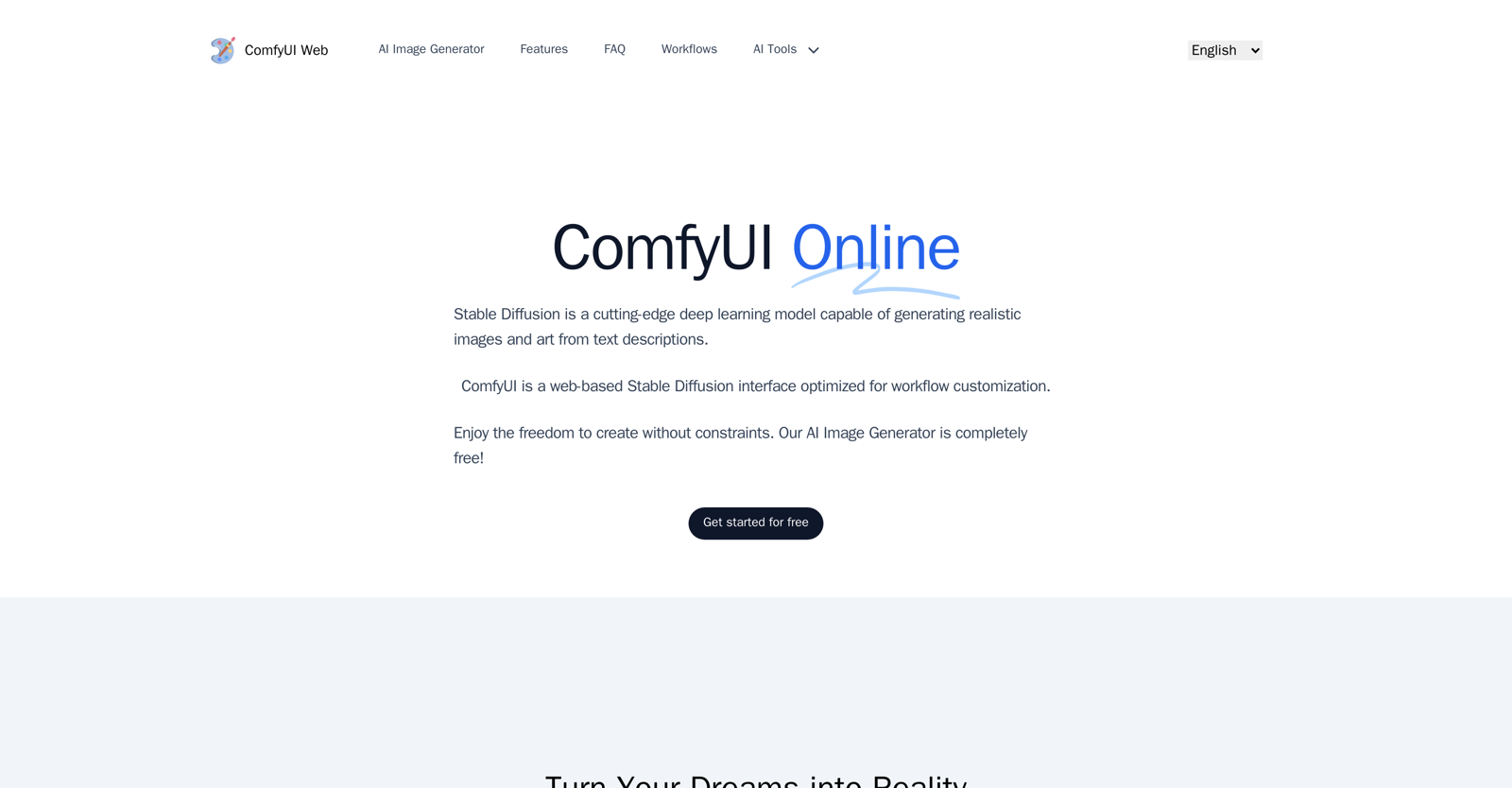 | 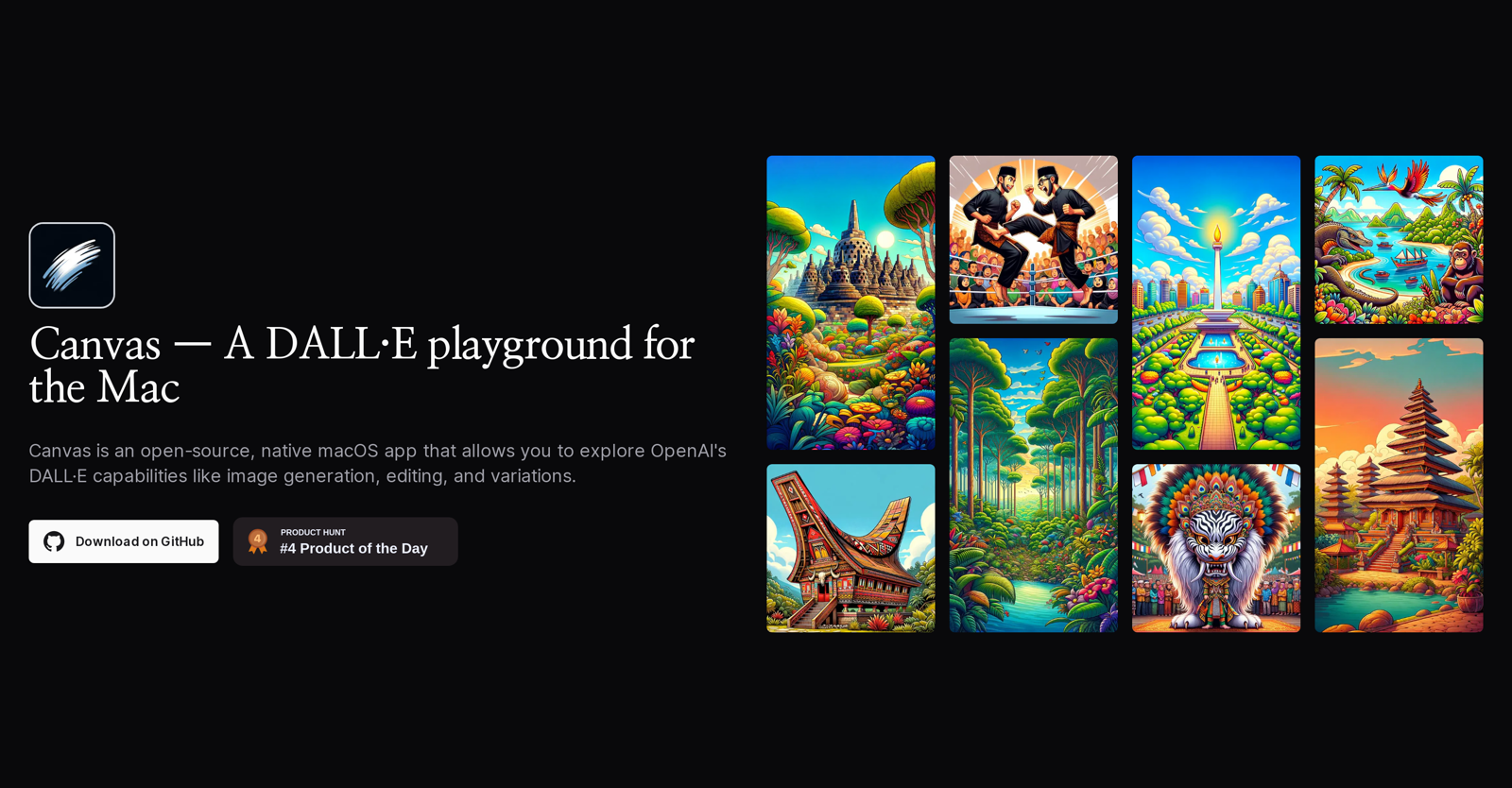 |
|---|
Disclaimer: This research has been collated from a variety of authoritative sources. We welcome your feedback at [email protected].
About us
revoyant.com is a marketplace for AI solutions, offering curated tools, product info, reviews, and comparisons to help businesses find the best AI solutions quickly.
Contact us
[email protected]Top AI Categories
Top AI Products

Join our newsletter for new product updates