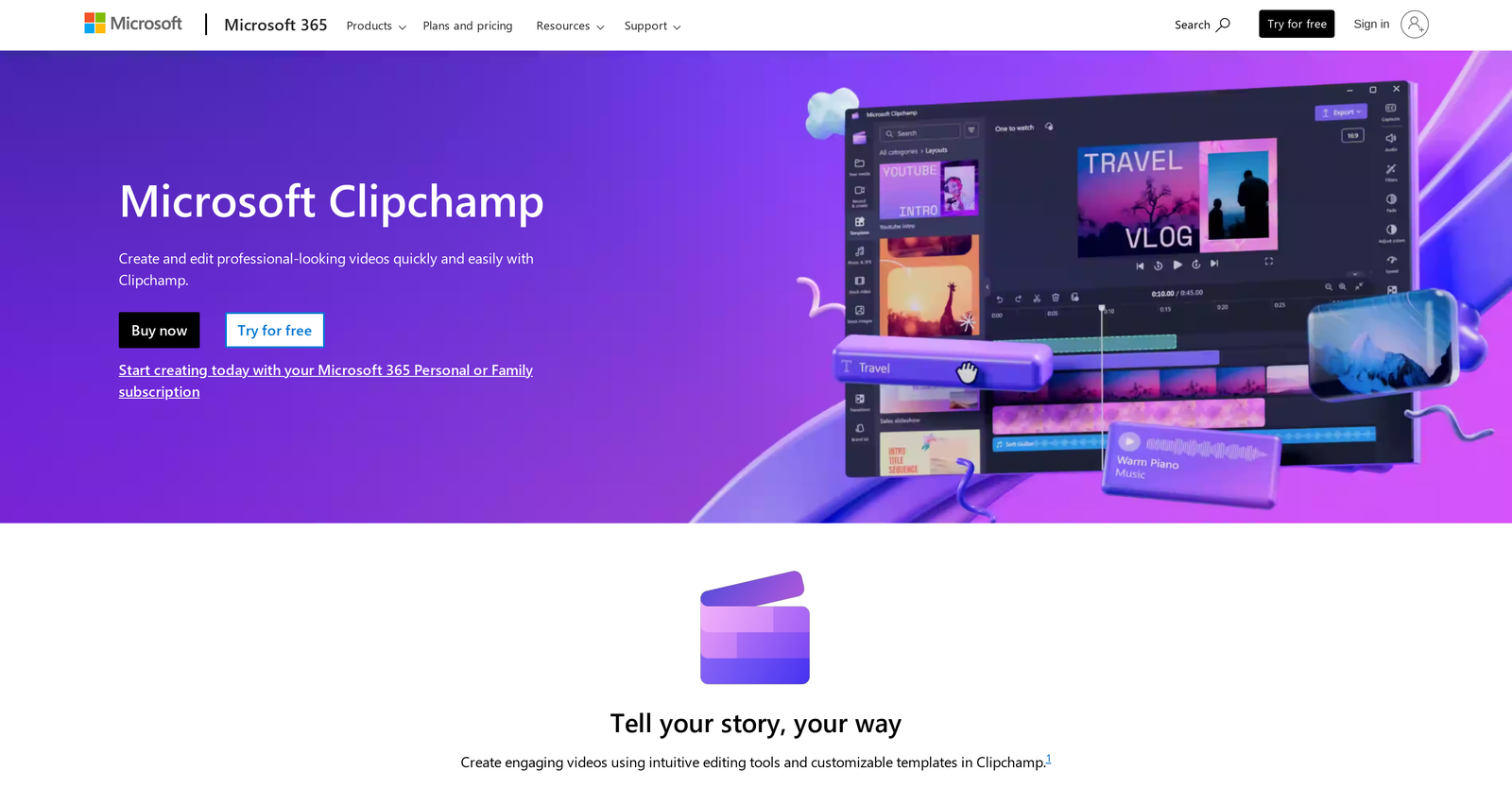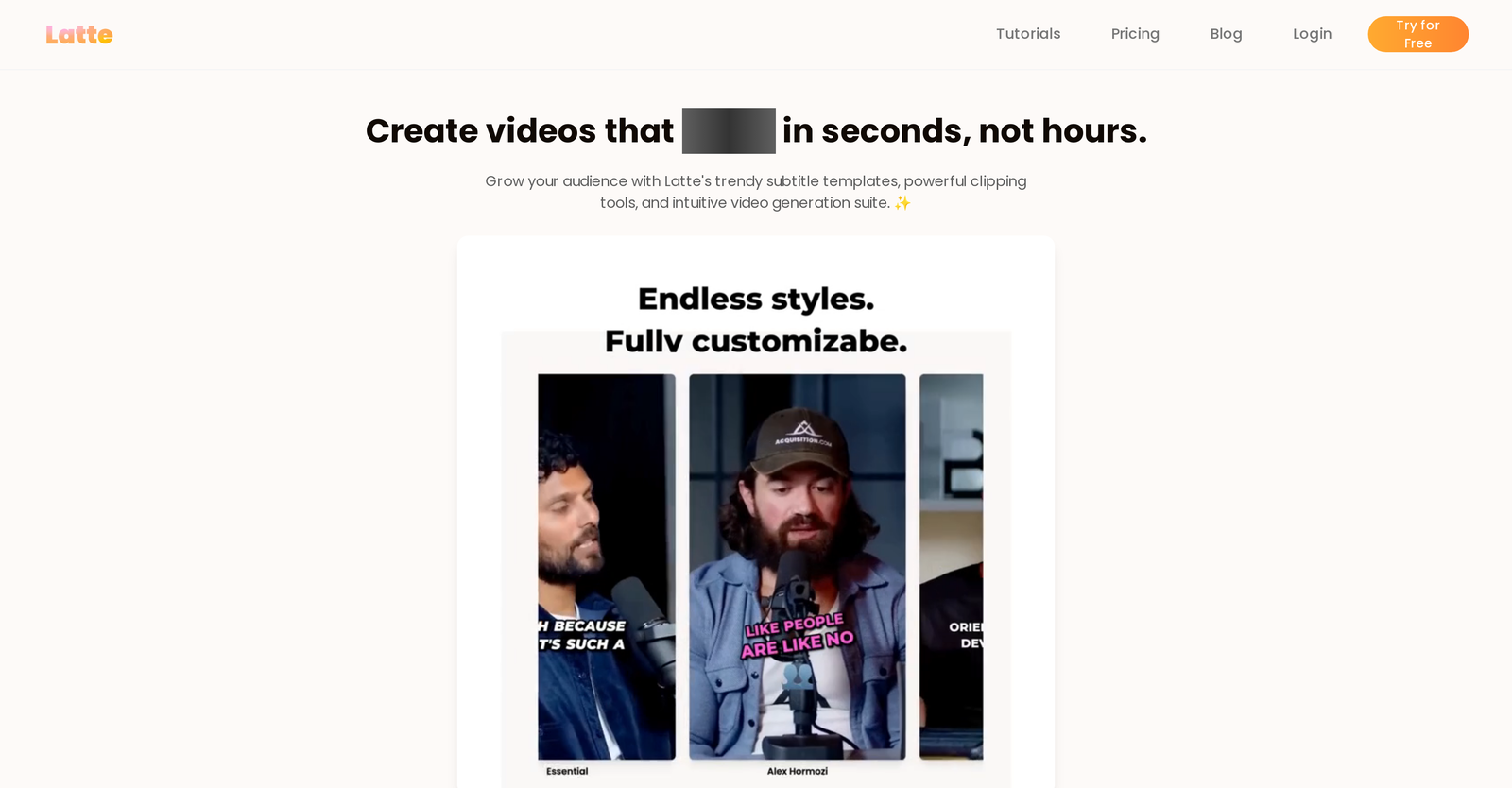Neither Clipchamp Video Editor nor Latte offers a free trial.
The starting price of Latte begins at $6/month, while pricing details for Clipchamp Video Editor are unavailable.
Clipchamp Video Editor offers several advantages, including Simplifies video editing, Produces high-quality videos, User-friendly interface, Basic to advanced editing, Integrated with Microsoft 365 and many more functionalities.
The cons of Clipchamp Video Editor may include a Requires Microsoft 365 subscription, Limited to Microsoft ecosystem, No standalone version, Relatively basic editing tools. and Limited export resolution
Latte offers several advantages, including Automates video content creation, Selects engaging parts automatically, Adds subtitles automatically, Converts to vertical format, Cost saving and many more functionalities.
The cons of Latte may include a Only for long-form media, Limited editing functions, Automatic selection, less control. and No free version available