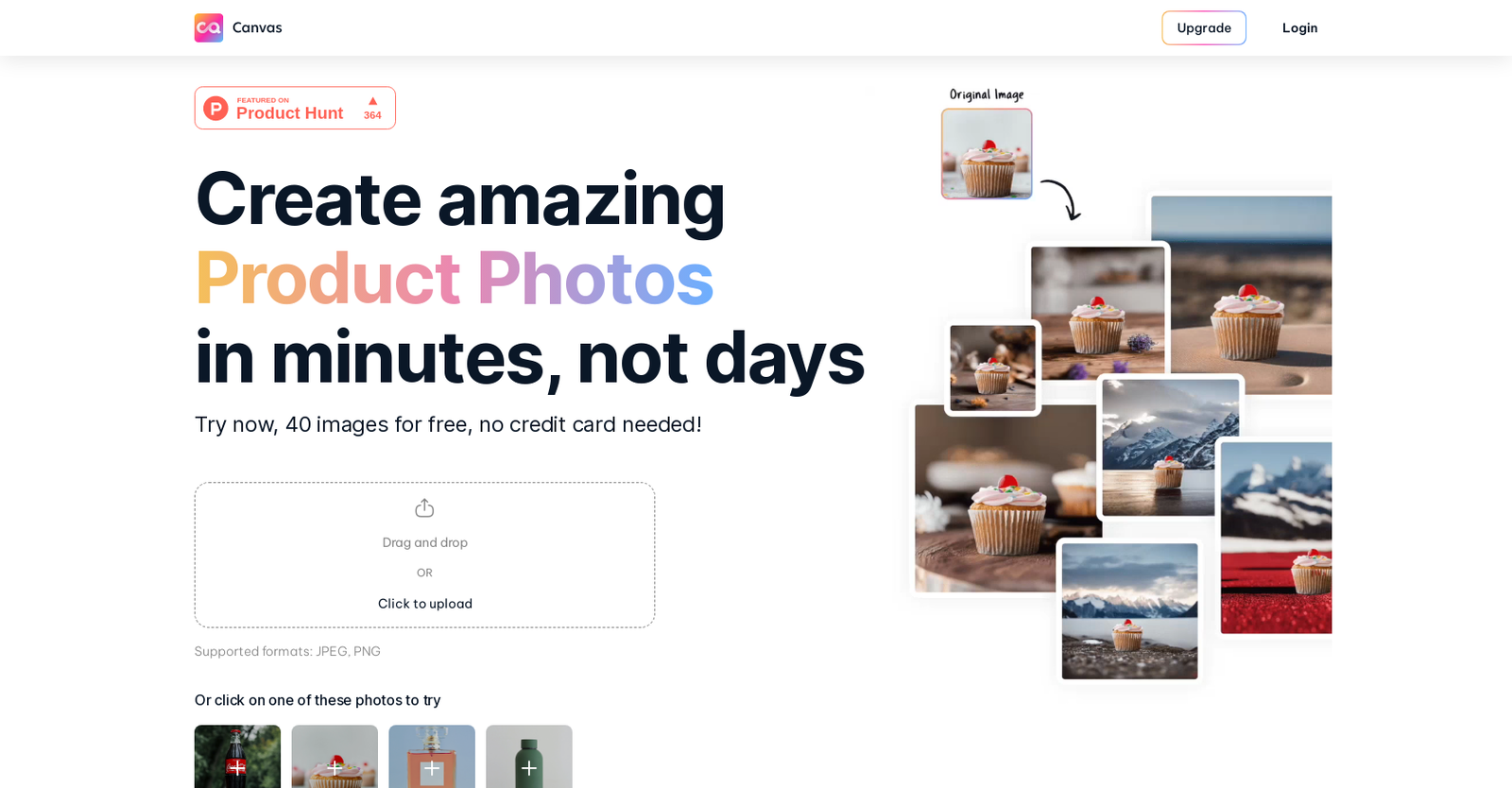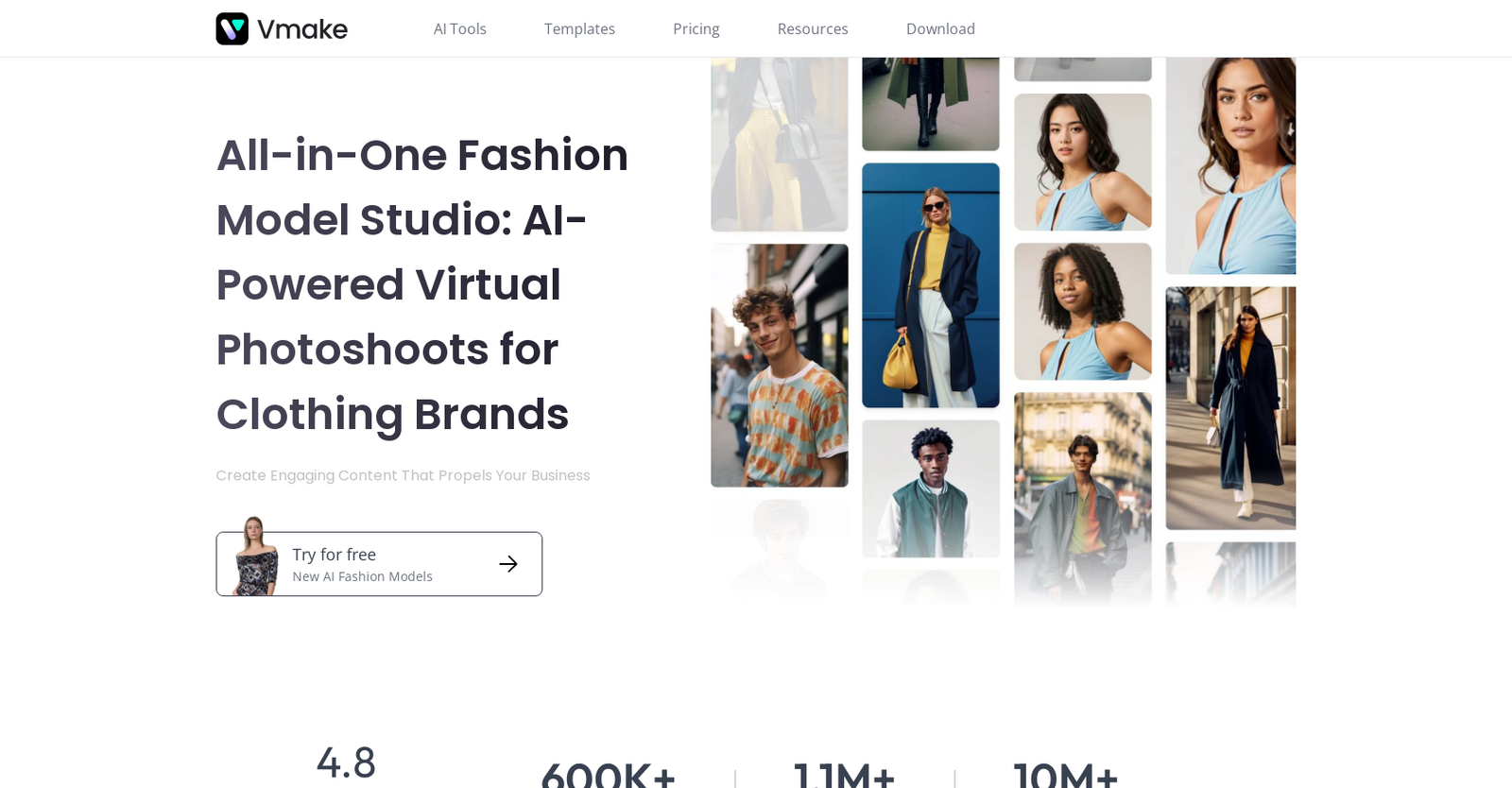Yes, both Canvas by Magicstudio and Vmake offer a Free Trial.
Pricing for Canvas by Magicstudio Starts at $24.99/month whereas for Vmake Starts at $4.99/month.
Canvas by Magicstudio offers several advantages, including Professional-grade product photos, Quick and easy use, Drag and drop feature, Supports jpeg and png, Instant background removal and many more functionalities.
The cons of Canvas by Magicstudio may include a Limited to jpeg, png, Lacks advanced editing features, No batch processing feature. and No mobile application
Vmake offers several advantages, including Video Quality Enhancer, Video Background Remover, Video Watermark Remover, Video Object Eraser, Video HD Enhancer and many more functionalities.
The cons of Vmake may include a Limited to image, video edits, No collaborative tools, Limited text manipulation tools. and Lack of offline functionality