Description | Transform your digital art experience with ArtShift- the ultimate image creation and editing application. With an intuitive text-prompt interface, easily create, modify, and clone images. Read more + | Introducing Retouch Pro, the ultimate tool for generating AI enhanced photos from your uploaded images. With its advanced technology, this software allows you to create unique AI models and Read more + |
|---|---|---|
Pricing Options |
|
|
Total Features | Features | Features |
|---|---|---|
Unique Features | No features | No features |
Pricing Option | ||
|---|---|---|
Starting From |
|
|
Customer Types |
|
|
|---|---|---|
User Ratings | No Reviews | 3/5 |
|---|---|---|
Pros |
|
|
Cons |
|
|
Screenshots | 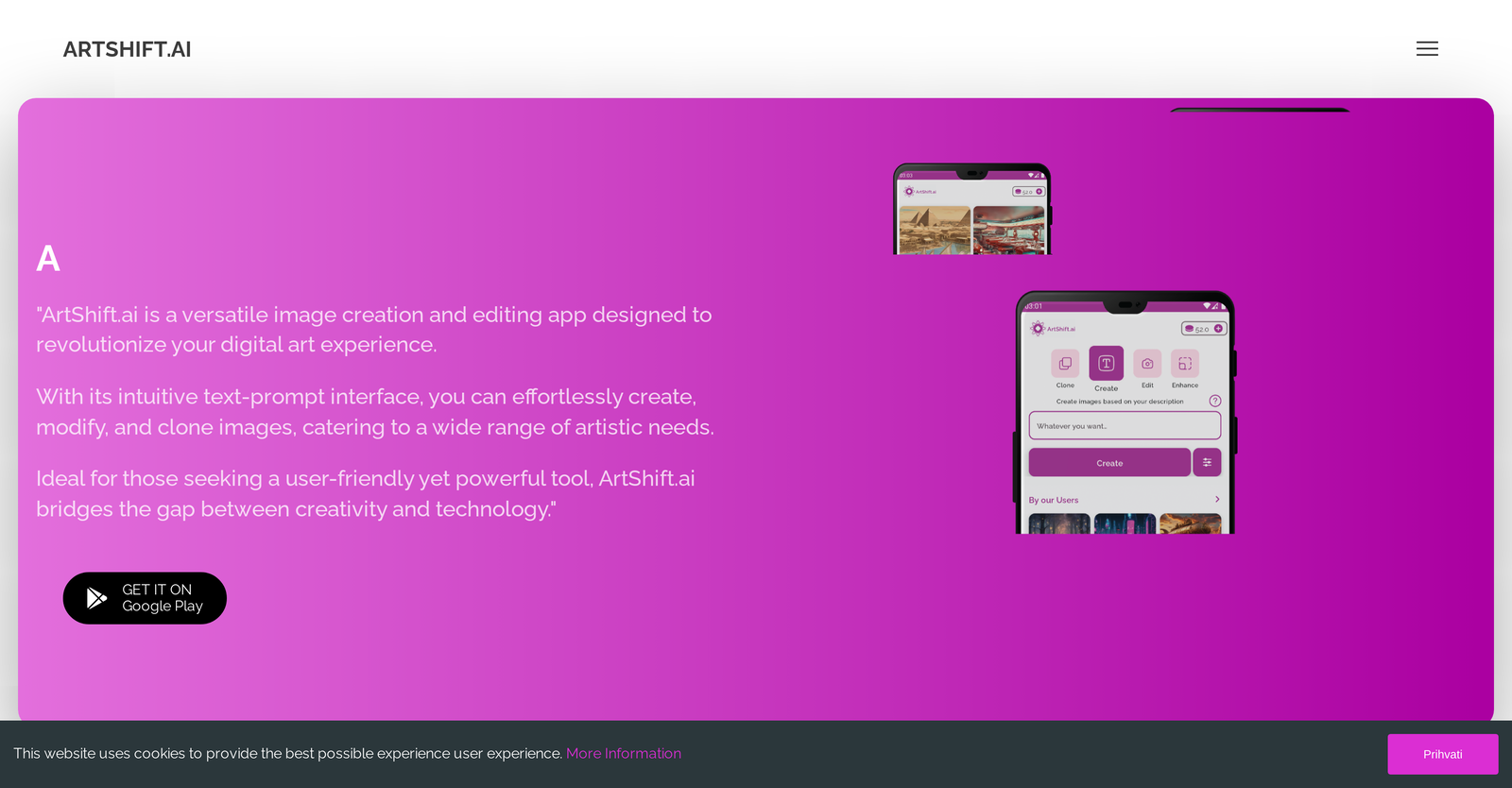 | 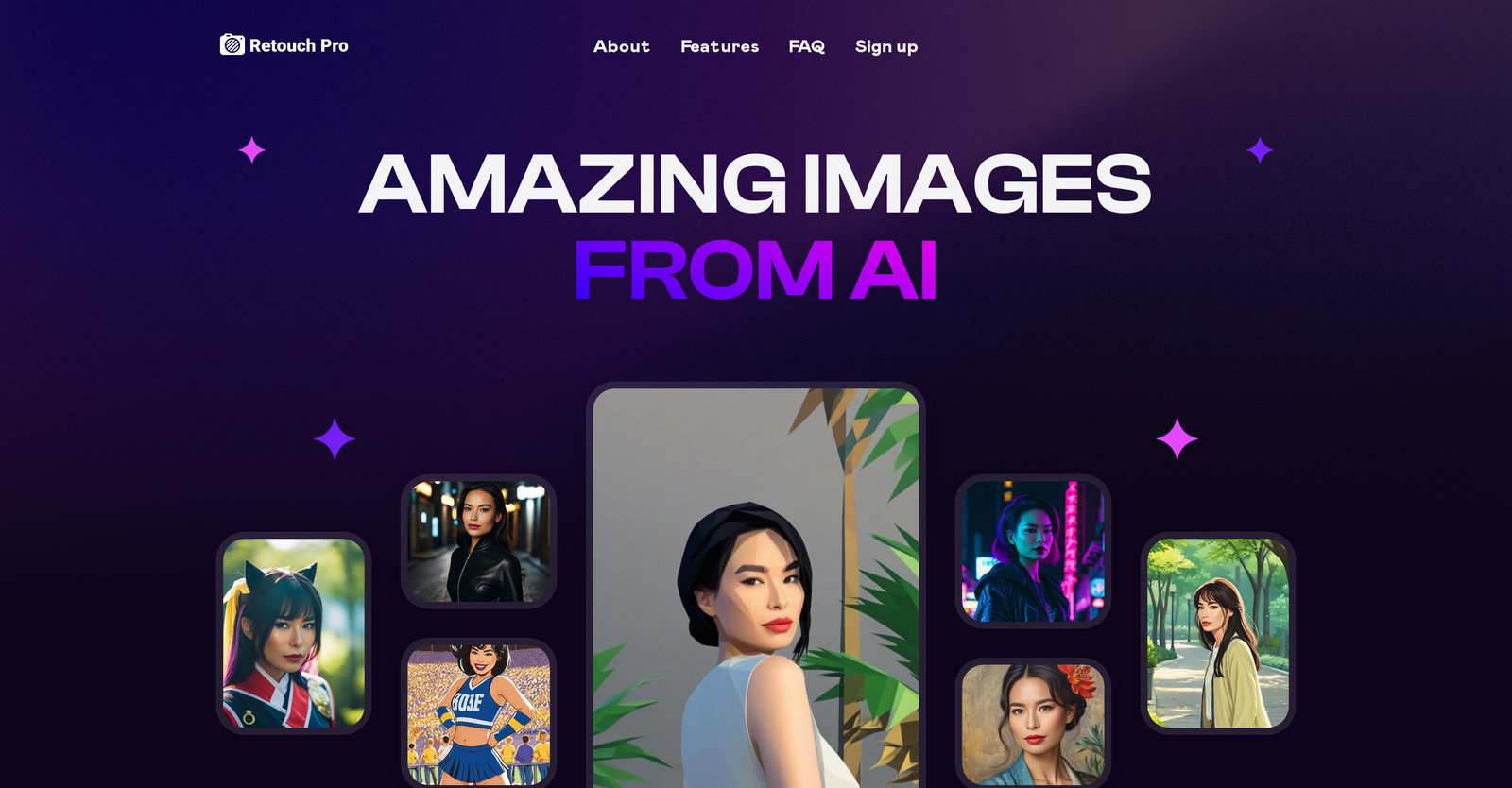 |
|---|
Disclaimer: This research has been collated from a variety of authoritative sources. We welcome your feedback at [email protected].
About us
revoyant.com is a marketplace for AI solutions, offering curated tools, product info, reviews, and comparisons to help businesses find the best AI solutions quickly.
Contact us
[email protected]Top AI Categories
Top AI Products

Join our newsletter for new product updates