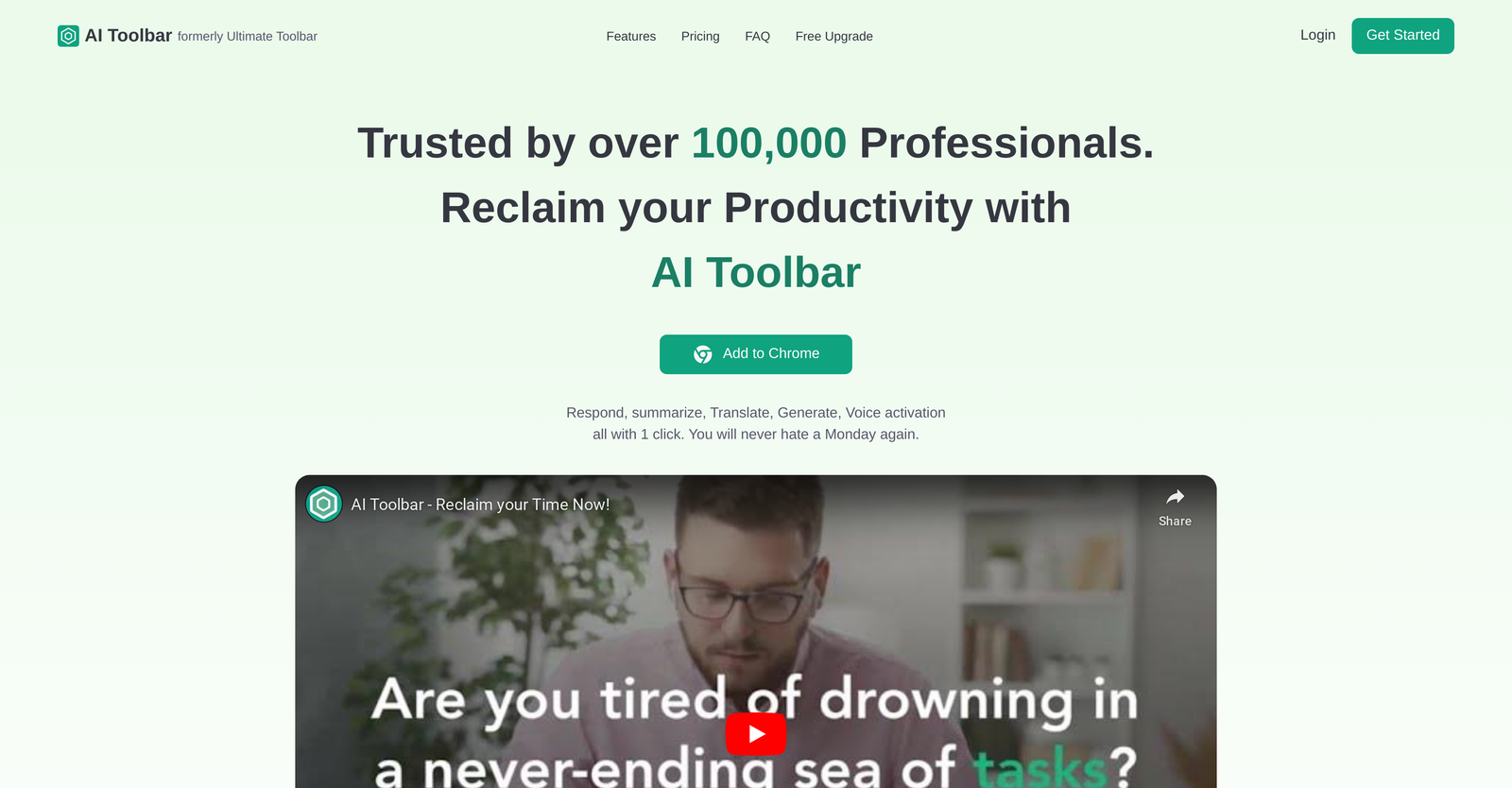AI Toolbar offers Free Trial, but Gondolin does not.
The starting price of AI Toolbar begins at $5.33/month, while pricing details for Gondolin are unavailable.
AI Toolbar offers several advantages, including Web browser integration, Boosts productivity, Streamlines tasks, Copilot feature, Contextual understanding for drafting emails and many more functionalities.
The cons of AI Toolbar may include a Limited features on free version, No custom prompts in free version, Usage limitation on free version, Charging for premium usage. and No MacOS voice activation
Gondolin offers several advantages, including Promotes productivity at work, Utilizes GPT-4 technology, Creates distraction-free digital environment, Smart blocking function, Real-time task adaptation and many more functionalities.
The cons of Gondolin may include a Requires browser extensions, No mobile version, Limited task management features, No offline mode. and No API for integration