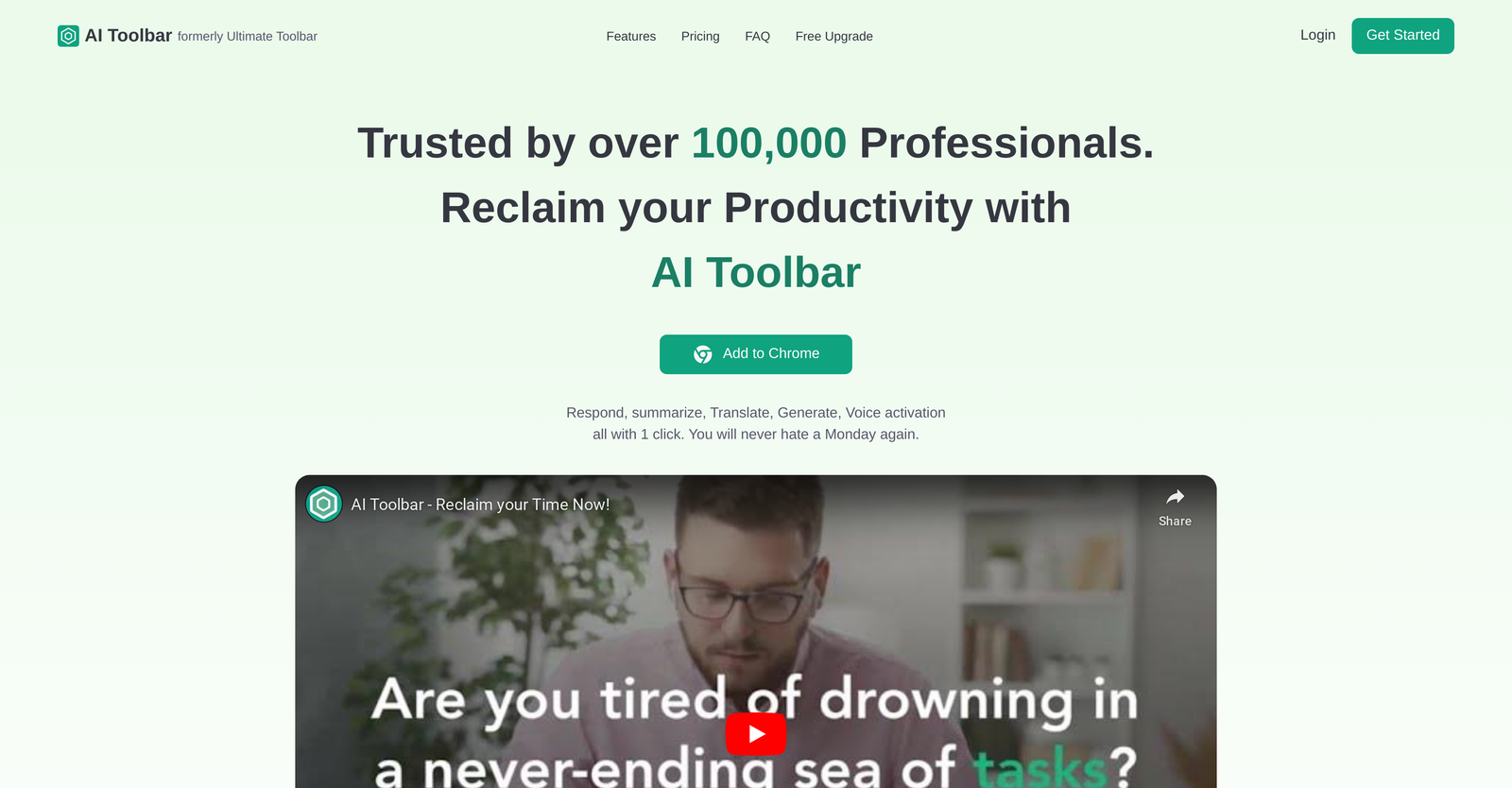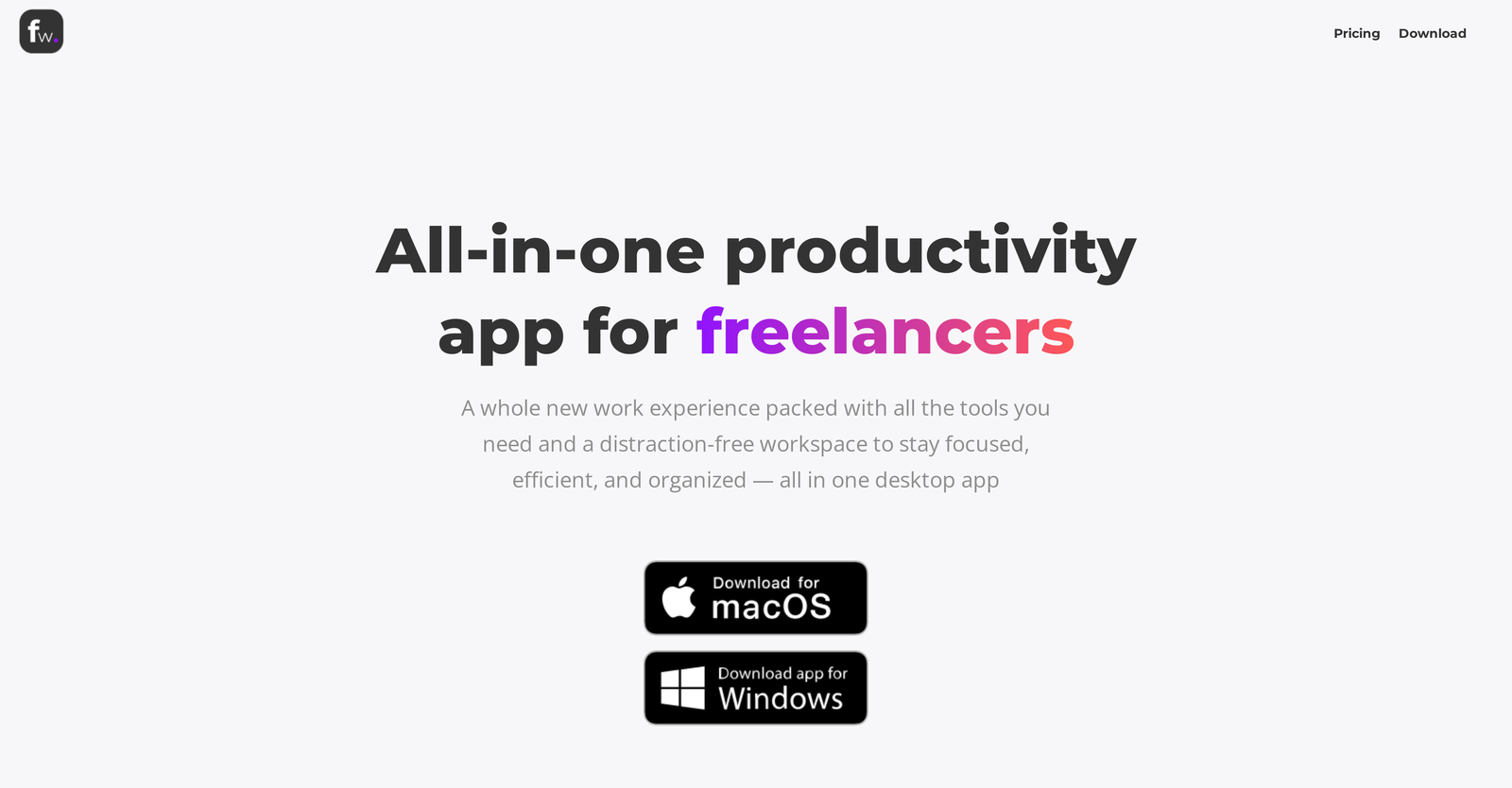Yes, both AI Toolbar and Floutwork offer a Free Trial.
Pricing for AI Toolbar Starts at $5.33/month whereas for Floutwork Starts at $9/month.
AI Toolbar offers several advantages, including Web browser integration, Boosts productivity, Streamlines tasks, Copilot feature, Contextual understanding for drafting emails and many more functionalities.
The cons of AI Toolbar may include a Limited features on free version, No custom prompts in free version, Usage limitation on free version, Charging for premium usage. and No MacOS voice activation
Floutwork offers several advantages, including All-in-one productivity application, Designed for freelancers, Includes task, calendar, email and many more functionalities.
The cons of Floutwork may include a Desktop application only, No mobile application, Focus on freelancers, No multiple user support. and Only on macOS and Windows