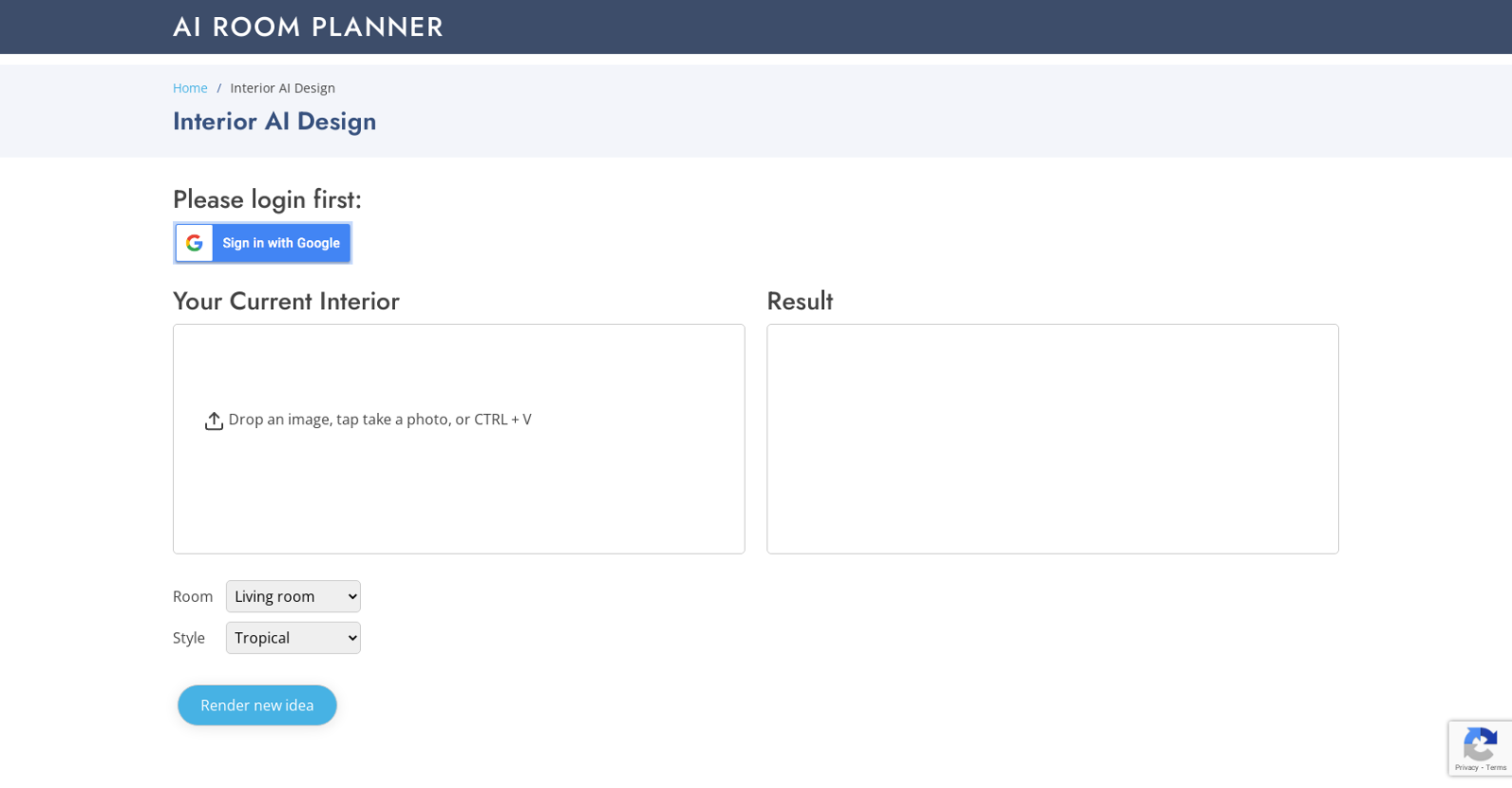Interior AI offers Free Trial, but AI Room Planner does not.
The starting price of Interior AI begins at $17/month, while pricing details for AI Room Planner are unavailable.
AI Room Planner offers several advantages, including Generates interior design inspiration, Offers rendered image creation, Supports 16 different styles, Easy to use interface, Accessible with Google account and many more functionalities.
The cons of AI Room Planner may include a Limited to 16 styles, No direct editing option, Log-in required, No application version. and Lacks manual style adjustment
Interior AI offers several advantages, including Detects room construction, Generates design ideas, Virtual staging for real estate, Offers diverse styles, Upload images for ideas and many more functionalities.
The cons of Interior AI may include a High resolution only for Pro, No API mentioned, Struggles with angled images, Payment issues recently reported. and Multiple features Pro-only