Zendesk Answer Bot is an AI-driven virtual assistant designed to enhance customer support by automating responses and streamlining interactions. Businesses use it to reduce response times, improve resolution efficiency, and provide seamless support across multiple channels. Powered by machine learning and natural language processing, it understands customer queries and delivers relevant answers instantly, helping teams manage high volumes of inquiries without sacrificing quality.
With integrations across popular platforms like Zendesk Support, messaging apps, and websites, it adapts to different business needs while maintaining consistency in customer interactions. Its ability to learn from past conversations allows it to improve over time, making it a valuable asset for scaling customer service operations.
This review explores its features, pricing, and potential alternatives to help businesses determine whether Zendesk Answer Bot aligns with their customer support goals. From automation capabilities to real-world use cases, this breakdown provides insights into how it fits into modern support strategies and whether it’s the right choice for organizations looking to optimize their workflows.
Key Takeaways
- Zendesk Answer Bot automates customer support by responding to common inquiries using AI-powered assistance.
- Integrates with email, chat, social media, and messaging platforms for seamless multi-channel support.
- Uses machine learning to refine responses over time, improving accuracy and efficiency.
- Works with Zendesk Guide and Knowledge Base to provide relevant answers based on customer queries.
- Includes a no-code flow builder for customizing conversation paths and automating responses.
- Helps businesses reduce agent workload, improve response times, and enhance customer satisfaction.
What Is Zendesk Answer Bot?
Zendesk Answer Bot is an AI-powered virtual assistant designed to automate customer support by responding to common inquiries. It uses machine learning and natural language processing to understand customer questions and deliver relevant answers instantly. Integrated with Zendesk Support, messaging platforms, and websites, it helps businesses manage high volumes of customer interactions while maintaining consistency.
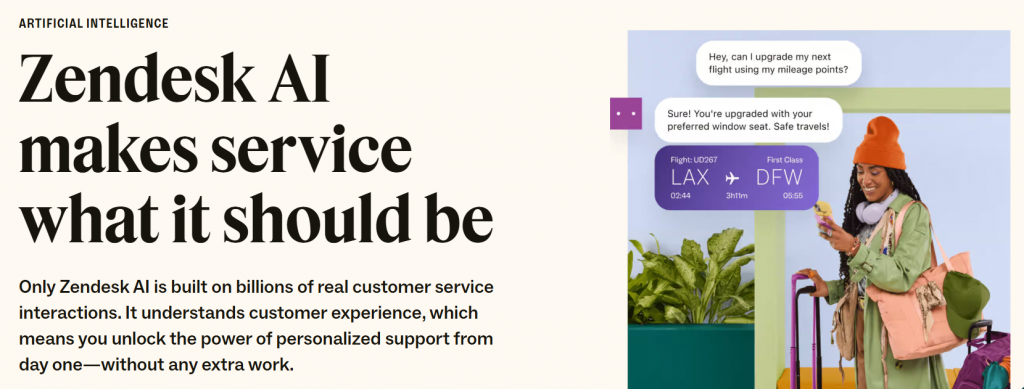
Learning from past conversations improves response accuracy over time, reducing the workload for support teams. Its ability to integrate with existing workflows makes it a practical solution for businesses looking to optimize customer service and enhance efficiency across multiple communication channels.
Key Features of Zendesk Answer Bot
Zendesk Answer Bot is an AI-driven tool designed to improve customer support efficiency by providing quick responses to common inquiries. It helps reduce wait times, streamlines ticket management and ensures a smoother customer experience.
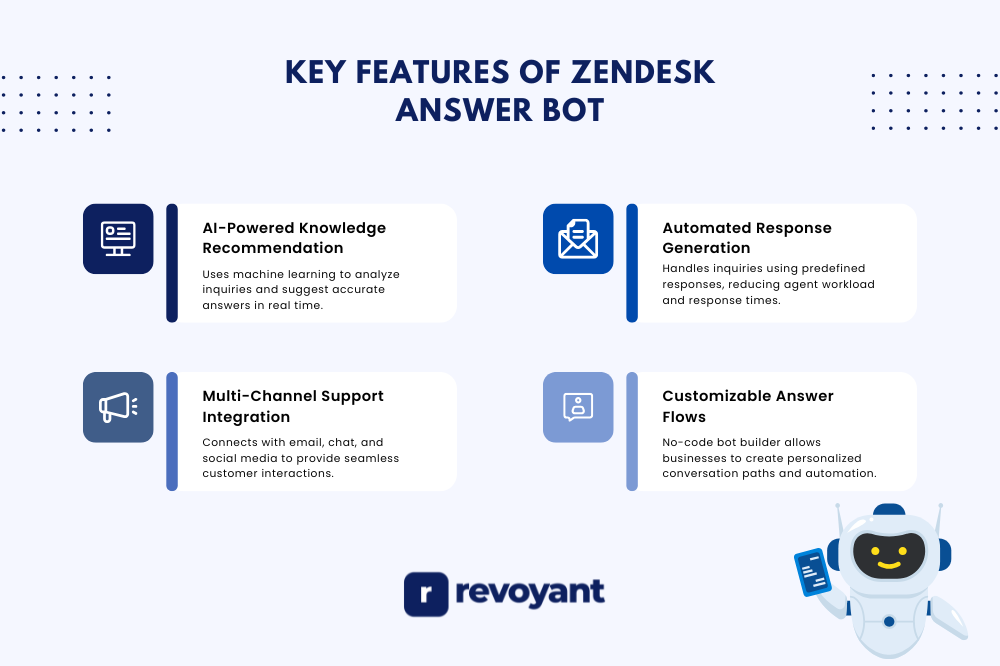
AI-Powered Knowledge Recommendation
Zendesk Answer Bot uses machine learning to analyze customer inquiries and suggest relevant answers from the knowledge base. By scanning Zendesk Guide and other sources, it delivers accurate responses in real time, reducing response times by 30–60 seconds per request.
The system uses tags, ticket fields, and past interactions to refine search results and provide more precise answers. AI agents can offer quick and relevant information, improving overall customer satisfaction.
Multi-Channel Support Integration
Zendesk Answer Bot connects with multiple platforms, including email, chat, and social media, allowing businesses to engage with customers across different channels. The AI assistant provides consistent support in multiple languages, making it suitable for global audiences.
The integration with backend tools like Zendesk Guide and Knowledge Base ensures that tickets are managed efficiently. Agents can access necessary information without switching between systems, maintaining workflow continuity.
Automated Response Generation
AI-powered automation allows the system to handle customer inquiries using predefined articles or responses generated from the Zendesk Guide. This helps reduce agent workload and shortens resolution times.
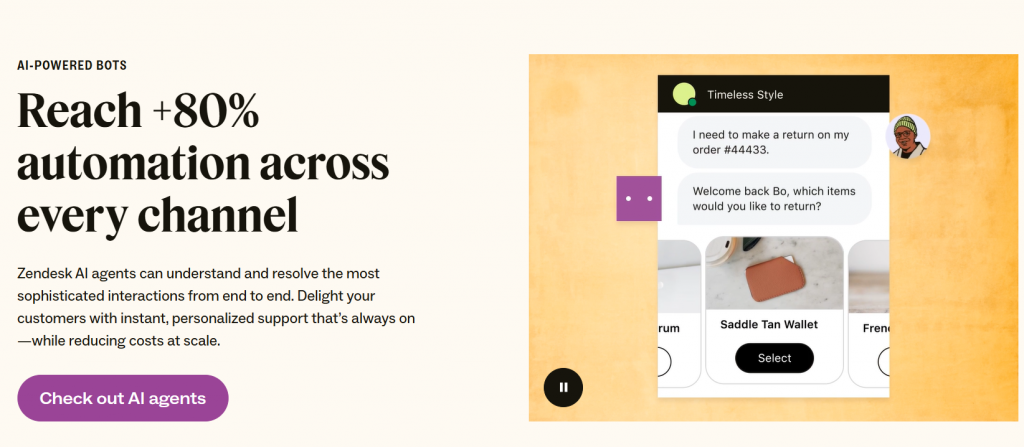
The Flow Builder enables businesses to create structured response paths for common questions. AI bots can present choices, retrieve requested data, or execute HTTP requests for more complex issues, allowing support teams to focus on critical tasks.
Customizable Answer Flows
Zendesk Answer Bot offers a no-code bot builder that allows businesses to customize response flows based on customer needs. Users can design conversation paths, add interactive buttons, and connect ticket fields to guide inquiries efficiently.
These customization options help businesses align the AI chatbot with their support style, improving response accuracy. Automated actions can be triggered during conversations, ensuring smooth interactions and increased productivity.
How Zendesk Answer Bot Works
Zendesk Answer Bot leverages AI to respond to customer inquiries by analyzing requests and matching them with relevant information from a knowledge base. Its machine-learning capabilities refine responses over time, ensuring accuracy and efficiency.
Machine Learning for Accurate Answers
The AI-driven system processes customer queries using advanced algorithms trained on billions of interactions. It evaluates ticket fields and knowledge bases to find the most relevant answers, reducing response times and improving resolution efficiency.
By optimizing ticket routing, Zendesk Answer Bot cuts down handling time by an average of 45 seconds per request. Machine learning continuously adapts based on past interactions, making recommendations more precise with each use.
Integration with Zendesk Guide and Knowledge Base
Seamless integration with Zendesk Guide enables the bot to retrieve accurate responses by leveraging semantic search. It aligns customer inquiries with the most relevant articles, ensuring support teams can deliver timely and consistent information.
The system utilizes content cues from chat interactions and ticket history, improving response flow and maintaining context. These features contribute to better productivity and a more effective support experience for both agents and customers.
Alternatives to Zendesk Answer Bot
| Alternative | Key Features | Pricing | Strengths | Limitations |
|---|---|---|---|---|
| Zendesk Answer Bot | AI-powered customer support, automated responses, multi-channel integration, knowledge base retrieval. | From $55/month | Seamless Zendesk integration, advanced AI automation, customizable workflows. | Limited customization for businesses outside Zendesk ecosystem. |
| HubSpot Chatbot | Free chatbot, CRM integration, lead generation, meeting scheduling. | Free, paid plans from $15/month | Strong CRM tools, easy-to-use bot builder, affordable for small businesses. | Less advanced AI features compared to Zendesk. |
| Intercom Fin | AI-powered chatbot, automated workflows, advanced knowledge base integration. | Custom pricing | Highly advanced AI, supports complex workflows, strong analytics. | More expensive than other options. |
| Netomi AI | Automated email and chat responses, AI-powered ticket handling, integrates with Zendesk, Salesforce. | Custom pricing | Strong automation, reduces agent workload, supports multiple integrations. | Limited customization in conversation flow. |
| Ada | AI-driven chatbot, no-code bot builder, personalized conversation flows. | Contact sales | Highly customizable, strong self-service capabilities. | Pricing not transparent, lacks some enterprise AI features. |
| Zoho SalesIQ | AI-powered chatbot, human-agent handoff, visitor tracking, platform integrations. | $7/month (supports 3 operators) | Budget-friendly, strong for SMBs, visitor tracking capabilities. | Limited advanced AI features compared to Zendesk and Intercom. |
Benefits of Zendesk Answer Bot
Zendesk Answer Bot helps businesses manage customer inquiries efficiently, allowing support teams to focus on more complex issues. Its automation capabilities improve response times, reduce workloads, and ensure consistent support across multiple channels.
Faster Response Times and Improved Customer Satisfaction
AI-driven automation speeds up replies, reducing wait times for customer inquiries. Photobucket implemented Zendesk Answer Bot and successfully lowered response times while resolving 10% of customer issues without human intervention. Businesses using AI for customer support often see higher engagement and increased satisfaction.
Automated workflows guide users to the right solutions instantly. By operating without time restrictions, the system ensures customers receive timely responses, improving overall service quality.
24/7 Availability for Customer Support
Zendesk Answer Bot remains active at all times, responding to customer queries regardless of the time of day. By handling multiple interactions simultaneously, it helps businesses maintain service efficiency while keeping customer wait times low.
Its ability to pull relevant information from a knowledge base ensures consistent responses across all interactions. By automating routine inquiries, businesses can reduce manual effort while maintaining high service levels.
Reduced Workload for Support Teams
By addressing common customer concerns, AI-powered responses free up human agents to focus on complex issues. Hello Sugar reported savings of $14,000 per month after implementing Zendesk Answer Bot, allowing them to expand operations without increasing staff.
Automated responses fetch relevant information from existing knowledge bases, reducing the need for agents to search for answers manually. The system updates ticket fields automatically, improving efficiency and minimizing repetitive tasks.
Pricing of Zendesk Answer Bot in 2025
Zendesk Answer Bot provides pricing options for various business needs and usage levels. Plans are structured to align with different business sizes and operational goals.
| Plan | Key Features | Annual Price (per agent/month) |
Monthly Price (per agent/month) |
|---|---|---|---|
| Suite Team | Multi-channel support, AI agents, help center, analytics, 1,000+ integrations. | $55 | $69 |
| Suite Growth | Everything in Suite Team + ticket forms, SLAs, CSAT ratings, multilingual support. | $89 | $115 |
| Suite Professional | Everything in Suite Growth + custom analytics, side conversations, HIPAA compliance. | $115 | $149 |
| Suite Enterprise | Everything in Suite Professional + AI content cues, custom roles, security, sandbox. | $169 | $219 |
| Add-On | Key Features | Price (per agent/month) |
|---|---|---|
| Advanced AI | AI-powered assistance, workflow automation, knowledge scaling. | $50 |
| Workforce Management | AI-driven forecasting, automatic scheduling, real-time tracking. | $25 |
| Quality Assurance | AI conversation analysis, issue detection, performance tracking. | $35 |
| Workforce Engagement Bundle | Includes Workforce Management + Quality Assurance at a bundled rate. | $50 |
| Advanced Data Privacy | Access logs, encryption, data retention, redaction. | $50 |
Step-by-Step Guide to Configuring Zendesk Answer Bot
Zendesk Answer Bot automates AI customer support by delivering instant responses to common queries. Follow these five steps to set it up for efficient customer service.
Access the Admin Center
Start by logging into your Zendesk account and navigating to the Admin Center. From there, go to the Zendesk Guide section, where the AI Answer Bot settings can be found. This section allows users to configure the bot’s automation features.
Before proceeding, ensure that you have the necessary administrative permission to make adjustments. Accessing this area is the foundation for setting up automation and optimizing the bot for customer interactions.
Connect and Optimize the Knowledge Base
Zendesk Answer Bot requires a knowledge base that can retrieve relevant information to function effectively. Link an existing Zendesk Guide Knowledge Base, or create one by adding frequently asked questions, troubleshooting steps, and support articles.
Organizing content into structured categories helps the bot find accurate responses quickly. Keeping the knowledge base updated with new and relevant content improves the bot’s ability to resolve queries efficiently.
Build and Customize Answer Flows
With the knowledge base in place, use the no-code Flow Builder to create structured response paths. This feature allows businesses to automate replies based on ticket fields, keywords, or customer inquiries, ensuring that the bot provides relevant answers.
Customization options let users adjust the tone and language of responses to align with brand communication. Answer flows can be modified at any time, making it easy to refine how the bot handles different types of customer interactions.
Enable Multi-Channel Integration
Zendesk Answer Bot can operate across multiple communication platforms, ensuring a consistent support experience for customers. Enable email, live chat, social media, and messaging app integrations to allow the bot to assist users on different channels.
Businesses can also connect the bot with third-party platforms like Slack, Salesforce, or WhatsApp for seamless support. By integrating across various touchpoints, the bot ensures that customers receive quick responses regardless of the platform they use to reach out.
Test, Optimize, and Deploy
Before deploying the bot, conduct trial conversations to test response accuracy and identify potential improvements. Use Zendesk’s AI-powered learning tools to refine incorrect answers and enhance accuracy over time.
The analytics dashboard provides valuable insights into resolution rates, engagement levels, and response effectiveness, helping businesses monitor performance. Once testing is complete, the bot can be fully deployed, allowing customer support teams to handle more complex queries while the bot manages routine interactions.
By following these steps, businesses can configure Zendesk Answer Bot to improve response times, reduce support workloads, and enhance customer satisfaction across multiple platforms.
Final Thoughts and Recommendations
Zendesk Answer Bot provides an efficient way to automate customer support, allowing businesses to handle inquiries with greater speed and accuracy. Its AI-driven system, combined with seamless integration across multiple platforms, ensures a smooth experience for both customers and support teams. The ability to customize workflows, automate responses, and optimize ticket management makes it a valuable tool for businesses of all sizes.
For organizations looking to improve response times and streamline operations, Zendesk Answer Bot offers a reliable solution. Regular updates to the knowledge base and monitoring performance through analytics can further improve efficiency. With the right setup and optimization, businesses can create a more responsive and scalable customer support system that meets evolving service needs.
Conclusion
Zendesk Answer Bot provides businesses with an effective way to automate customer support and improve response times. By leveraging AI-powered automation, it assists in managing common inquiries, reducing agent workload, and delivering consistent support across multiple channels. Its integration with Zendesk Guide and other tools ensures a seamless flow of information, allowing businesses to offer quick and accurate resolutions.
With customizable workflows and a no-code builder, businesses can structure responses based on customer needs. The ability to integrate with email, chat, and social media platforms expands accessibility, ensuring customers receive assistance whenever needed. AI-driven learning further refines responses over time, making interactions more relevant and efficient.
For companies looking to improve customer engagement, Zendesk Answer Bot offers a structured and scalable approach. Regular updates to the knowledge base and monitoring response accuracy help refine its effectiveness. As automation continues to shape support systems, implementing AI-driven chatbots like Zendesk Answer Bot can create a more responsive, efficient, and customer-friendly experience. By optimizing its features, businesses can streamline operations and provide faster, more accurate assistance to their customers.
Frequently Asked Questions
What is the Zendesk Answer Bot, and how does it work?
The Zendesk Answer Bot uses AI agents to answer customer questions automatically. It pulls information from your knowledge base and presents options through an answer flow, helping improve customer satisfaction.
Can I customize the Zendesk Answer Bot for my business?
Yes, you can use tools like the bot builder or flow builder to design conversation bots that fit your needs. You can adjust settings and ticket fields and even integrate with other Zendesk products like Zendesk Guide.
How does the Zendesk Answer Bot compare to alternatives in 2025?
Zendesk’s bot stands out for its seamless integration with its ecosystem of products and robust AI features. However, some alternatives may offer different pricing models or advanced customization options using technologies like ChatGPT.
Does the Answer Bot require a lot of setup time?
No, it’s designed for quick implementation. The flow builder makes creating an answer flow simple by allowing you to map responses efficiently without needing coding skills.
Is the pricing for Zendesk Answer Bot worth it compared to competitors?
Pricing depends on your business size and needs—while it’s competitive within its category, exploring other solutions might reveal cheaper alternatives if you’re not already using Zendesk products like their knowledge base or guide system.



