Creativity flows best when the right tools are in place. Spikes Studio makes it easier for creative professionals to bring their ideas to life without the usual hurdles. Whether it’s video editing, motion graphics, or advanced effects, it offers a powerful yet intuitive experience that keeps up with the industry’s fast pace.
From independent designers to large production teams, Spikes Studio streamlines the creative process. Its user-friendly interface allows for easy experimentation, refinement, and finalization of projects. Advanced features, real-time collaboration, and smooth integration with other software ensure workflows stay efficient and uninterrupted.
Spikes Studio’s ability to balance performance and creativity makes it stand out. It’s built for everything from quick edits to high-end production, giving professionals the necessary flexibility. Whether working on a deadline or exploring bold new ideas, this tool is a reliable partner—helping creators produce high-quality work without unnecessary complexity.
Key Takeaways
- Spikes Studio automates video creation with smart scene detection, voice enhancement, and AI-powered customization, making the process faster and more efficient.
- Advanced features like real-time translation, voice cloning, and auto-captions ensure videos are accessible to a global audience.
- Automated scheduling, AI-generated hashtags, and trend analysis help creators maximize reach and engagement.
- Cloud-based workflows and real-time editing features make it easy for teams to work together efficiently from anywhere.
- Designed for content creators, marketers, and businesses, Spikes Studio balances automation with creative control, making professional-quality video production accessible to all.
Overview of Spikes Studio
Spikes Studio is an AI-powered video editing tool designed to help creators transform long-form content into engaging, shareable clips for platforms like YouTube, TikTok, and Instagram Reels. It simplifies the editing process with features like auto-captions, real-time face detection, and auto-reframing.
Beyond editing, Spikes Studio supports social media scheduling and uses AI to generate hashtags, titles, and descriptions, helping content perform better online. With support for over 99 languages, which makes content creation more efficient and accessible to a global audience. Whether you’re a professional or a casual creator, it provides a seamless way to enhance videos while keeping the focus on creativity and storytelling.
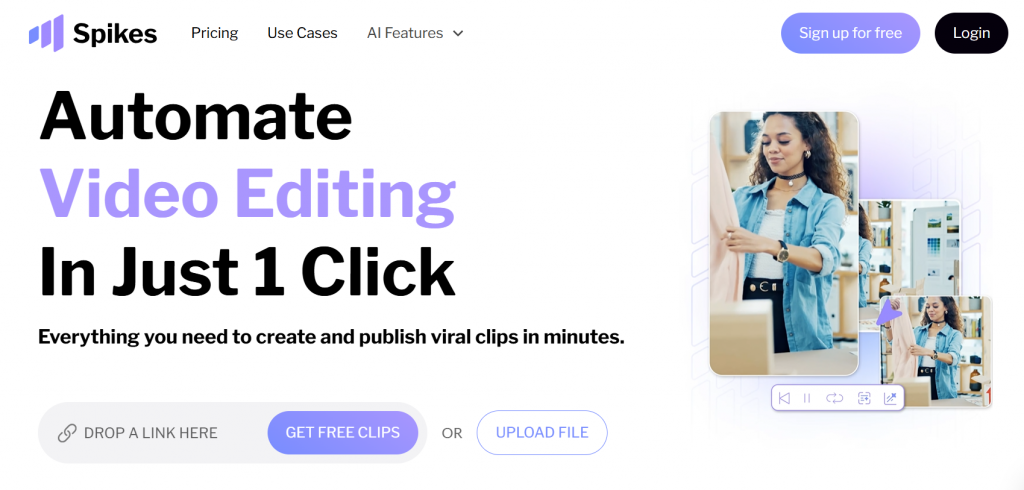
Key Features of Spikes Studio
Spikes Studio is designed to make video creation effortless for content creators, marketers, and businesses. It streamlines editing, enhances engagement, and helps videos perform better online. Here’s what makes it stand out:
AI-Powered Video Editing
Editing long videos manually takes time, but Spikes Studio speeds up the process with AI. It scans content, picks out the most engaging moments, and turns them into polished, shareable clips. Whether it’s a webinar, podcast, interview, or live stream, the platform ensures smooth transitions and professional-quality edits.
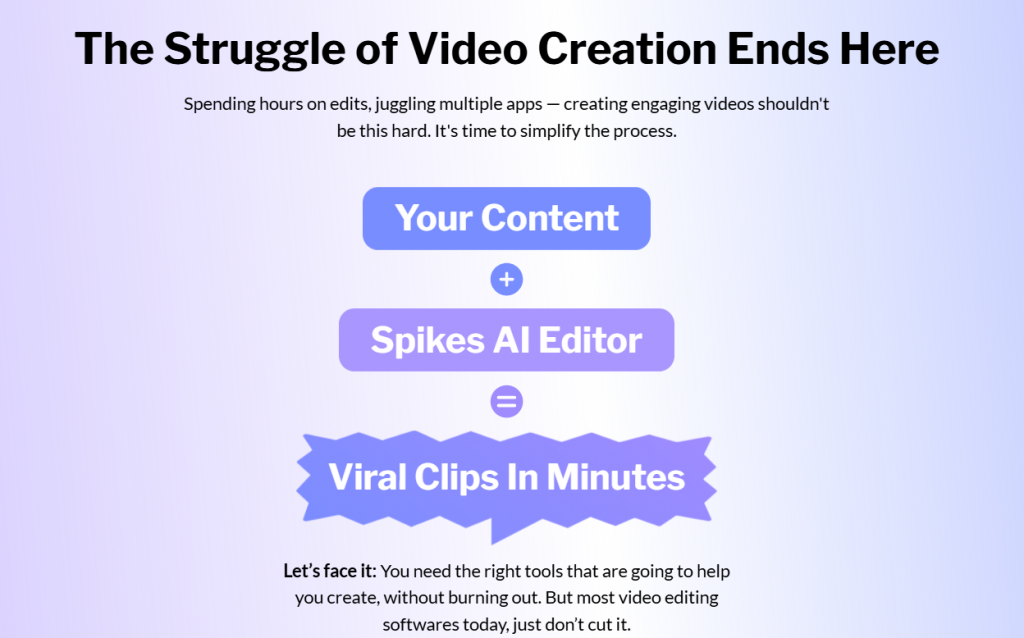
With AI handling scene selection and trimming, creators can focus on storytelling rather than spending hours in post-production. In just a few clicks, they get high-quality videos ready for social media.
Auto-Reframing and Smart Cropping
Resizing videos for different platforms can be frustrating, but Spikes Studio makes it seamless. Its auto-reframing feature keeps the main subject in focus as videos are adjusted for YouTube, TikTok, Instagram Reels, and LinkedIn—without cutting off key details.
The AI tracks faces and important elements, ensuring videos look professional across formats. Instead of editing the same content multiple times, creators can instantly optimize videos for any platform.
Auto-Captions and Multi-Language Support
Since many viewers watch videos without sound, captions are essential for engagement. Spikes Studio automatically generates accurate captions, making content more accessible and easier to follow.
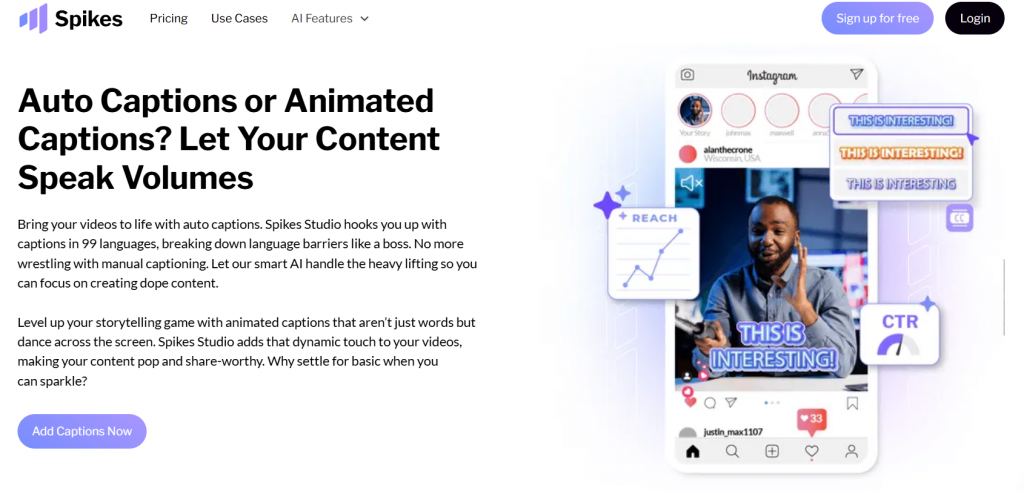
It also supports over 99 languages, allowing creators to reach a global audience effortlessly. Whether adding subtitles or translating content, the platform ensures language is never a barrier. Plus, captions are fully customizable, so users can tweak fonts, styles, and colors to match their brand.
Social Media Scheduling and AI Optimization
Timing and presentation matter when posting videos. Spikes Studio simplifies publishing by allowing users to schedule posts directly from the platform, ensuring content goes live at peak engagement times.
It also uses AI to generate video titles, descriptions, and hashtags, removing the guesswork from social media optimization. With data-driven suggestions, creators can improve discoverability and boost performance on platforms like YouTube, TikTok, and Instagram.
Spikes Studio blends automation with creative flexibility, making video production faster and easier. Whether you’re an independent creator or part of a marketing team, it gives you the tools to edit, optimize, and share high-quality content without the usual hassle.
Comparison of Spikes Studio and Other Alternatives
Spikes Studio is an AI video editing tool that transforms long-form content into engaging, shareable clips for platforms like YouTube, TikTok, and Instagram Reels. While it offers features such as auto-captions, real-time face detection, and auto-reframing, several alternatives provide similar functionalities. Here’s a comparison of Spikes Studio with some notable alternatives:
Here’s a concise comparison of Spikes Studio and three alternatives:
| Feature | Spikes Studio | Opus Clip | Klap | SendShort |
|---|---|---|---|---|
| Description | AI-powered tool for creating short clips from long videos. | AI repurposing tool for viral clips with AI curation and captioning. | AI tool for converting long-form videos into engaging shorts. | AI-driven platform for social-ready video clips. |
| Key Features | AI clip generation, auto-captions, quick editing. | AI curation, virality score, speaker detection, multi-language support. | Auto-reframing, engaging captions, customization, scheduling. | AI clip creation, auto-captioning, user-friendly interface. |
| Pros | Fast video conversion, auto-captions, and easy to use. | Advanced AI features, multi-language support, and high-quality output. | AI-driven editing, automatic subject focus, and branding options. | Quick processing and easy social media integration. |
| Cons | Limited for long-form editing, lacks advanced effects. | Learning curve, subscription pricing. | Limited full video editing requires a paid plan. | Basic editing, not for advanced content. |
| Pricing | Not specified | Not specified | Starts at $29/month | Starts at $15/month |
| Best For | Creators making short clips from long videos. | Users optimizing long videos into viral shorts. | Creators wanting AI-powered video refinement. | Quick and simple social media video creation. |
Each tool has its strengths, making them suitable for different content needs.
Users of Spikes Studio
Spikes Studio is a versatile tool designed for individuals and businesses that rely on video content. Whether for marketing, education, or social media, it simplifies video creation and optimization, making it an essential tool for professionals who want high-quality results with minimal effort.

Content Creators & Influencers
YouTubers, TikTokers, and Instagram influencers constantly need fresh and engaging content to maintain audience interest. Spikes Studio helps by automatically identifying key moments in long videos and turning them into short, shareable clips.
AI-powered features like auto-captions and smart cropping allow creators to optimize their content for different platforms without spending hours on manual editing. The ability to generate AI-driven hashtags and captions further improves engagement, making it easier to grow an online presence.
Social Media Marketers
Marketers use video to drive engagement, increase brand awareness, and improve conversions. Spikes Studio streamlines the process by providing AI-assisted editing, social media scheduling, and automatic content optimization.
Marketers can quickly turn webinars, interviews, and live streams into engaging promotional content without extensive editing. The built-in scheduling feature ensures that videos are posted at peak engagement times, maximizing reach and effectiveness.
Businesses & Brands
Companies looking to expand their online presence need a steady flow of high-quality video content. Spikes Studio allows businesses to create professional-looking promotional videos, product demonstrations, and customer testimonials without requiring advanced editing skills.
By automating many aspects of the video creation process, businesses can reduce production costs while maintaining brand consistency. The tool also enables seamless content repurposing, ensuring that marketing efforts are optimized across different platforms.
Podcasters & Live Streamers
Long-form content such as podcasts and live-stream can be challenging to promote without breaking it down into smaller, more digestible clips. Spikes Studio helps podcasters and streamers extract the most engaging moments from their content and convert them into short, impactful videos.
With auto-generated captions, accessibility improves, and AI-powered scene detection ensures smooth transitions between key moments. These short clips can be easily shared on social media, expanding audience reach and engagement.
Educators & Online Coaches
Teachers, trainers, and online coaches can use Spikes Studio to create engaging educational content. Long lectures or webinars can be transformed into concise, easy-to-digest learning modules, making content more accessible for students.
Auto-captioning and multi-language support allow educators to reach a global audience, ensuring that language barriers do not limit learning opportunities. The AI-assisted editing tools help educators focus on delivering valuable content rather than spending time on complex post-production work.
Pricing Plan
| Plan | Monthly Price | Annual Price | Included Minutes | Features |
|---|---|---|---|---|
| Basic | Free | Free | 30 minutes/month | – Watermarked videos – 720p export – Auto-captions – Basic editor |
| PRO+ | $32.99/month | $13.99/month (billed annually) | 300 minutes/month (monthly billing) 3600 minutes/year (annual billing) | – No watermark – 1080p export – Animated captions – AI B-roll- GIFs & animations – Video transcription |
| Enterprise | $115.99/month | $54.99/month (billed annually) | 1,200 minutes/month (monthly billing)14,400 minutes/year (annual billing) | – Custom templates – 1080p export – Fast processing speed – Account manager – Unlimited storage – API access for task automation (application required) |
Benefits and Limitations of Spikes Studio
| Aspect | Benefits | Limitations |
|---|---|---|
| AI-Powered Editing | Automates video trimming, scene selection, and transitions for faster editing. | Limited control over fine-tuned manual edits. |
| Auto-Captions & Multi-Language Support | Generates accurate captions and supports 99+ languages for global reach. | It may require manual correction for complex speech or accents. |
| Auto-Reframing & Smart Cropping | Optimizes videos for multiple social media platforms without losing key content. | AI tracking may not always perfectly center the subject. |
| Social Media Scheduling & AI Optimization | Helps schedule posts at the best times and suggests optimized titles, hashtags, and descriptions. | Limited customization for post-scheduling outside the platform. |
| User-Friendly Interface | Intuitive design makes video editing accessible for beginners and professionals. | Advanced users may find it lacks high-end post-production tools. |
| Affordable Pricing Plans | Free and budget-friendly paid plans cater to different user needs. | The free plan includes watermarked videos and limited export resolution. |
| Cloud-Based Convenience | Works online without requiring heavy software installation. | Requires a stable internet connection for smooth operation. |
Future of Spikes Studio
The future of Spikes Studio looks promising as it continues to evolve with advanced AI-driven video editing capabilities. As content creation becomes more dynamic, the platform is expected to introduce smarter scene detection, voice enhancement, and AI-generated video summaries, making editing more efficient. Customization features may expand, allowing creators to maintain a strong brand identity with personalized templates and animations.
Deeper integration with social media and marketing tools could provide trend analysis, automated scheduling, and performance insights. Multi-language support may improve with real-time AI translation and voice cloning. Enhanced cloud-based collaboration will streamline workflows for teams. With a focus on automation and creativity, Spikes Studio is shaping up to be a leading solution for modern video production.
Conclusion
Spikes Studio is redefining video creation by combining advanced AI with user-friendly tools, making high-quality content production more accessible than ever. As digital content consumption continues to grow, the platform is set to empower creators, marketers, and businesses with intelligent automation, seamless editing, and deeper social media integration. With features like smart scene detection, voice enhancement, and AI-powered customization, it enables users to craft engaging videos effortlessly while maintaining creative control.
Looking ahead, Spikes Studio is expected to introduce even more enhancements, from real-time translation and voice cloning to cloud-based collaboration for teams working remotely. The integration of data-driven insights and automated scheduling will help users optimize content performance, ensuring their videos reach the right audience at the right time.
By focusing on innovation, accessibility, and creative flexibility, Spikes Studio is not just keeping up with industry trends—it’s shaping the future of video production. The platform continues to evolve, making it simpler for influencers, businesses, and educators to create engaging videos that connect with global audiences.
Frequently Asked Questions
What is Spikes Studio used for?
Spikes Studio is an AI-powered video editing tool that helps creators transform long-form content into short, engaging clips for platforms like YouTube, TikTok, and Instagram Reels. It automates editing, captions, and content optimization.
Does Spikes Studio support multiple languages?
Yes, Spikes Studio supports over 99 languages, making it easier for creators to generate captions, subtitles, and translations for a global audience.
What are the pricing plans for Spikes Studio?
Spikes Studio offers a free plan with limited features, a PRO+ plan for expanded editing and branding tools, and an Enterprise plan for advanced customization and high-volume usage.
Who can benefit from using Spikes Studio?
Content creators, social media marketers, businesses, podcasters, and educators can all use Spikes Studio to streamline video production, enhance engagement, and optimize content for multiple platforms.

