Tabnine is revolutionizing how developers write code by introducing the power of AI into their workflows. As an advanced AI-powered code assistant, Tabnine integrates seamlessly with popular IDEs like VS Code, IntelliJ, and Vim to deliver intelligent, real-time code suggestions.
Designed to enhance productivity and efficiency, Tabnine helps developers focus on creating innovative solutions rather than spending time on repetitive tasks. It supports various programming languages, including Python, JavaScript, and Java, catering to diverse development needs.
Whether you’re working solo or collaborating in a team, Tabnine strengthens coding efforts with smarter completions, seamless integrations, and faster outputs.
This blog explores Tabnine’s features and benefits and how developers can harness its full potential to supercharge their development experience.
Key Takeaways
- Tabnine is an AI coding assistant with over 1 million users. It speeds up development by suggesting code and supports 30+ languages, including Python and JavaScript.
- It has strong privacy features like zero data retention. The Code Provenance tool flags unlicensed code to prevent intellectual property issues.
- Three pricing plans are available: the Free Tier (basic tools), the Pro Tier (advanced features), and the Enterprise Tier (custom setups for teams).
- Tabnine integrates well with popular IDEs like VS Code, IntelliJ, and Vim, improving workflows for developers or teams.
- Competitors include GitHub Copilot, which uses GPT-4 for precise suggestions but may not match Tabnine’s privacy focus or IP protection tools.
What is Tabnine?
Tabnine is an AI tool that helps you write code more efficiently. It provides intelligent code suggestions during your work, reducing effort and saving time. Tabnine is also designed to improve team collaboration, helping developers collaborate more effectively on shared projects.
Whether it’s automating repetitive tasks, providing intelligent code completions, or ensuring consistency across a codebase, Tabnine streamlines workflows and accelerates project timelines. It is a powerful ally for developers seeking to boost their productivity and focus on solving complex challenges in software development.
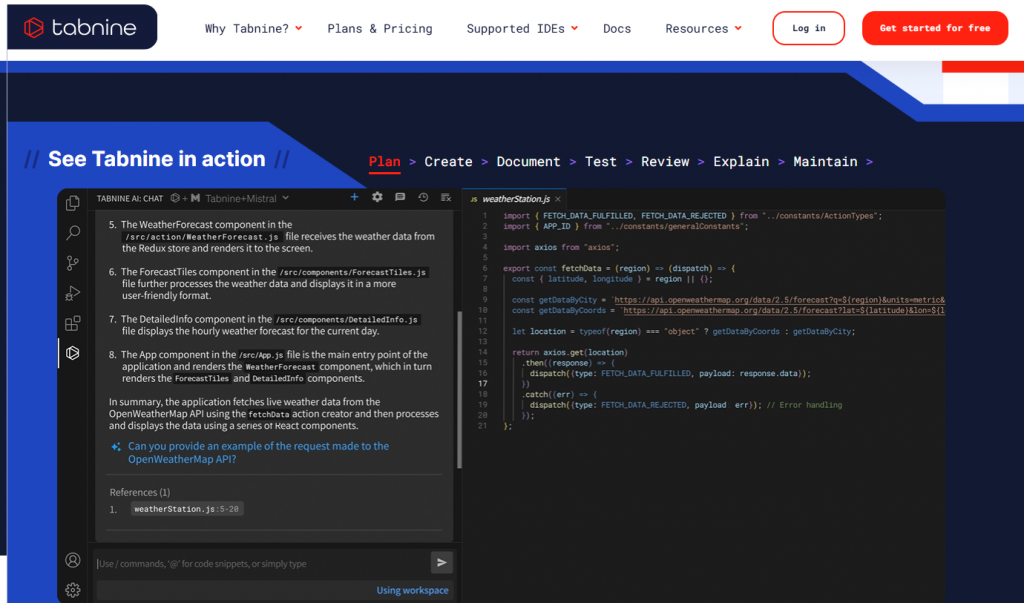
Overview of Tabnine AI Code Assistant
Tabnine is an AI coding assistant with over 1 million monthly users. It leverages machine learning to provide code suggestions, helping developers save time. Its privacy-conscious design prioritizes secure practices and maintains user data confidentiality.
It supports various programming languages such as Python, JavaScript, and C++. Widely used IDEs like VS Code, IntelliJ, and Vim integrate smoothly with it. Additional features include identifying unlicensed code to prevent intellectual property concerns.
Tabnine was introduced four years earlier than GitHub Copilot, establishing it as a long-standing tool in AI-driven software development.
Key Features of Tabnine
Tabnine accelerates coding and enhances efficiency with its AI. It increases productivity by recognizing your requirements while maintaining the security of your code.
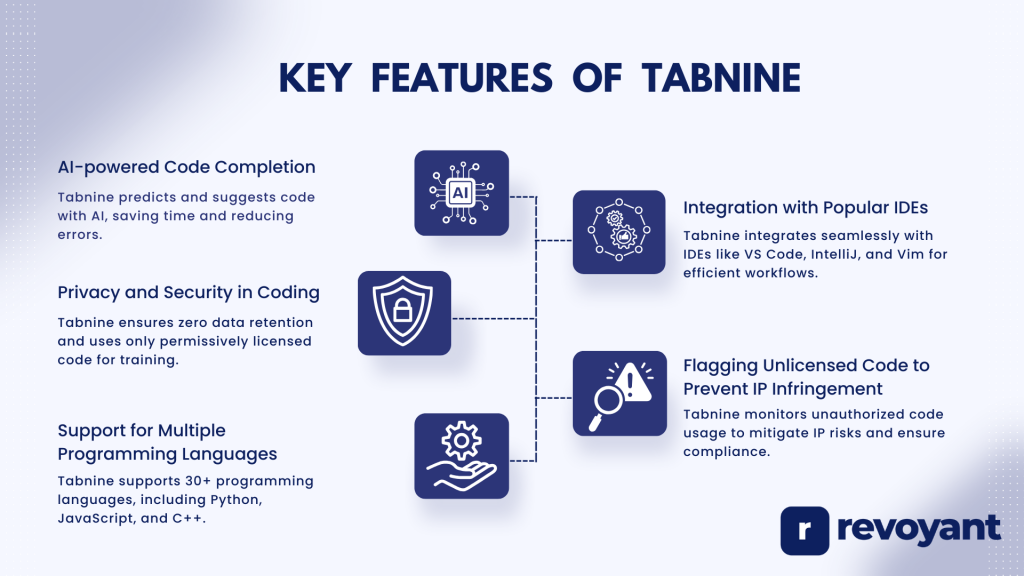
AI-powered Code Completion
AI code completion predicts and suggests the next lines of code. It saves time by reducing manual typing and guessing errors. Tabnine uses natural language processing to offer precise suggestions based on your coding context.
Its AI can automatically generate entire functions, unit tests, and documentation. Developers benefit from private models or fine-tuned options for specific projects. This feature works across IDEs like VS Code and IntelliJ and supports many programming languages.
Privacy and Security in Coding
Tabnine protects user privacy with a zero data retention policy. It does not store or access your code, ensuring full control over sensitive information. Only permissively licensed open-source code is used to train its models, reducing risks tied to proprietary source usage.
Strong security makes it ideal for software development team projects. Developers can trust Tabnine for AI-powered code completion without worrying about leaking private data or unlicensed material.
Flagging of unlicensed code prevents intellectual property issues and helps meet compliance needs.
Support for Multiple Programming Languages
Privacy settings maintain secure coding, but versatility is also significant. This AI code assistant supports over 30 programming languages, offering flexibility for developers worldwide.
It works with popular languages like Python, JavaScript, Java, C++, and Ruby—making it suitable for diverse projects.
Customized models adjust to particular use cases across different languages. Developers can transition between tasks or combine languages seamlessly. This feature conserves time and increases efficiency in software development workflows.
Integration with Popular IDEs (e.g., VS Code, IntelliJ, Vim)
Tabnine operates with widely used IDEs such as VS Code, IntelliJ, and Vim. It supports JetBrains tools, Visual Studio 2022, and Eclipse. The AI utilizes IDE-specific data – like open files or Git history—to provide more intelligent code predictions.
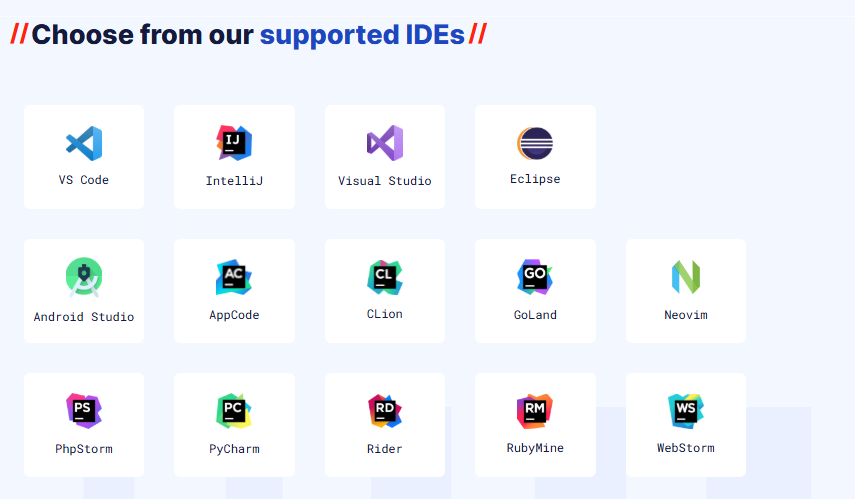
The tool adjusts to your coding environment. It integrates effortlessly and accelerates workflows on these platforms. Whether fixing errors or adding libraries, Tabnine seamlessly fits into the process.
Flagging Unlicensed Code to Prevent IP Infringement
The Code Provenance and Attribution feature monitors unauthorized code usage, decreasing the risk of intellectual property violations during software development. This tool helps developers prevent breaches of intellectual property regulations in their work.
Introduced on December 17, 2024, this feature is currently in Private Preview. It supports privacy and security while determining code origins.
Tabnine Pricing Plans in 2025
Tabnine offers three distinct pricing plans to accommodate various user needs-
| Plan | Cost | Key Features |
|---|---|---|
| Basic | Free | – AI code completions for current and multiple lines – AI-powered chat with some limits – Support for all major IDEs |
| Dev | $9 per user/month | – AI chat in IDE for SDLC – AI agents for code, tests, docs, fixes – Personalized AI models – Integration with Jira – Enterprise-grade security – Ticket-based support |
| Enterprise | $39 per user/month (1-year commitment) | – All Dev features – Private SaaS or self-hosted deployment – AI models fine-tuned to codebase- Source/license tracking – IP indemnification – Priority support – Admin tools for policy management and productivity tracking – SSO integration |
Alternatives to Tabnine
Tabnine competes with other AI coding tools. Each has unique strengths and fits different needs – choose based on your workflow.
| Feature/Aspect | Tabnine | GitHub Copilot | Codeium |
|---|---|---|---|
| AI Model | GPT-3.5-like, ethically sourced | GPT-4, larger and more precise | Proprietary AI model |
| Code Sourcing | Avoids unlicensed code for privacy/security | Learns from extensive public codebases | No emphasis on IP infringement detection |
| Programming Language Support | Wide range of languages | Wide range of languages | Wide range of languages |
| Integration | Popular IDEs (VS Code, IntelliJ, Vim, etc.) | Best-in-class VS Code integration | Integrates with popular IDEs |
| Special Features | Prioritizes privacy, identifies unlicensed code | Advanced AI for bug fixes and tasks | Adaptable and free for all users |
| Pricing | Free tier + paid plans for advanced features | Paid subscription | Free |
| Target Users | Developers prioritizing IP protection | Developers needing sophisticated AI tools | Cost-conscious developers or teams |
Real-World Use Cases for Tabnine
Tabnine speeds up coding by predicting and completing lines of code. Teams can use it to work smarter and write better software faster.
Accelerating Software Development
AI code assistants like Tabnine can reduce coding time by 20%. With sophisticated code generation, developers can concentrate on addressing challenging problems rather than repetitive tasks.
Automation manages up to 90% of basic programming needs, accelerating delivery.
Support for various programming languages and IDEs enables smooth inclusion in workflows. Well-known tools like VS Code or IntelliJ integrate effectively with Tabnine’s AI-driven code completion.
This compatibility allows teams to work efficiently while maintaining precision.
Enhancing Collaboration in Engineering Teams
Automating repetitive coding tasks enhances collaboration. Tools like Tabnine and platforms such as Atlassian Jira help engineers coordinate efforts more effectively. “Issue-to-code” automation keeps everyone focused on shared objectives.
Developers dedicate less time to fixing mistakes and more to innovative problem-solving. AI code assistants identify unlicensed code to prevent legal concerns and safeguard team projects.
Supporting widely used IDEs like VS Code ensures seamless integration across team workflows.
Pros and Cons of Tabnine
| Aspect | Advantages | Limitations |
|---|---|---|
| Coding Speed | Provides rapid AI-driven code suggestions to speed up development. | Handles outdated codebases poorly, leading to inaccurate suggestions. |
| Programming Language Support | Supports a diverse range of languages, including Python and JavaScript. | Not all programming languages are fully supported, limiting utility for multi-platform projects. |
| Integration | Works seamlessly with VS Code, IntelliJ, Vim, and other popular IDEs. | Compatibility issues with niche IDEs may hinder integration for some developers. |
| Intellectual Property | Identifies unlicensed code to prevent IP issues. | Frequent notifications about flagged snippets may disrupt workflows. |
| Privacy and Security | Safeguards user data with advanced privacy features—no sharing of sensitive code. | Security concerns persist, as AI tools often require sharing sensitive data. |
| Productivity | Reduces time spent on repetitive tasks and strengthens teamwork in shared projects. | Relies on input quality, which can lead to errors if the original code is unclear or incorrect. |
| Offline Support | N/A | Limited offline support reduces productivity in environments without internet access. |
| Pricing | A free tier is available and suitable for basic use. | High costs for advanced features make it less ideal for smaller teams or solo developers. |
| Customization | N/A | Limited customization options frustrate users seeking personalized features. |
| Complexity Handling | Provides intelligent suggestions for standard tasks. | Generic suggestions lack context for complex or unique projects. |
How to Get Started with Tabnine
Step 1 – Download and Install
Start by visiting the Tabnine website to download the installation file. Once downloaded, run the setup and follow the prompts to install Tabnine.
The installation process supports popular IDEs like VS Code, IntelliJ, and Vim, making it versatile for developers across platforms.
Step 2 – Sign Up and Activate
After installation, sign up using your email to activate the Free Tier features. The process is straightforward, and no credit card is required.
Once registered, follow the on-screen instructions to complete the setup and ensure seamless integration with your chosen IDE.
Step 3 – Configure for Optimal Use
Configuring Tabnine’s settings to align with your coding style enhances its performance.
By training it with your personal project files, you can receive more tailored and accurate code suggestions, improving your workflow.
Step 4 – Boost Productivity
Maximize efficiency by learning and using keyboard shortcuts to access Tabnine’s features quickly.
Combine Tabnine with other development tools in your IDE for a seamless experience. This allows you to streamline repetitive tasks and focus on more complex coding challenges.
Conclusion
Tabnine stands out as a game-changer for developers, offering an AI-powered solution that simplifies and accelerates the coding process. With its ability to integrate seamlessly into popular IDEs like VS Code, IntelliJ, and Vim, Tabnine enhances productivity by providing intelligent, real-time code suggestions. It supports various programming languages, making it a versatile tool for developers across various domains.
What truly sets Tabnine apart is its commitment to privacy and security. By identifying unlicensed code and safeguarding sensitive data, it ensures that developers can work with confidence. Its customizable features allow users to align the tool with their unique coding style, creating a personalized and efficient development experience. Additionally, Tabnine’s focus on reducing repetitive tasks enables developers to dedicate more time to innovation and problem-solving.
Whether you’re an individual developer or part of a team, Tabnine helps streamline workflows, improve collaboration, and accelerate project timelines. As coding becomes more complex, tools like Tabnine offer a smarter, more efficient approach to software development.
By embracing this AI-powered assistant, developers can enhance their capabilities, reduce errors, and achieve their goals faster. Tabnine isn’t just a tool—it’s a partner in innovation, helping developers bring their ideas to life with ease and precision.
Frequently Asked Questions
What is Tabnine, and how does it help with software development?
Tabnine is an AI code assistant designed to improve software development by offering real-time code completion and generation. It helps developers write faster, reduce errors, and streamline their workflow.
Is Tabnine compatible with VS Code or other editors?
Tabnine works seamlessly with VS Code and many other popular code editors. It integrates easily to enhance coding efficiency across different platforms.
Are there open-source alternatives to Tabnine for AI coding assistance?
Yes, there are several open-source options available for those seeking alternatives to Tabnine’s AI-powered features, like code generation and completion.
What specifications should I consider when choosing between Tabnine plans?
When selecting a plan, consider your team size, the level of generative AI support you need for coding tasks, and whether advanced features like private model training are essential for your projects.



