Enter Synthesia AI Video Generator—a cutting-edge tool that empowers you to create stunning videos effortlessly. With advanced artificial intelligence, Synthesia enables users to generate professional-quality videos in minutes, eliminating the need for extensive video editing skills or costly production teams.
Get ready to elevate your storytelling and captivate your audience!
Key Takeaways
- Learn how to optimize your video creation process using AI-driven tools, customizable avatars, and templates.
- Synthesia turns text into video using AI avatars and voiceovers, simplifying the production process and eliminating the need for expensive equipment.
- Easily transform text into engaging video content in minutes. Utilize over 60 templates, choose from 160+ AI avatars, and access multilingual support for global reach.
- Customize your videos with media elements like animations and screen recordings, ensuring you maintain quality while producing videos quickly and efficiently.
- Synthesia enables content creators to deliver interactive, personalized messages using AI avatars and seamless document integration.
What is Synthesia and How Does it Work?
Synthesia is an AI-powered video generation platform that transforms text-based inputs into engaging videos using lifelike avatars. This innovative tool leverages deep learning and natural language processing (NLP) technologies to create realistic avatars with human-like speech and gestures, allowing users to produce videos without needing advanced editing skills or expensive equipment.
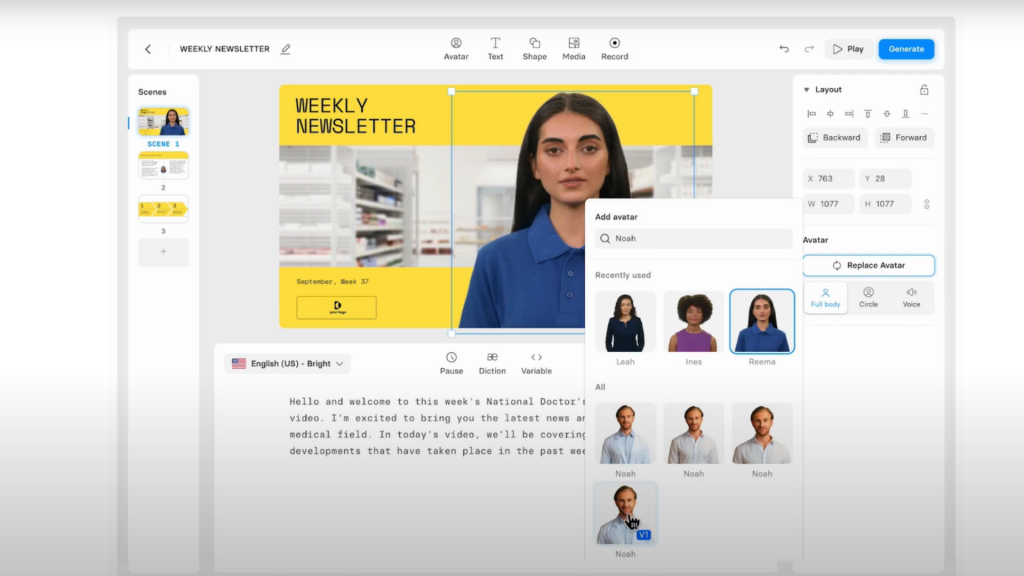
How Synthesia Works: AI-Powered Video Creation Made Simple
Turn Text to Video in Minutes with AI Technology
With Synthesia, creating videos from text is quick and easy. The platform automates the conversion of written content into engaging videos, eliminating the need for expensive equipment or professional actors. In just a few minutes, users can transform scripts into high-quality videos using a free AI video generation tool—no credit card is required.
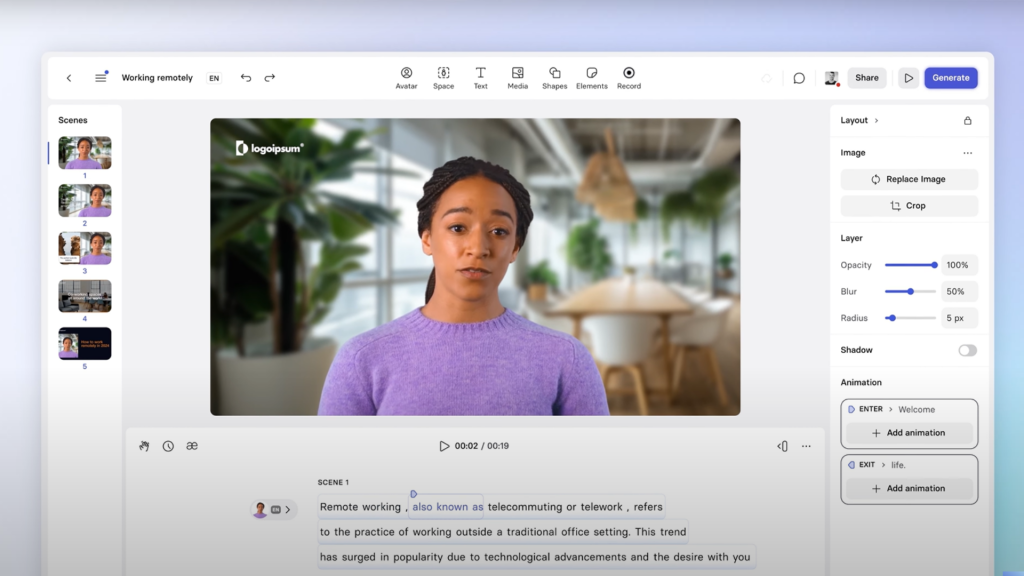
- 60+ Templates for Easy Start: Users can choose from a wide range of professional templates.
- Engaging Visual Stories: Convert text into visually compelling content suitable for e-learning modules, marketing videos, or social media promotions.
- Global Reach with 130+ Languages: Synthesia supports automatic translations, enabling businesses to create localized content effortlessly. This makes reaching diverse audiences faster and more efficient.
Create High-Quality Videos at Scale
Synthesia enables businesses to create videos quickly without sacrificing quality.
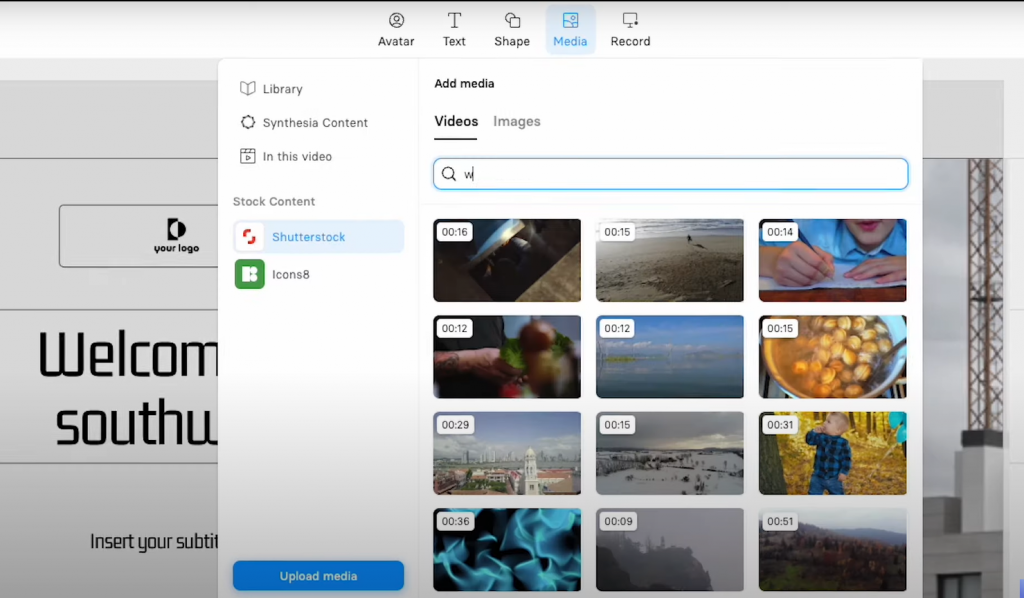
- 55+ Customizable Templates: Choose a pre-built layout or design from scratch, ensuring alignment with your brand.
- AI Avatars and Voiceovers: Pick an AI character to deliver the message with lifelike speech and gestures that enhance engagement.
- Add Screen Recordings and Animations: Include media elements to elevate your video, making it suitable for content marketing or staff training.
Replace Static Text with Engaging Videos
Synthesia replaces traditional text-based content with dynamic visuals that captivate audiences.
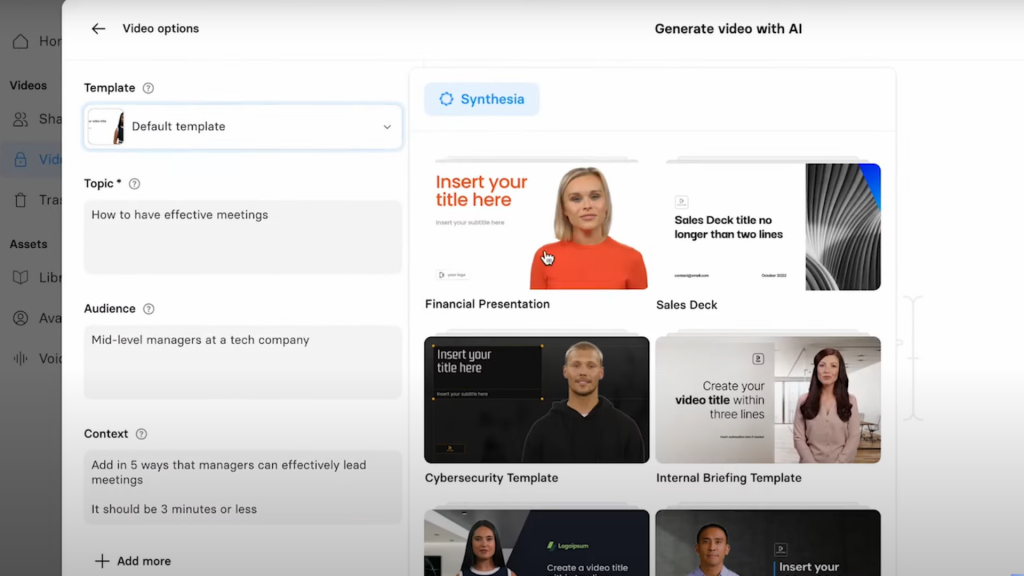
- 160+ AI Figures: Virtual avatars deliver personalized messages with natural-sounding voiceovers, boosting interaction.
- Integration with Documents and Links: Convert text from web pages, blog posts, or educational resources into videos seamlessly.
- Collaboration Tools: Teams can work together effortlessly to create videos, ensuring content is not just heard but seen and appreciated.
This method is ideal for content creators, marketers, and educators, who can leverage video storytelling to deliver more engaging messages.
This streamlined process means users can easily update their video library by changing scripts or adjusting media elements, ensuring content stays fresh and relevant on platforms like YouTube Shorts and Instagram Reels.
Key Features of Synthesia for Video Generation
Synthesia makes video-making easy with AI helpers and real-sounding voices. It lets you mix videos, add cool text, and share your work safely.
| Feature | Description |
|---|---|
| AI Avatars and Voices | Synthesia offers over 160 AI avatars and speaks in over 130 languages across a variety of ethnicities and age groups. Users can create personalized avatars in 29 languages as using digital versions of themselves or team members. |
| Media Integrations | Users can embed images, audio, and visual aids directly into videos using a simple drag-and-drop interface. Integrates with Google Chrome and Android apps, allowing creators to work from anywhere. Closed captions and subtitles enhance accessibility for diverse audiences. |
| Video Sharing and Exporting | Synthesia offers seamless options to embed videos on websites or download them in Full HD (1920×1080). Videos can also be updated on the fly without having to re-shoot, ensuring information is always up-to-date and accurate. |
| Security Features | Synthesia follows SOC 2 and GDPR standards, ensuring ethical AI use and data privacy. Each video undergoes AI content moderation to maintain appropriateness, and the platform tracks video views and edits for transparency. With 50,000+ companies trusting Synthesia, users can feel confident their data is secure. The system verifies all videos before release to prevent unauthorized changes or breaches. |
Is Synthesia Free? Discover Pricing Plans and Availability of Synthesia
Synthesia offers flexible pricing options depending on the needs of an individual or business. Here is a breakdown of their pricing plans:
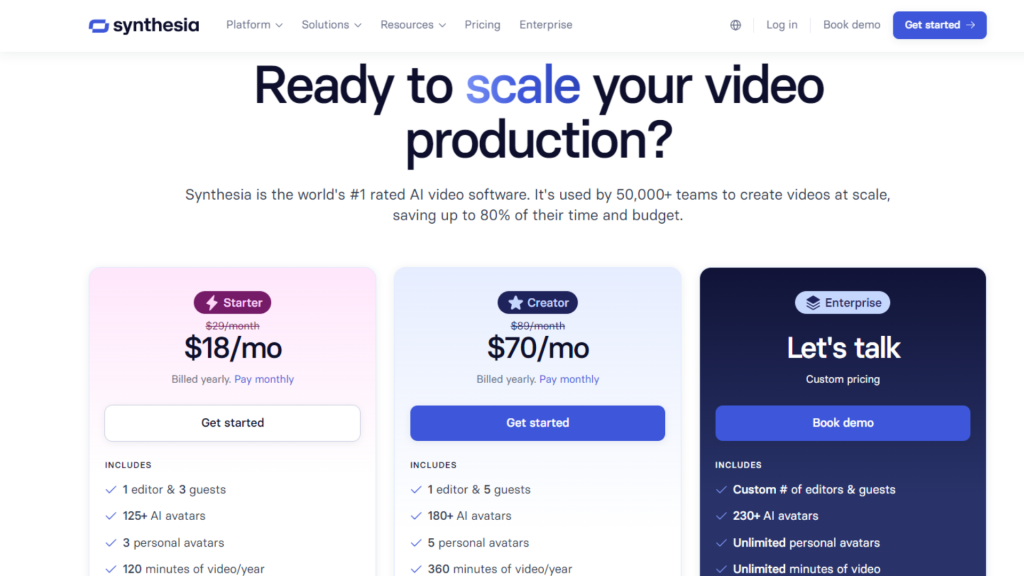
Personal Plan
- Starting at $18/month, the Personal Plan is ideal for individuals or small-scale users who want to create videos using Synthesia’s core features.
- Includes access to AI avatars, customizable templates, and support for over 120 languages.
- Best for small content creators, freelancers, or personal projects that don’t require full customization.
Corporate Plan
- For larger businesses, Synthesia offers an Enterprise Plan with custom pricing based on the specific requirements of the organization.
- This plan includes advanced features such as:
– Custom avatars for personal branding.
– Collaboration tools for team projects.
– Support for multilingual video creation and large-scale video production. - Designed for businesses, educational institutions, and marketing teams that need to produce high volumes of professional, branded videos.
Free Trial
- Users can try it out for free to explore basic features like AI avatars and text-to-video conversion before committing to a paid plan.
- Ideal for those who want to test the platform’s capabilities.
Availability
Synthesia is available worldwide as a cloud-based platform, meaning users can access it from any location without installing software. This makes Synthesia a versatile tool for businesses that want to create high-quality videos at scale with minimal setup.
Synthesia’s flexible pricing and powerful features make it accessible to businesses of all sizes, from small startups to large enterprises.
How To Get Started With Synthesia For AI Content Creator?
Making videos with Synthesia is quick. First, you write what you want your video to say. Then, pick how it looks and who talks in it. You can change things until they’re just right.
After that, show your video to the world.
Create your script
To start making a video with Synthesia AI, writing your script is the first step. A good script acts as a blueprint for your video. It guides you on what will be said and how it connects with viewers.
Users find that creating this critical piece helps shape their message. You can use an AI script assistant in this process to ensure your words flow well and engage your audience from start to finish.
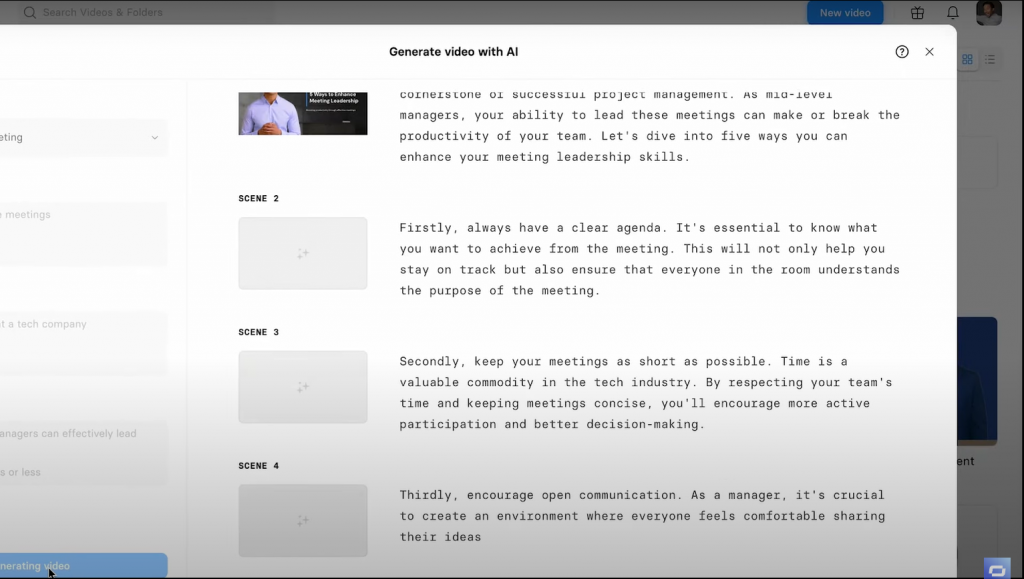
Crafting an effective video script ensures that every word counts, setting the stage for impactful AI-generated videos.
Next, picking the right template from Synthesia’s collection makes sure your video looks professional. Templates match different messages and styles, whether for business or education.
By selecting over 160 diverse digital avatars and choosing synthetic voices, users give life to their scripts in a way that grabs attention. Editing tools let them add stock images or background tunes, enhancing the overall feel of the final video product before sharing it online or downloading it as an MP4 file.
Choose a video template
Synthesia offers over 55 video templates. This wide range helps create videos fast and easily, no matter the topic. Each template is ready for editing and making it fit your needs. You just pick one that suits your message or brand best.
After picking a template, you can customize it to make your video stand out. Synthesia lets you add images, text, and music to match your vision. This step saves time and ensures high-quality results without needing expert skills in video editing software like Sony Vegas or Fiverr services for customization.
Select an AI avatar and voice
Once you choose a video template, picking an AI avatar and voice is your next step. This platform offers a wide range of avatars to act as the face of your video message. You can pick from hundreds of options to find one that suits your brand or topic perfectly.
Users can create content with over 130 languages that speak directly to various audiences worldwide without needing multiple actors or voice-over artists.
Just select a language, and you’ll find a list of voices available for that particular tongue. It’s easy to use for anyone creating vlogs, branding materials, or educational content on platforms like TikTok and YouTube MP4 downloads are also supported, making it simple to share and distribute your final product across different media channels.
Edit and generate the video
Edit the video by choosing from various templates that allow customization. Users can make AI characters like sales reps or vloggers do actions such as nodding and raising eyebrows.
The changes you make sync with the avatar’s lip movements and voice-overs, ensuring your video looks real.
Generate your video quickly after editing. You can download it or translate it into another language, making sure your message reaches a wide audience. This process turns scripts into short-form videos that engage viewers more than text ever could.
Publish and share
After creating your video with Synthesia, sharing it becomes a breeze. Users get access to over 70 avatars and can voiceover in 120 languages, making videos universally understandable.
With media integrations, you can effortlessly embed these videos into learning management systems (LMS), websites, or blogs. Plus, the platform supports easy export options for social media platforms like TikTok, enhancing vlogging efforts.
Moreover, Synthesia guarantees security while sharing content online. Whether for podcasting or screen recording tutorials for a marketplace tool, your videos are safe and professional-looking.
Tips and Tricks for Optimizing Video Creation with Synthesia
Make your videos stand out with Synthesia by adding your touch. Keep your collection fresh without new shoots by updating videos easily.
Customize and personalize videos
You can customize and personalize videos easily with Synthesia. Choose from over 160 ready-to-use AI avatars or design your own for a unique touch. Modify how these avatars act, like nodding or raising eyebrows, to make your video more engaging.

Use screen recorder features to add real-time content, making each video fit perfectly for its audience.
Shape your message by updating videos without costly reshoots.
Embed slideshows, use captioning tools for accessibility, and ensure every piece of content aligns with your brand through customization options. Integration with various learning management systems (LMS) makes Synthesia ideal for educational content creation.
By leveraging machine learning algorithms, Synthesia helps generate videos that captivate viewers on platforms like TikTok and Zoom, keeping your video library fresh and up-to-date effortlessly.
Keep video library up-to-date without reshoots
Synthesia simplifies the process of updating your video library. Users can quickly make changes to video scripts or content without costly reshoots. This not only saves time but also ensures your videos are always up-to-date and relevant.
Any changes to your script are instantly synced to the AI avatar’s lip movements and voice, ensuring smooth and natural transitions in your updated videos. Synthesia also tracks version history and provides video performance metrics like views, helping creators refine their content strategy.
Security is another priority—Synthesia includes AI content moderation to ensure all videos meet quality standards before they are shared or downloaded.
Embed videos into existing tools
Synthesia offers simple options to embed AI-generated videos directly into the tools you already use, such as LMS platforms, websites, and apps. This means you can seamlessly integrate Synthesia videos into your existing workflow.
Customization options allow you to brand your videos with your company identity, maintaining a polished and consistent look and feel across multiple platforms. Plus, you can track video performance, monitor engagement, and adjust your strategy as needed to maximize your content’s impact.
With plenty of guidance and support, Synthesia makes it easy to ensure your videos fit seamlessly across multiple platforms, saving you time and simplifying content updates.
Real Customers Share: How Synthesia Transformed Our Video Creation Process
Customers consistently praise Synthesia for transforming their video creation workflows, noting its ability to dramatically reduce production times while maintaining professional quality. Businesses report saving both time and money by eliminating the need for actors and studios, thanks to Synthesia’s AI-powered avatars and customizable templates.
The platform’s multilingual support allows companies to easily create localized content, making it easier to reach globally.
Customers also appreciate the ease of updating videos without reshoots, ensuring their video library stays fresh and relevant. For brands looking for consistency, the custom avatar feature allows for seamless branding across all content, further enhancing Synthesia’s appeal as a scalable and cost-effective video solution.
Conclusion
In today’s fast-paced digital world, Synthesia is an indispensable tool for creating high-quality, scalable videos. The platform’s features, from AI avatars and multilingual support to media integration and custom templates, make creating engaging content that resonates with a global audience easily.
Start leveraging Synthesia today to accelerate your video production and stay ahead of the competition in the digital landscape.
(Image Source: Synthesia)
Frequently Asked Questions
How can I boost my video generation with Synthesia?
You can enhance your video production using Synthesia’s features like automatic script-to-video conversion and customizable avatars.
Can I use Synthesia for my Learning Management System (LMS)?
Yes, you can integrate Synthesia into your LMS to generate informative and interactive videos for educational content.
What does synthetic media mean in the context of Synthesia?
In the context of Synthesia, synthetic media refers to digitally created content that appears real or mimics reality, enhancing the viewer’s experience.
Are Synthesia videos compatible with social media platforms?
Yes, Synthesia videos are fully compatible with social media platforms. The platform allows users to create videos in various aspect ratios and resolutions, making it easy to optimize content for different social media channels such as YouTube, Instagram, TikTok, Facebook, and LinkedIn.
Does Synthesia offer custom avatars?
Yes, Synthesia offers custom avatars. Businesses and individuals can create personalized AI avatars to represent their unique brand identity or themselves in videos. This feature allows users to design digital versions of themselves, team members, or any character, which adds a personal touch to the videos.



